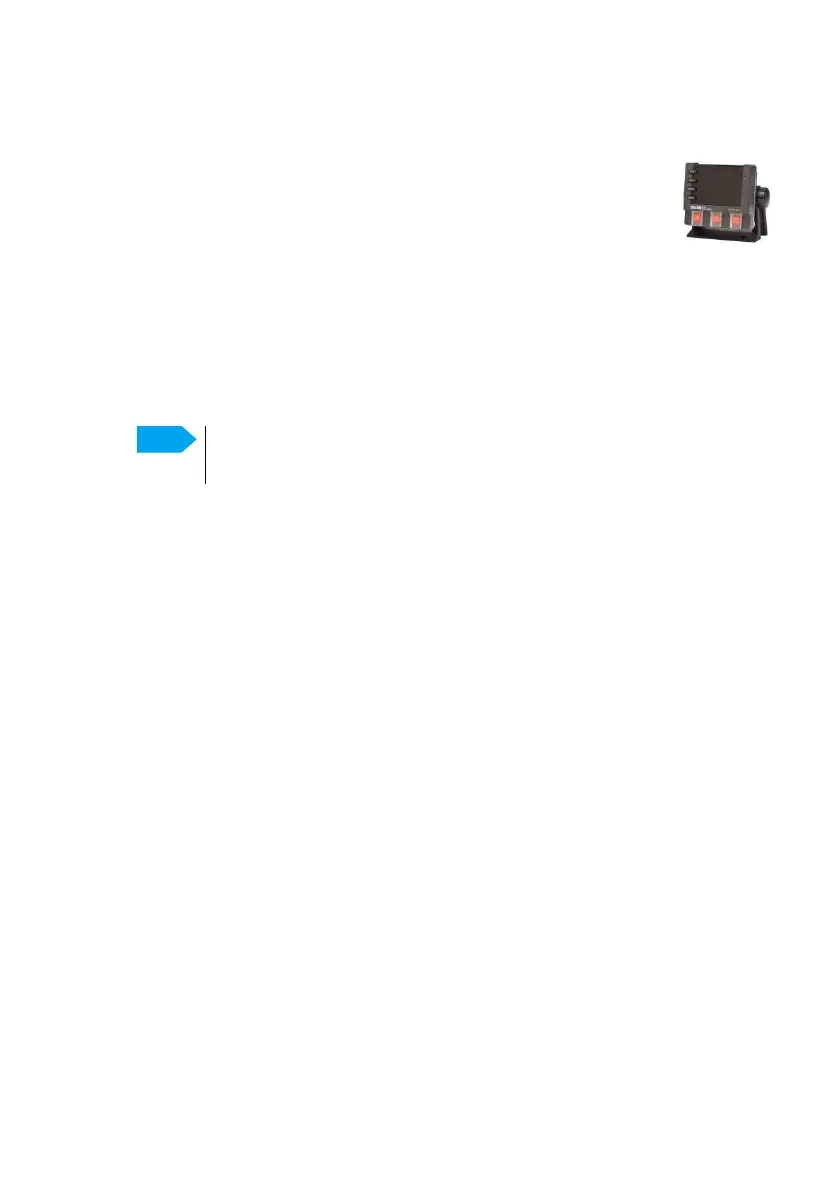DSC calls
98-171832-A Chapter 2: Operation 31
Sending a Distress from the SAILOR 6103 Multi Alarm Panel
The optional SAILOR 6103 Multi Alarm Panel will, when connected
to the VHF radio, indicate in the SAILOR 6103 Multi Alarm Panel
display that a Distress can be sent over VHF. To send a Distress
alert from the SAILOR 6103 Multi Alarm Panel, do as follows:
1. Lift the cover of the Distress button marked VHF.
2. Push and hold the button until the light is steady and the buzzer stops (more
than 3 seconds).
The VHF radio is now in distress mode. Continue the distress traffic and
procedures from the VHF radio front panel, if possible, in the same way as
described for handling distress mode from the VHF radio.
For further information see the Alarm Panel Installation and user manual.
Only undesignated distress messages can be initiated from the
Alarm Panel.
