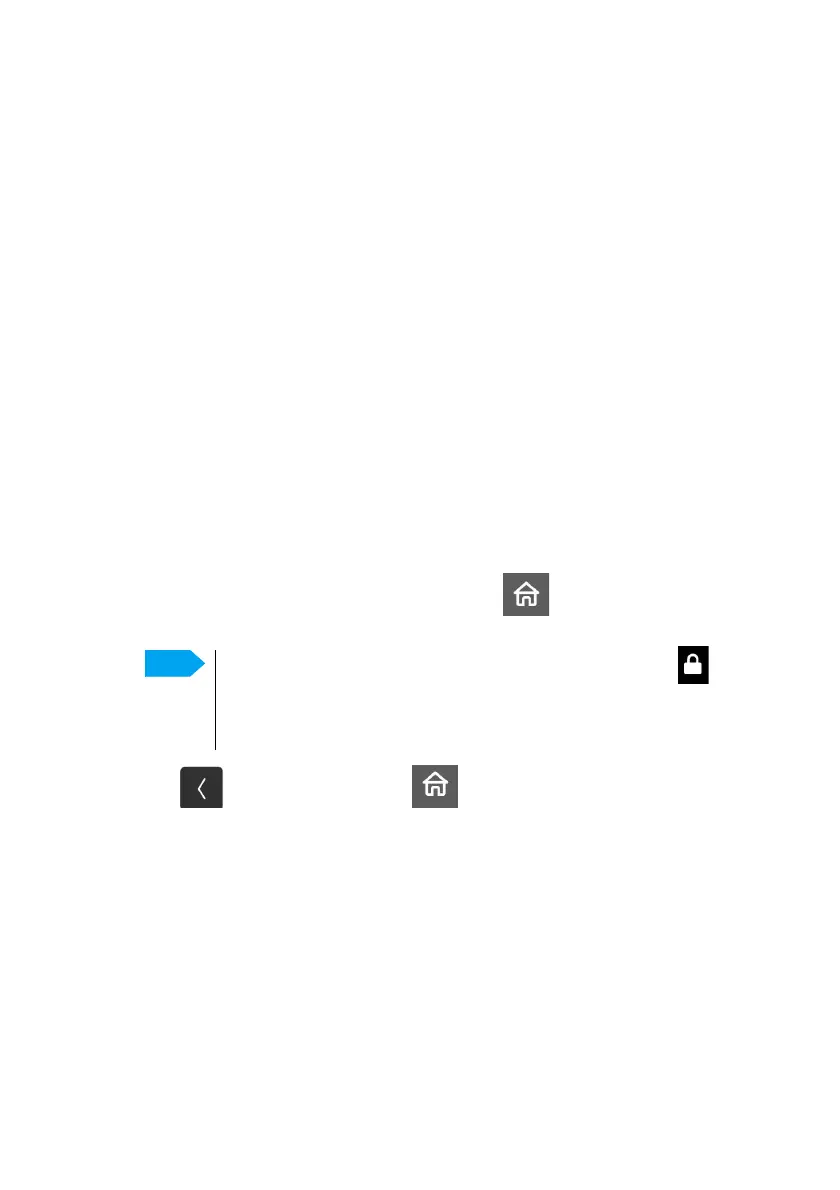Settings
38 Chapter 2: Operation 98-171832-A
Settings
The following settings pages are described in this section of the manual:
• RADIO
• CONTROLLER
• CHANNELS
• DSC
• POWER SUPPLY
• NMEA
• NETWORK
• SYSTEM
• REMOTE CONTROL
• ABOUT
Accessing a settings page
To change a setting in one of the SETTINGS pages, do as follows
1. Tap SETTINGS. If it is not in the display, tap and then SETTINGS
2. Tap the settings page you want to edit.
3. Tap to go one step back, or to return to normal radio operation.
Settings requiring a password are marked with a lock icon .
You can see these settings without a password, but you cannot
edit them. For more detailed information on these settings, see the
SAILOR 7222 VHF DSC, Installation manual.