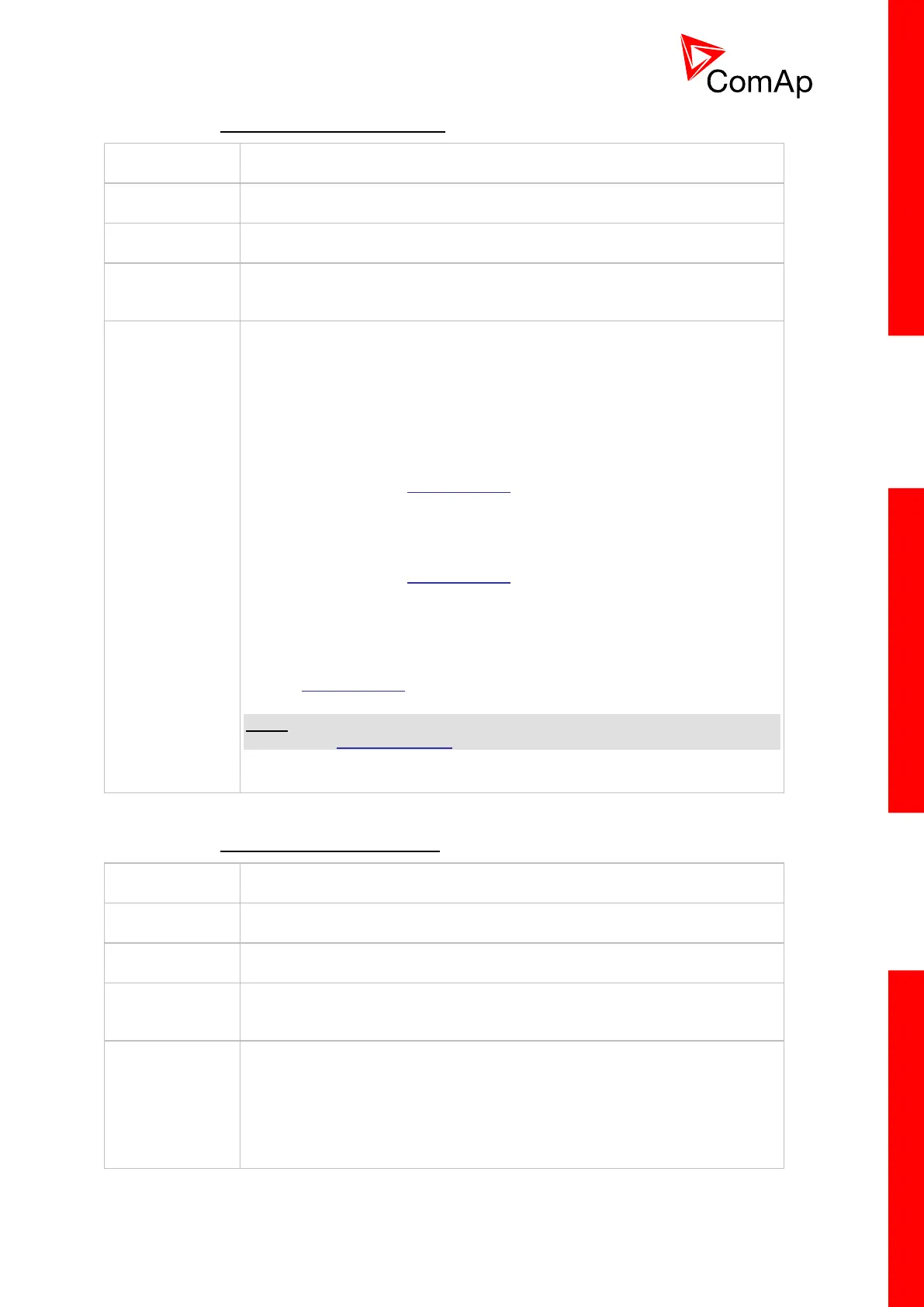The setpoint is used for enable/disable left to right and right to left
synchronization.
NONE: No synchronization is enabled.
L->R: Synchronization of busL to busR is enabled (i.e. if busL is
connected to the Mains and on BusR there are is voltage from gen-
set group the synchronization process will not start). If both Buses
are connected to Mains, controller tries to synchronize if it is allowed
by the setpoint Mains coupling.
R->L: Synchronization of busR to busL is enabled (i.e. if busR is
connected to the Mains and on BusL there are is voltage from gen-
set group the synchronization process will not start). If both Buses
are connected to Mains, controller tries to synchronize if it is allowed
by the setpoint Mains coupling.
BOTH: Synchronization of both buses is allowed. The default bus
which will be synchronized is busL (i.e. genset group on the busL is
influenced by synchronization process). If busL is connected to the
Mains than busR is synchronized. If both Buses are connected to
Mains, controller tries to synchronize if it is allowed by the setpoint
Mains coupling.
NOTE:
See setpoint DeadBusClosing for information on BTB closing to dead bus.
This setpoint selects how the IM-NT cooperates with other IM-NT in systems
where one common busbar is supplied from many mains incomers, which are
controlled by many IM-NT controllers.