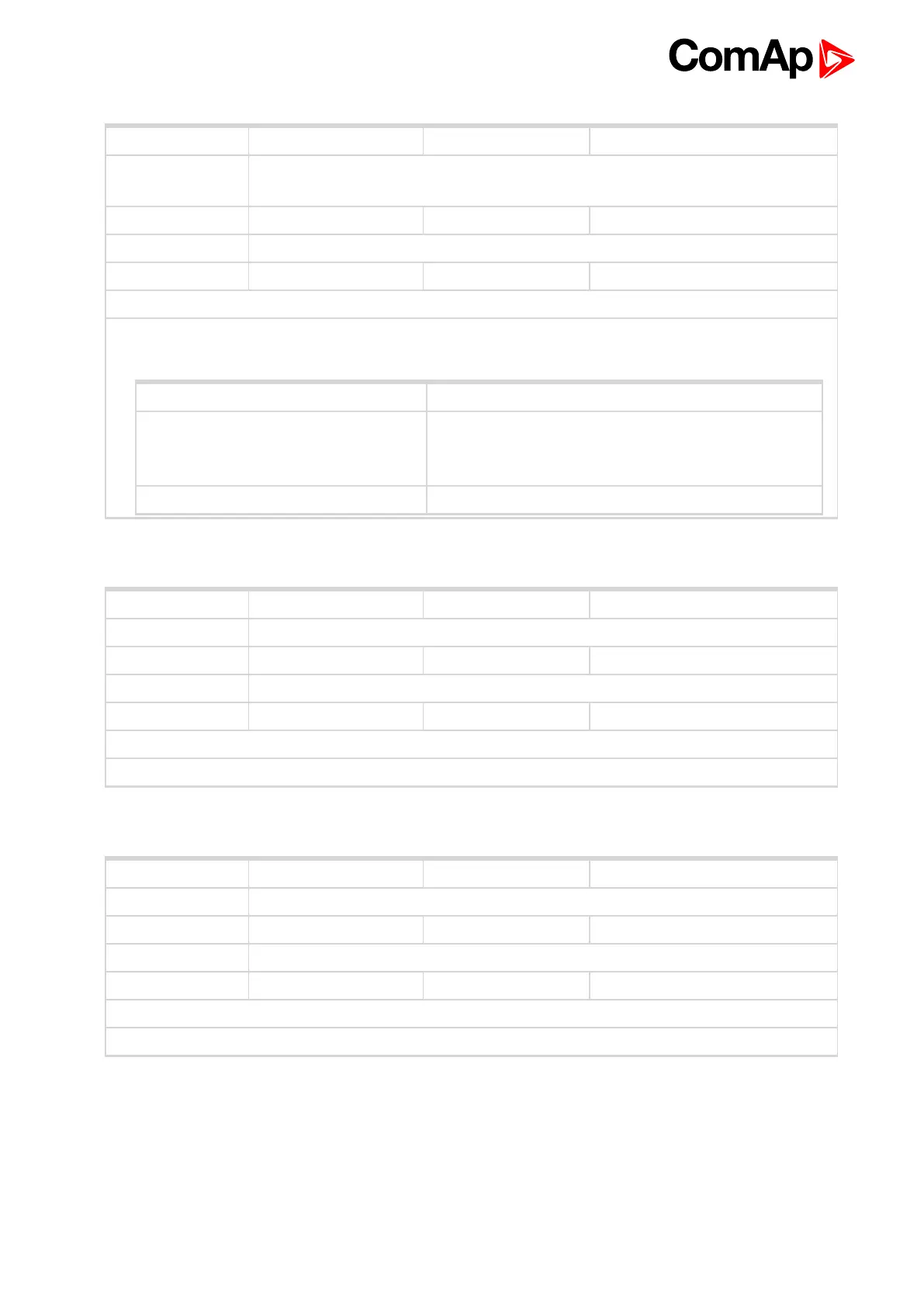ID-FLX Lite & Telecom Global Guide
166
Setpoint group Date/Time Related FW 2.5.0
Range [units]
NONE, MONDAY, TUESDAY, WEDNESDAY, THURSDAY, WEDNESDAY,
FRIDAY, SATURDAY, SUNDAY, MON-FRI, MON-SAT, MON-SUN, SAT-SUN [-]
Default value NONE -
Step -
Comm object 10045 Related applications
Description
This setpoint defines TIMER1 (PAGE 216) activation. TIMER1 (PAGE 216) is internally linked with REM
START/STOP (PAGE 186). Refer to binary inputs for details.
NONE Timer function is disabled. Default state.
MONDAY, TUESDAY, WEDNESDAY,
THURSDAY, WEDNESDAY, FRIDAY,
SATURDAY, SUNDAY
Timer is activated on daily basis.
MON-FRI, MON-SAT, SAT-SUN Timer is activated on selected day interval.
Timer1repeat
6 back to List of setpoints
Setpoint group Date/Time Related FW 2.5.0
Range [units] [HH:MM:SS]
Default value -
Step -
Comm object 10042 Related applications
Description
Display day time when Timer 1 output is activated.
Timer1 ON time
6 back to List of setpoints
Setpoint group Date/Time Related FW 2.5.0
Range [units] 1 .. 1440 [min]
Default value 5 -
Step 1
Comm object 10044 Related applications
Description
Adjusts duration of Timer 1 output.
Timer1Duration
6 back to List of setpoints