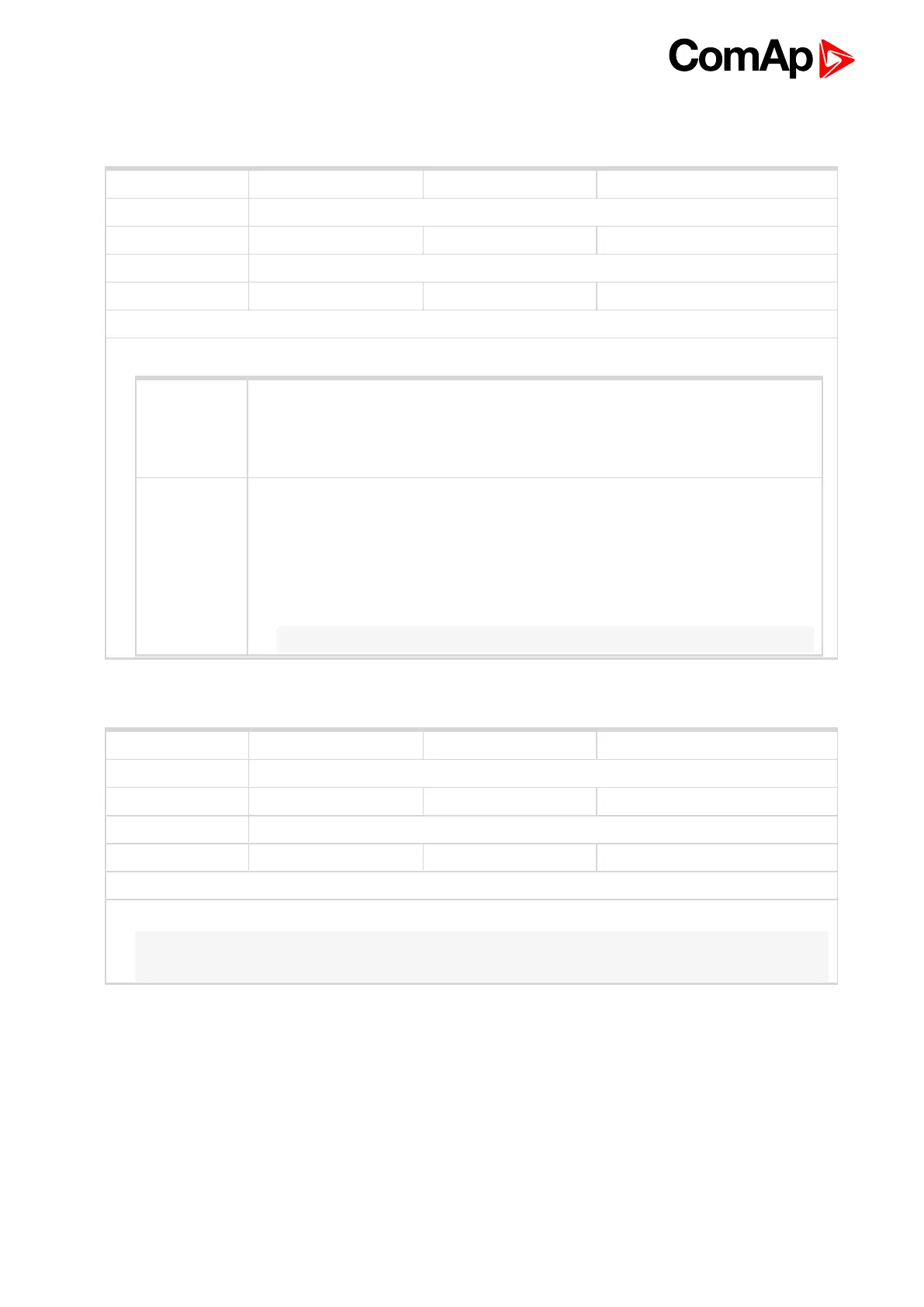InteliMains 210 Global Guide
204
Group: Synchronisation
Setpoint group Synchronisation Related FW 2.0.0
Range [units] Phase Match / Slip Synchro [-]
Default value Phase Match Alternative config NO
Step [-]
Comm object 14802 Related applications MCB, MGCB, BTB
Description
This setpoint adjusts the type of synchronization.
Phase Match
This type of synchronization is based on voltage and phase shift match. Limits are
adjusted via setpoints Voltage Window (page 205) and Phase Window (page 205).
When voltage and phase shift are match, Dwell Time (page 205) starts countdown.
After that the command for breaker closing is activated.
Slip Synchro
This type of synchronization regulates the value of frequency to the value Mains/Bus
frequency + Slip Frequency (page 205) (Mains frequency in SPtM, Bus frequency in
MINT application). When this frequency is reached, Dwell Time (page 205) starts
countdown. After that the command for breaker closing is activated. The closing
breaker command is issued in advance due to latency of breakers (adjusted via
setpoints MGCB Latency (page 206) and MCB Latency (page 206)).
Note: Condition of Voltage Window (page 205) has to be also fulfilled.
Synchronization Type
6 back to List of setpoints
Setpoint group Synchronisation Related FW 2.0.0
Range [units] OFF / 1 .. 1800 [s]
Default value 60 s Alternative config NO
Step 1 s
Comm object 8657 Related applications MCB, MGCB, BTB
Description
This setpoint adjusts the maximum duration of synchronizing.
Note: If this setpoint is adjusted to OFF then automatic restart of synchronization occurs every 180s.
This method helps to synchronize successfully even in difficult conditions.
Synchronization Timeout
6 back to List of setpoints