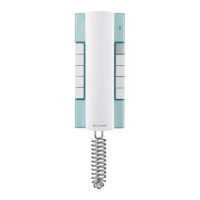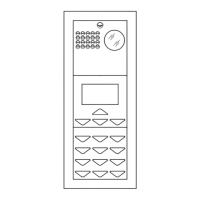IT
EN
FR
NL
DE
ES
PT
IT
EN
FR
NL
GROUP S.p.A.
FT SBC 04 26
NOTE DI FUNZIONAMENTO
• llvisitatorepremendoiltastodichiamataazionalasuoneriadel
postointerno.
• Alpostoesternosihauntonodiavvenutachiamata;seinimpianti
conpiùingressinonsiodeiltonodiconfermachiamata,signica
cheun’altraconversazioneèinattoversounaltropostoesterno
installatosullostessomontante.Nelcasosiainstallatol’Art.3346,
modulo di segnalazione impianto occupato, attendere sino allo
spegnimentodelmoduloprimadirichiamare.Nelcasosiainstallato
l’Art. 3340 l’indicazione di impianto occupato è visualizzata sul
display.
• Alpostointernosientraincomunicazionesollevandolacornettao
premendoilpulsante .
• Il tasto contraddistinto dal simbolo della chiave agisce
sull’elettroserraturadelpostoesternoattivandolapercirca2sec.
• Inimpiantivideocitofonicipremendoiltastodichiamatasulposto
esterno si accendono i LED per l’illuminazione del soggetto;
l’immaginerimanesulmonitorpercirca90sec.
• L’Autoaccensionedelmonitoravvienepremendoilpulsante2o .
Nelcasosianoinstallatiduepostiesterni,premendoinsuccessione
ilpulsante2diautoaccensionedelmonitorsihalapossibilitàdi
visualizzaresulmonitorl’immagineprimadaunopoidall’altrodei
duepostiesterni(funzionedibasculatradueingressi).
L'autoaccensioneèpossibilesoloconimpiantoariposo.
• Per variare la luminosità del monitor agire sull'apposita
regolazione.
• Pervariareilvolumedellasuoneriadichiamataagiresull’apposita
regolazionediciascunmonitorocitofono.
• Terminandolachiamatadalpostointernoagganciandolacornetta
opremendoilpulsante ,sihannoadisposizionealcunisecondi
perriprenderelafonicaconilpostoesterno.
• Il monitor impostato come principale (impostazione di fabbrica
dellastaffa)siaccendesuchiamataesuautoaccensioneanche
seinseritocomemonitoraggiuntoconstessocodiceutente.
• Ilmonitorimpostatocomesecondariononsiaccendesuchiamata
ma all'inizio della comunicazionefonica o premendo il pulsante
dedicato.
• Monitor e citofoni con stesso codice utente suonano tutti
contemporaneamente (indipendentemente se principali o
secondari) su chiamata da posto esterno, da centralino e su
chiamatadapiano.
OPERATING NOTES
• Whenthevisitorpressesthecallbuttontheinternalunitringtoneis
activated.
• A call conrmation tone sounds at the external unit; if the call
conrmationtoneisnotheardinsystemswithseveralentrances,
it means that anotherconversation is taking place with another
external unit installed on the same riser. If the system busy
signalling module Art. 3346 is installed, wait until the module
turnsoffbeforemakingthecallagain.IfArt.3340isinstalled,the
“systembusy”indicationappearsonthedisplay.
• At the internal unit, communication takes place by lifting the
handsetorpressingthebutton .
• Thebuttonmarkedwiththekeysymbolactsontheelectriclockof
theexternalunit,activatingitforabout2sec.
• Whenthecallbuttonontheexternalunitinavideoentryphone
systemispressed,thecallerilluminationLEDslightup;theimage
remainsonthemonitorforabout90sec.
• MonitorSelf-ignition takes place when button 2 or is pressed.
If two external units are installed and button 2for monitor self-
ignitionispressedrepeatedly,thereistheoptionofdisplayingone
ofthetwoexternalunitimages,andthentheother,onthemonitor
(togglefunctionbetweentwoentrances).
Self-ignitionispossibleonlywhenthesystemisinstandby.
• Toadjustthemonitorbrightnesslevel,usetherelevantdevice.
• Toadjustringtonevolume,usetherelevantcontroloneachmonitor
ordoor-entryphone.
• When a call from an internal unit is ended by hanging up the
handsetorpressingthebutton ,theaudioconnectionwiththe
externalunitremainsavailableforafewseconds.
• Themonitorsetasmain(bracketfactorysetting)lightsuponacall
andonself-ignition,evenifitisinstalledasanadditionalmonitor
withsameusercode.
• Themonitorsetassecondarydoesnotlightuponacall,butat
thebeginningofthecommunicationorwhenthededicatedbutton
ispressed.
• Monitorsanddoor-entryphoneswithsameusercodeallringat
thesametime(regardlessofwhethertheyaremainorsecondary)
in response to calls from the external unit,switchboard calls or
oordoorcalls.
REMARQUES DE FONCTIONNEMENT
• Enappuyantsurlatouched’appel,levisiteuractionnelasonnerie
duposteintérieur.
• Leposte extérieurémet une tonalité indiquant que l’appel a eu
lieu;si,danslesinstallationsàplusieursentrées,latonalitéde
conrmationdel’appeln’estpasaudible,celasigniequ’uneautre
conversation est en cours vers un autre poste extérieur installé
sur le même montant. Si l’Art. 3346 module de signalisation
d’installation occupée est installé, attendre que le module
s’éteigneavantderappeler.Sil’Art.3340estinstallé,l’indication
d’installationoccupées’inscritàl’afcheur.
• Onentreencommunicationavecleposteintérieurensoulevantle
combinéouenappuyantsurlebouton .
• La touche, marquée du symbole de la clé, agit sur la gâche
électriqueduposteextérieurenl’activantpendantenviron2sec.
• Dansdesinstallationsvisiophoniques,enappuyantsurlatouche
d’appel du poste extérieur, les leds s’allument pour éclairer la
personne;l’imagedemeureafchéeàl’écranpendantenviron90
sec.
• L’auto-allumagedumoniteurs’obtientenappuyantsurlebouton2
ou .Encasd’installationdedeuxpostesextérieurs,enappuyant
ensuccessionsurlebouton2d’auto-allumagedumoniteur,ona
lapossibilitéd’afcherl’imaged’unposteextérieurpuisdel’autre
(fonction«basculer»entredeuxentrées).
L’auto-allumage n’est possible que lorsque l’installation est en
veille.
• Réglerlaluminositédumoniteuràl’aideduboutoncorrespondant.
• Réglerlevolumedelasonnerieàl’aideduboutoncorrespondant
dechaquemoniteuroucombinéparlophonique.
• Pour terminer l’appel depuis le poste intérieur, raccorcher le
combinéouappuyersurlebouton ;ondisposealorsdequelques
secondespourreprendrelaconversationavecleposteextérieur.
• Le moniteur programmé comme Principal (réglage d’usine de
l’étrier) se brancheà l’appel et àl’auto-allumage, même s’ilest
branché comme moniteur supplémentaire avec le même code
usager.
• LemoniteurprogrammécommeSecondairenes’allumepaslors
del’appel,maisaudébutdelacommunicationparlophoniqueou
enappuyantsurleboutoncorrespondant.
• Les moniteurs et les combinés parlophoniques ayant le même
codeusagerretentissenttousenmêmetemps(indépendamment
qu’ilssoientprincipauxousecondaires)àl’appeldepuisleposte
extérieur,depuislestandardetsurappelpalier.
WERKING
• De bezoeker drukt op de beldrukker en activeert daarmee de
beltoonvandebinnentoestellen.
• Op het entreepaneel klinkt een bevestigingstoon. Wanneer bij
systemenmetmeerdereingangengeenbevestigingstoontehoren
is,betekentditdatereenandergesprekaandegangismeteen
anderentreepaneeldatop dezelfde stamleiding is aangesloten.
Wanneer een bezetmodule art. 3346 is geïnstalleerd, moet de
bezoeker wachten tot de module gedoofd is alvorens opnieuw
aantebellen.Wanneereenbelpaneelart.3340geïnstalleerdis,
verschijntdemelding‘Systeembezet’ophetdisplay.
• Alsdehoornwordtopgenomenofalsopdeknop wordtgedrukt,
kanereengesprekplaatsvindenmethetentreepaneel.
• De toets aangeduid met het symbool van de sleutel activeert
gedurendeongeveer2secondenhetelektrischeslotbuiten.
• Wanneer in een video-intercomsysteem wordt aangebeld, gaan
ledsaanomdebezoekerteverlichten;hetbeeldblijftongeveer90
secondenopdemonitorstaan.
• Demonitorwordtautomatischingeschakelddoordedrukknop2
of in te drukken. Als er twee entreepanelen met camera
geïnstalleerdzijn,kuntu,doorknop2voordebeeldoproepvande
monitornogmaalsintedrukken,eersthetbeeldvandeeneingang
en dan van de andere ingang verkrijgen (afwisselingsfunctie
BEDIENUNGSHINWEISE
NOTAS DE FUNCIONAMIENTO
NOTAS DE FUNCIONAMENTO

