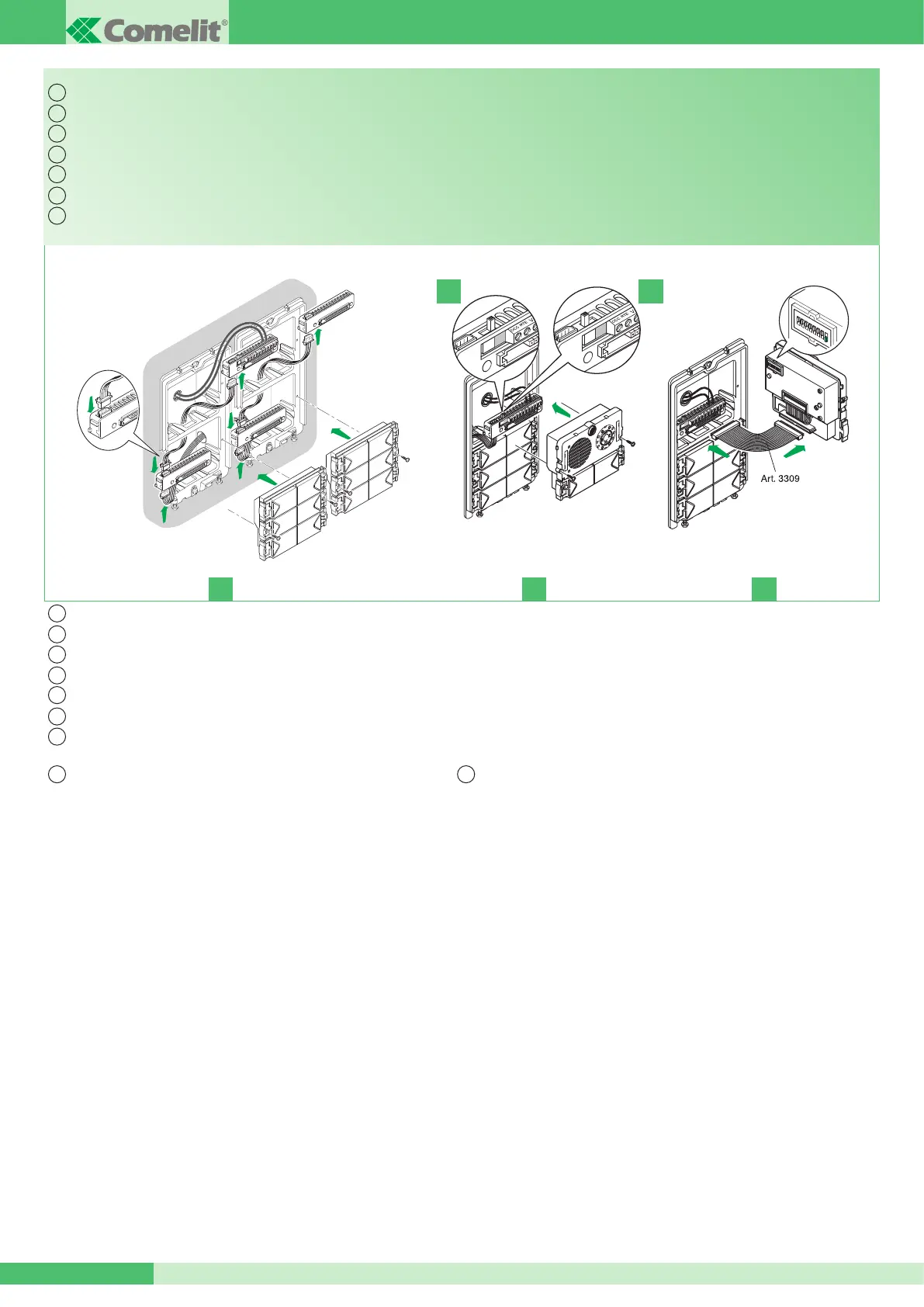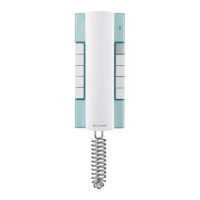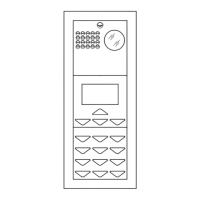3323
4660C
1
2 3 4 5
6
7 8
ON
DI
P
IT
EN
FR
NL
DE
ES
PT
IT
EN
FR
NL
DE
ES
PT
IT EN
1 2 3
2A 2B
GROUP S.p.A.
FT SBC 04 18
Programmazione pulsanti con gruppo audio video Art. 4660C e moduli Art. 3323/3, 3323/4 e 3323/6.
Procedura valida anche per la programmazione dei moduli Art. 3063B e Art. 3064B cablati verso l’Art. 4660C tramite cavetto plug 4 poli.
AVVERTENZE:
• I moduli Art. 4660C funzionano normalmente come posto esterno
principale(segnalazionedioccupatoatempo).
Perimpostarlicomepostoesternosecondario(segnalazionedioccupato
attivapertuttaladuratadiimpegnodelmontante)ènecessariomettere
tuttiiDipswitchdelselettoresuON.
• Se all’atto dellachiamata il posto esterno emette un tono di occupato
invecechelareplicadellasuoneriasignicacheun’altracomunicazioneè
giàinattoversounaltropostoesterno.
• In caso di cortocircuito persistente sulla linea bus il posto esterno
emette un tono di segnalazione intermittente.
1 ConnetterelemorsettieredeimoduliArt.3323/3,3323/4e3323/6(oppure
imoduliArt.3063BeArt.3064B)traloroeconlamorsettieradelgruppo
Art.4660C utilizzando gli appositi cavetti. Inserire i moduliArt. 3323/3,
3323/4e3323/6sullerelativemorsettiere(Fig.1).
2 SullamorsettieradelmoduloArt.4660Ccollegarel’alimentazionesu~~,
spostarel’interruttorein posizionedi programmazione(quadratorosso)
(vediFig.2A).ConnetterelamorsettieraalmoduloArt.4660Cassemblato
comeindicatoprecedentemente.
Attenzione i moduli Art. 3323/3, 3323/4 e 3323/6 da programmare,
devono essere già posizionati (Fig. 2).
Nota:perilcollegamentotralamorsettieraeilmoduloArt.4660Cinfase
diprogrammazioneèpossibileusareilcavettoArt.3309disponibilecome
accessorioopzionale(Fig.3).
3 Impostare il Dip switch posto sul retro del modulo Art. 4660C con lo
stessocodiceassegnatoalcitofonoomonitor,secondolacorrispondenza
descrittanellatabelladiprogrammazioneapag.21.
4 Premereilpulsantechesidesideraassociareallachiamatadelcitofono.
L’avvenutaprogrammazionevienesegnalataconuntonodiconferma.
5 Al termine della programmazione riposizionare l’interruttore in
posizione di standby (quadrato bianco) (vedi Fig. 2B).
Button programming with audio/video unit Art. 4660C and modules Art. 3323/3, 3323/4 and 3323/6.
This procedure also applies when programming modules Art. 3063B and Art. 3064B wired to Art. 4660C by means of a 4-pole plug-in cable.
WARNING:
• Modules Art.4660C normally functionas the main externalunit (timed
busysignal).
Tosetthemasasecondaryexternalunit(busysignalactiveforthewhole
timetheriserisinuse),setalltheselectorDIPswitchestoON.
• Whenacallistransmittedfromtheexternalunit,ifabusytoneisheard
insteadoftheringtone,thismeanscommunicationwithanotherexternal
unitisinprogress.
• In the event of a persistent short-circuit on the bus line, the external
unit emits an intermittent signalling tone.
1 ConnecttheterminalblocksofmodulesArt.3323/3,3323/4and3323/6
(ormodules3063Band3064B)toeachotherandtotheterminalblock
ofunitArt.4660Cusingthespecialcables.FitthemodulesArt.3323/3,
3323/4and3323/6tothecorrespondingterminalblocks(Fig.1).
2 Ontheterminalblockofmodule Art.4660C,connectthepowersupply
to~~andsettheswitchtoitsprogrammingposition(red)(seeFig.2A).
ConnecttheterminalblocktomoduleArt.4660Cassembledasindicated
above.
Warning - modules Art. 3323/3, 3323/4 and 3323/6, to be programmed,
must already be positioned (Fig. 2).
Note:ForconnectionbetweentheterminalblockandmoduleArt.4660C
duringtheprogrammingstageitispossibletousethecableArt.3309,
availableasanoptionalaccessory(Fig.3).
3 SettheDipswitchontherearofthemoduleArt.4660Cwiththesame
codeassignedtothedoor-entryphoneormonitor,inaccordancewiththe
informationprovidedintheprogrammingtableonpage21.
4 Pressthebuttontobeassociatedwiththedoor-entryphonecall.Atone
signalconrmsthecompletionofprogramming.
5 After completing programming, set the switch back into standby
position (white) (Fig. 2B).
Programmation des boutons avec groupe audio vidéo Art. 4660C et modules Art. 3323/3, 3323/4 et 3323/6.
Procédure valable pour la programmation des modules Art. 3063B et Art. 3064B câblés vers l’Art. 4660C au moyen du câble plug 4 pôles.
Programmering drukknoppen met audio/video-unit art. 4660C en modulen art. 3323/3, 3323/4 en 3323/6.
Deze procedure geldt ook voor de programmering van de modulen art. 3063B en art. 3064B die naar art. 4660C bekabeld zijn met het kabeltje met 4 -polige plug.
Tastenprogrammierung der Audio/Video-Station Art. 4660C mit den Modulen Art. 3323/3, 3323/4 und 3323/6.
Diese Vorgehensweise gilt ebenfalls für die Programmierung der Module Art. 3063B und 3064B, die mit Art. 4660C über das Kabel mit 4 -poligem Stecker verbunden sind.
Programación de pulsadores con grupo audio vídeo art. 4660C y módulos art. 3323/3, 3323/4 y 3323/6.
Este procedimiento también es válido para programar los módulos art. 3063B y art. 3064B conectados al art. 4660C con un cable plug de 4 polos.
Programação dos botões com grupo áudio vídeo art. 4660C e módulos art. 3323/3, 3323/4 e 3323/6.
Procedimento igualmente válido para a programação dos módulos art. 3063B e art. 3064B com ligação ao art. 4660C com cabo adaptador de 4 pólos.
