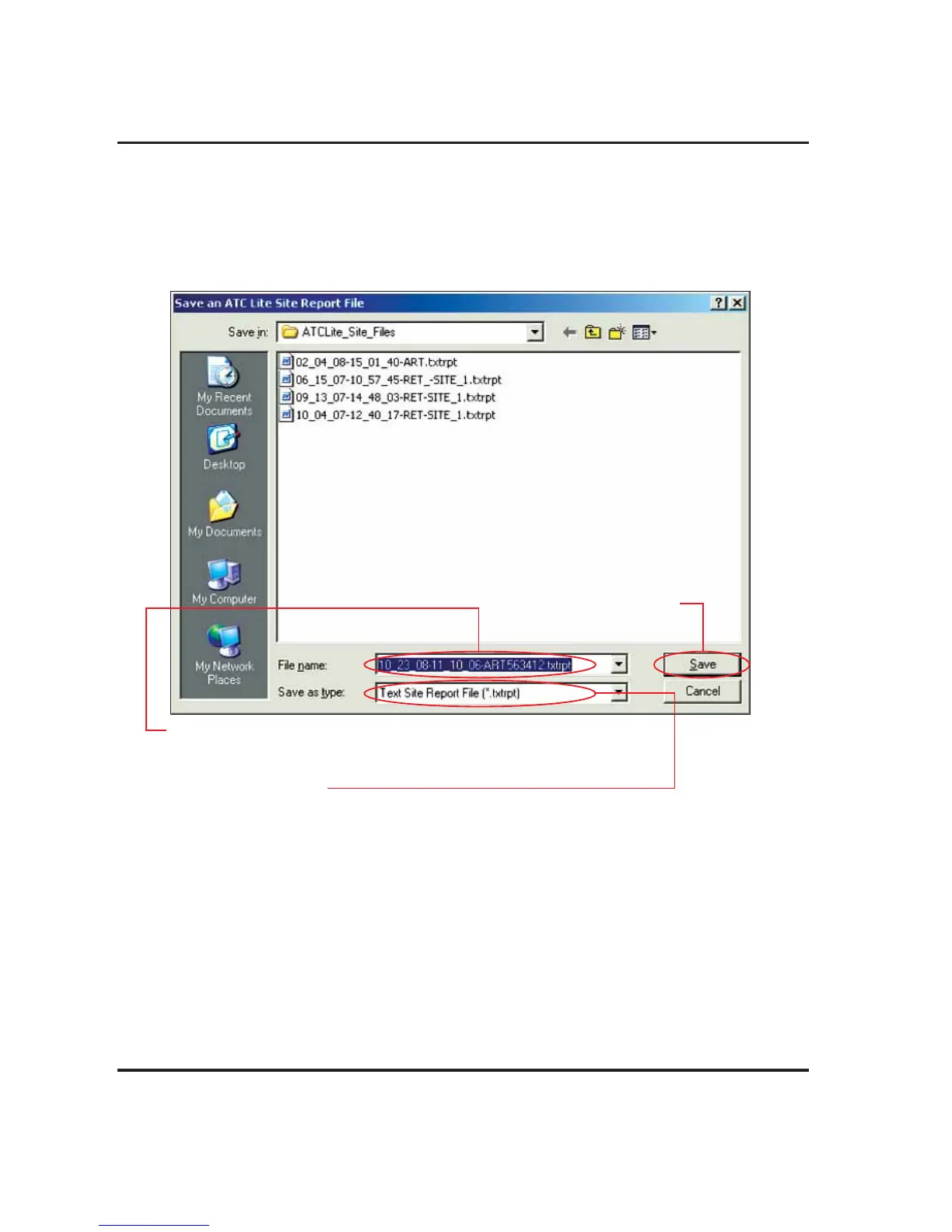Section 18–Saving Site Report/Configurations ATC200-LITE-USB Teletilt
®
RET System
18-2 October 2014 Bulletin 639536 • Revision L
Figure 18-2. Selecting the File Format for Word.
2. Assign a filename for the report. The default filename consists of the date, time, and the site ID
of the first actuator (Figure 18-2).
3. Select Text Site Report File (*.txtrpt) from the Save as type drop down selection, if not al-
ready selected.
4. Click Save.
1. Assign a filename to the report.
The date, time, and the Station ID of the first configured actuator are used
for the suggested filename.
2. Select the file type.
Files saved in the ‘*.txtrpt’ format can be opened in Word or any other text
editor, such as Notepad or Wordpad.
3. Click Save.
Note: All site reports are saved to C:\ATCLite_Site_Files. This directory is
created if it does not pre-exist on the computer.