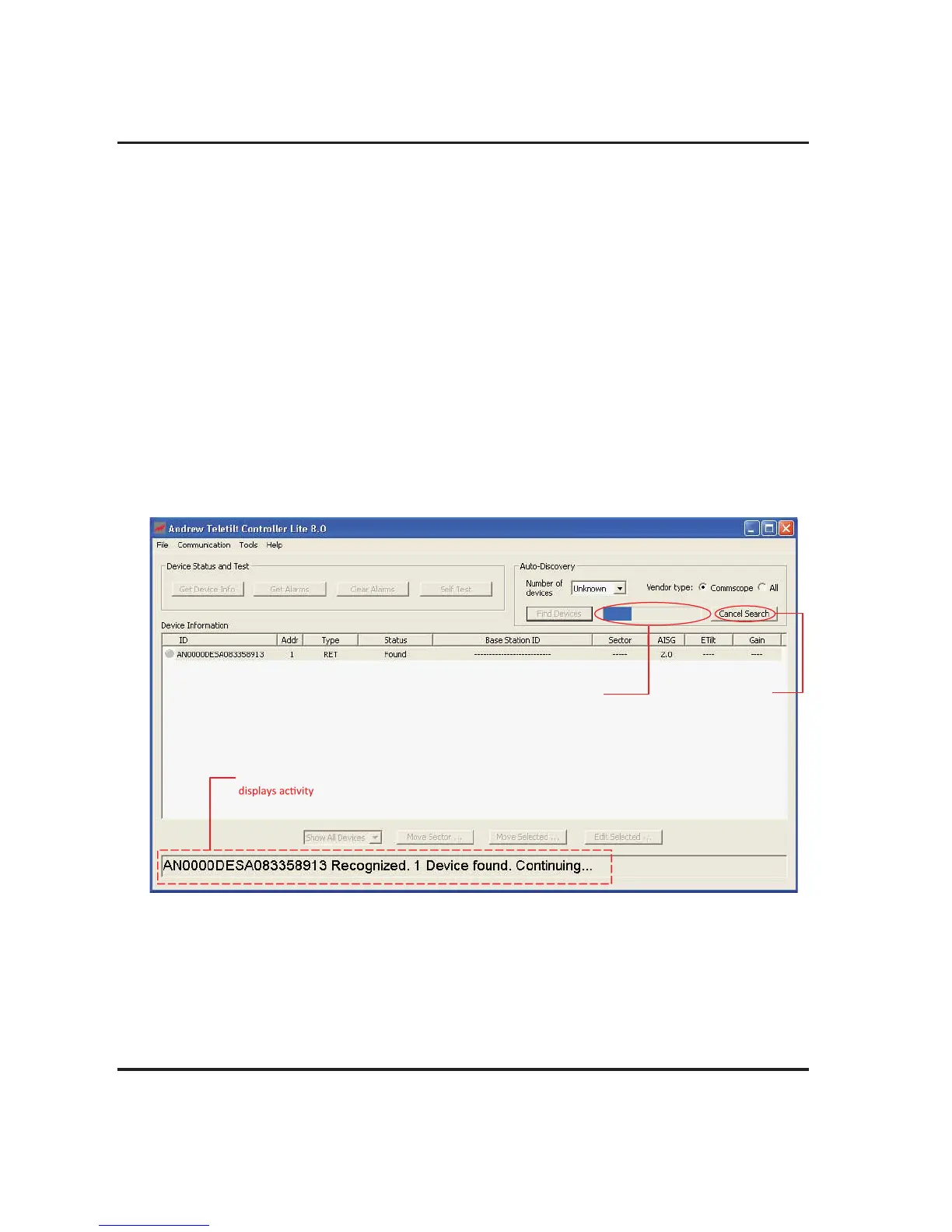ATC200-LITE-USB Teletilt
®
RET System Section 4–Device Discovery and Addressing
Bulletin 639536 • Revision L October 2014 4-2
2. The Auto Discovery Bar (located at the top of the screen) and the Command Status/Re-
sponse window (located at the bottom of the screen) will show the progress/activity during
the search (Figure 4-2). As each device is found during the search, the Command Status/
Response window will show the status of how many devices have been found and the found
devices are displayed on screen. Number of devices can be selected for value from 1 to 32 for
specific number of devices or “Unknown” for all devices available. Vendor type selection can be
for Commscope devices only or all vendor devices including Commscope.
NOTE: The amount of time the device search takes is dependent upon the number of AISG
devices present on the tower. Typically, a device search for a tower site that contains a small
number of devices (e.g. 6) will take about 3 minutes. A device search for a tower site with a full
complement of devices may take up to 10 minutes.
The Cancel Search button can be used to halt the device search at anytime except during
Firmware downloads. Note that if a device search is halted, a new search can be started. To
start a new device search, click on Find Devices again (Figure 4-2). If a device search is
halted, the devices found will be displayed in the list and proceed to required firmware down-
load followed by device information retrieval.
Figure 4-2. Progress Shown During Device Search.
Auto Discovery Bar
shows progress
Cancel search
Command Status/Response window