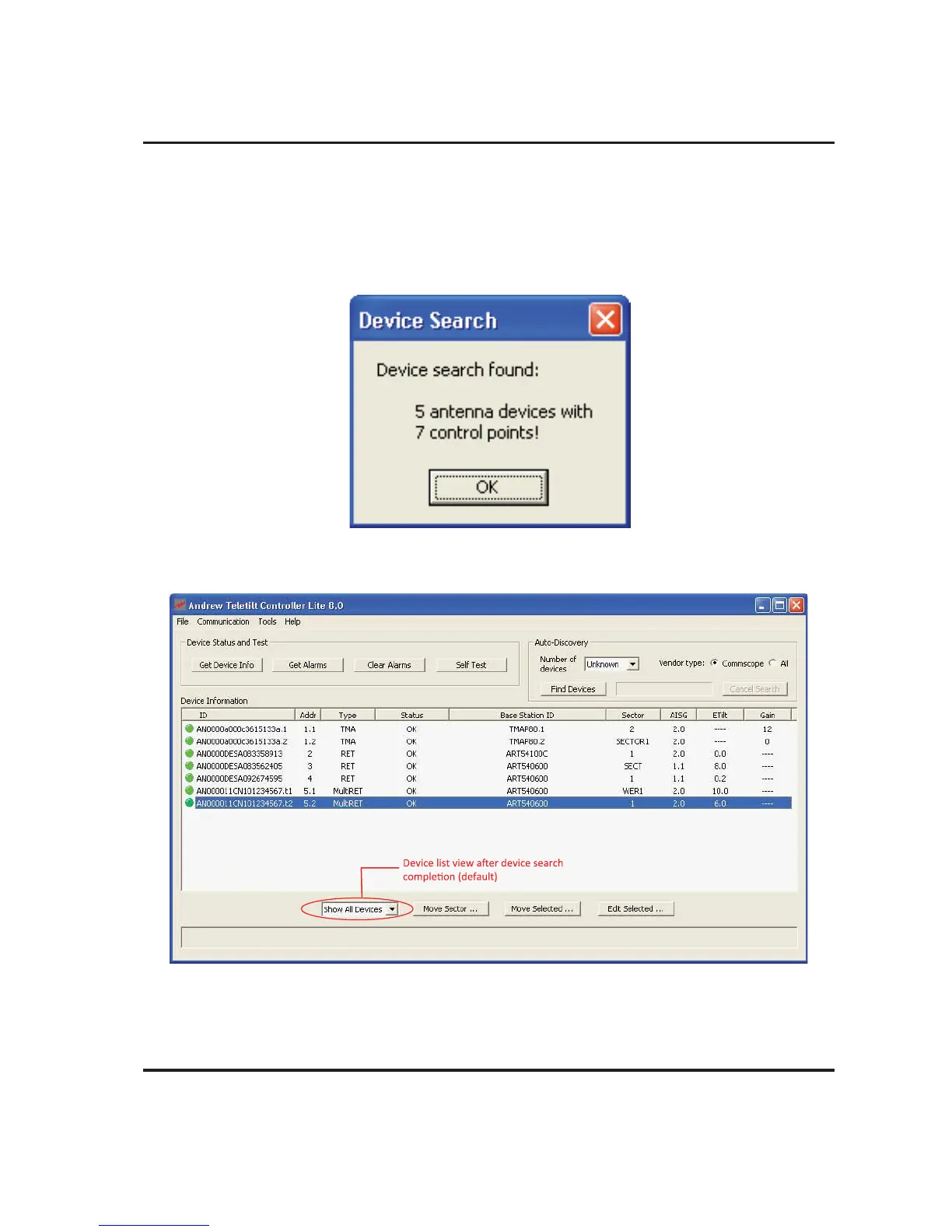Section 4–Device Discovery and Addressing ATC200-LITE-USB Teletilt
®
RET System
4-3 October 2014 Bulletin 639536 • Revision L
3. At completion of the search, a notification will appear showing the number of devices found
(Figure 4-3). This example shows 5 devices and 7 total sub-devices (or control points) found.
Click OK. Devices found during the device search will be displayed in the main screen (Figure
4-4). The default view of the device list displaying device information is ‘Show All Devices’ as
shown Figure 4-4. See next section for details on device list views section.
Figure 4-4. The Main Screen Provides Configuration Data.
Figure 4-3. Device Search Results.