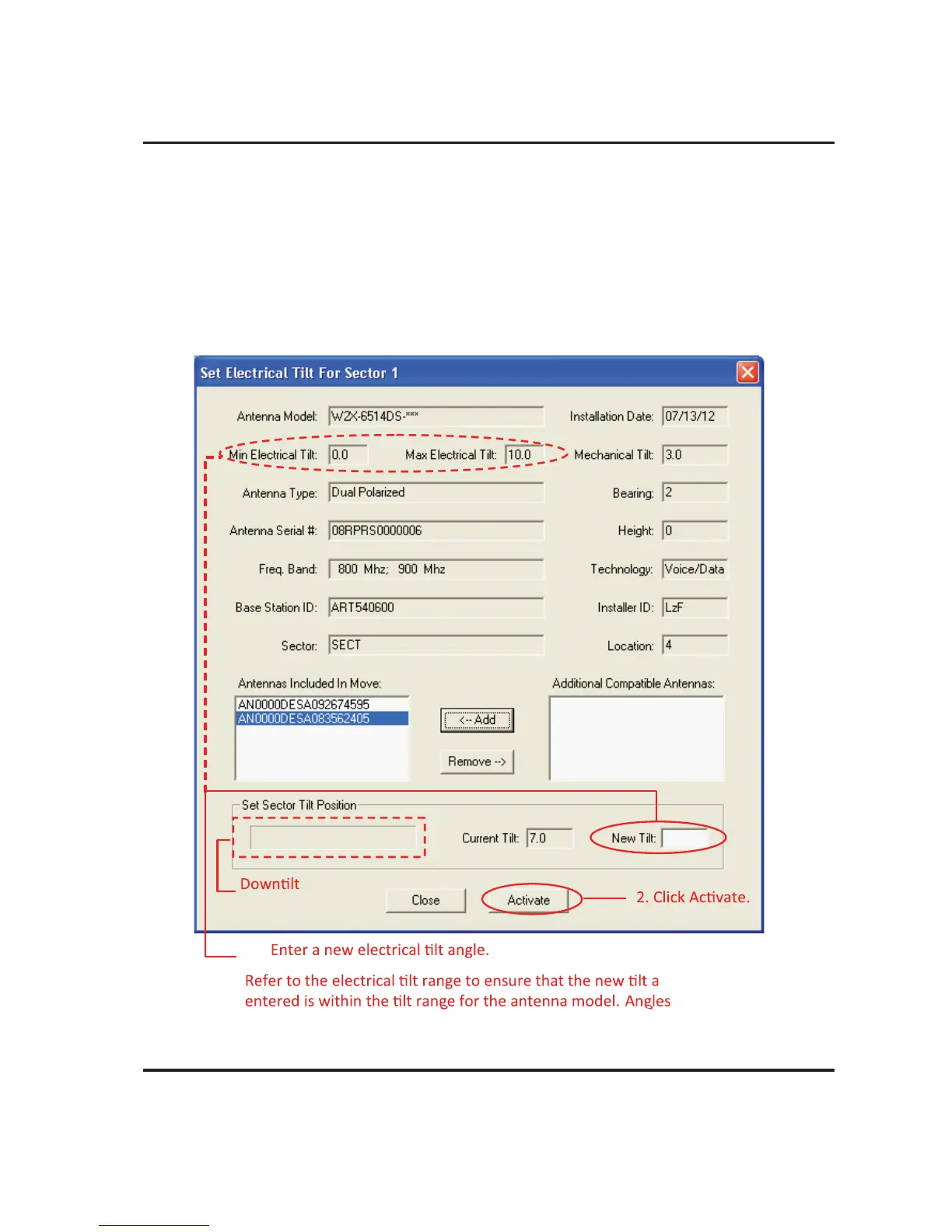Section 8–Changing the Electrical Downtilt-Group ATC200-LITE-USB Teletilt
®
RET System
8-3 October 2014 Bulletin 639536 • Revision L
7. After the devices are moved to the Antennas Included In Move box, examine the group to
ensure that the group does not include any antennas that are not desired for this move.
8. To remove one or more antennas from the group move, either click on that antenna and then
click Remove, or double click on that antenna to move it back to the right hand box.
9. When satisfied with the list of antennas that will be included in the group move, enter a new
downtilt angle and click Activate to start the move (Figure 8-3). Progress for each antenna
movement in the group will be displayed separately.
A progress indicator bar (located to the left of Current Tilt) will continually update for as long as
the move is in progress.
Figure 8-3. Entering New Electrical Tilt Setting for Sector Move.
1.
ngle
may
be entered with the precision of 0.1 degree (Ex: 5.0 or 5.5).
Progress
Display.