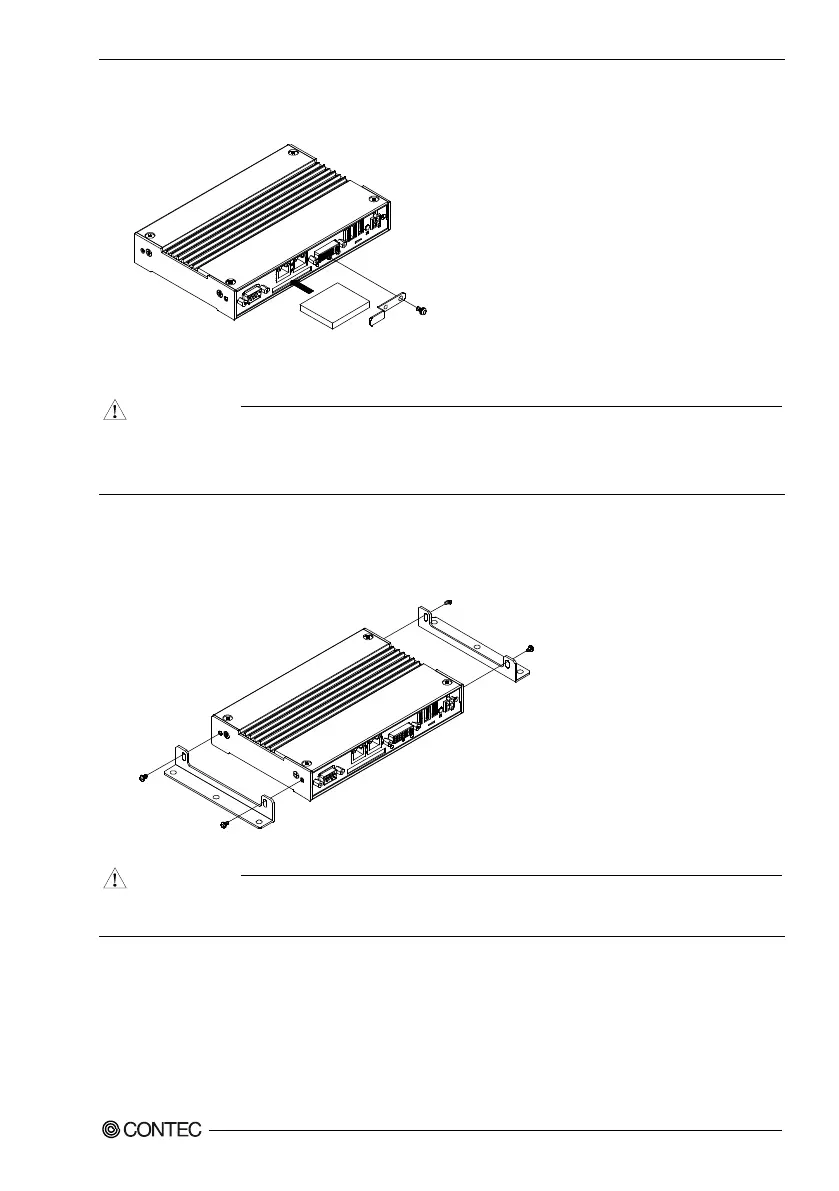3. Hardware Setup
BX-220 User’s manual
17
Attaching the CFast Attachment Fittings
(1) After inserting a CFast Card, fasten the bundled CFast attachment fittings with a screw.
*1
CFast CA RD
(L ABEL SID E)
*1 Attached screw (M3 x 6)
Figure 3.2. Attaching the CFast Attachment Fittings
-
Insert the CFast Card face up.
-
Screw holes may be damaged if screws are tightened with a torque greater than the specified
torque.The specified tightening torque is 5 - 6 kgf
⋅
cm.
Attaching the Attachment Fittings
(1) Use screws to attach the bundled attachment fittings with a screw.
Do not tighten screws with excess force.
Figure 3.3. Attaching the Attachment Fittings
-
Screw holes may be damaged if screws are tightened with a torque greater than the specified torque.
The specified tightening torque is 5 - 6kgf
⋅
cm.
