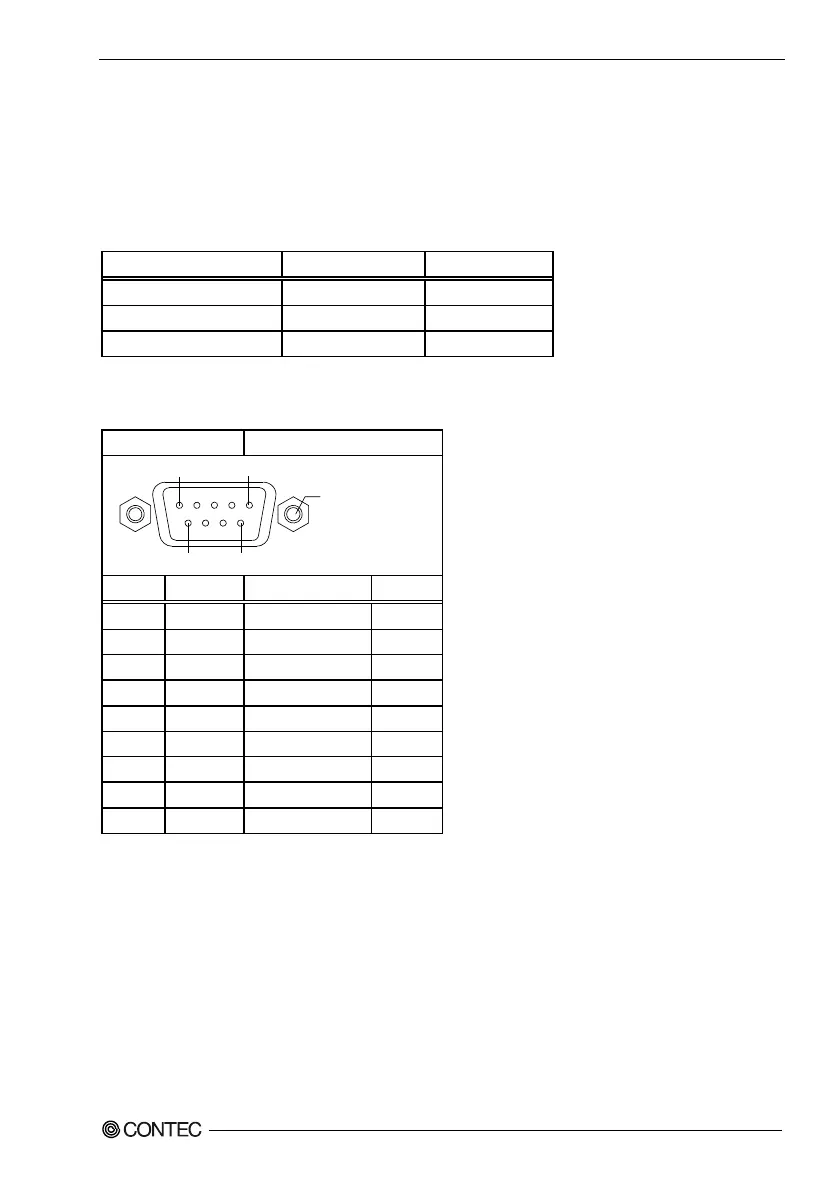5. Each Component Function
BX-220 User’s manual
63
Serial Port Interface: SERIAL A, B
The product has 2 channels of RS-232C compliant serial ports supporting up to a baud rate of 115,200bps
with a 16-byte transmission-dedicated data buffer and a 16-byte reception-dedicated data buffer. You can
use “Chapter 4 BIOS Setup” to configure an I/O address, interrupt and unused state for each of the ports
independently. (The same I/O address and IRQ cannot be shared with any other device.)
Table 5.11. SERIAL A, B, I/O Addresses and Interrupts
SERIAL
I/O address Interrupt
A 3F8h - 3FFh
IRQ 4
B 2F8h - 2FFh IRQ 3
RS-485*3 3E8h – 3EFh*4 IRQ7 *4
*3 API is required to use RS-485. For more information, visit the CONTEC's Web site.
*4 Leave these settings as configured.
Table 5.12. Serial Port Connector
Connector type
1 5
96
No.4-40UNC
Inch screw threads
Pin No. Signal name
Meaning Direction
1 CD Carrier detect Input
2 RD Received data Input
3 TD Transmitted data Output
4 DTR Data terminal ready Output
5 GND Signal ground -----
6 DSR Data set ready Input
7 RTS Request to send Output
8 CTS Clear to send Input
9 RI Ring indicator Input