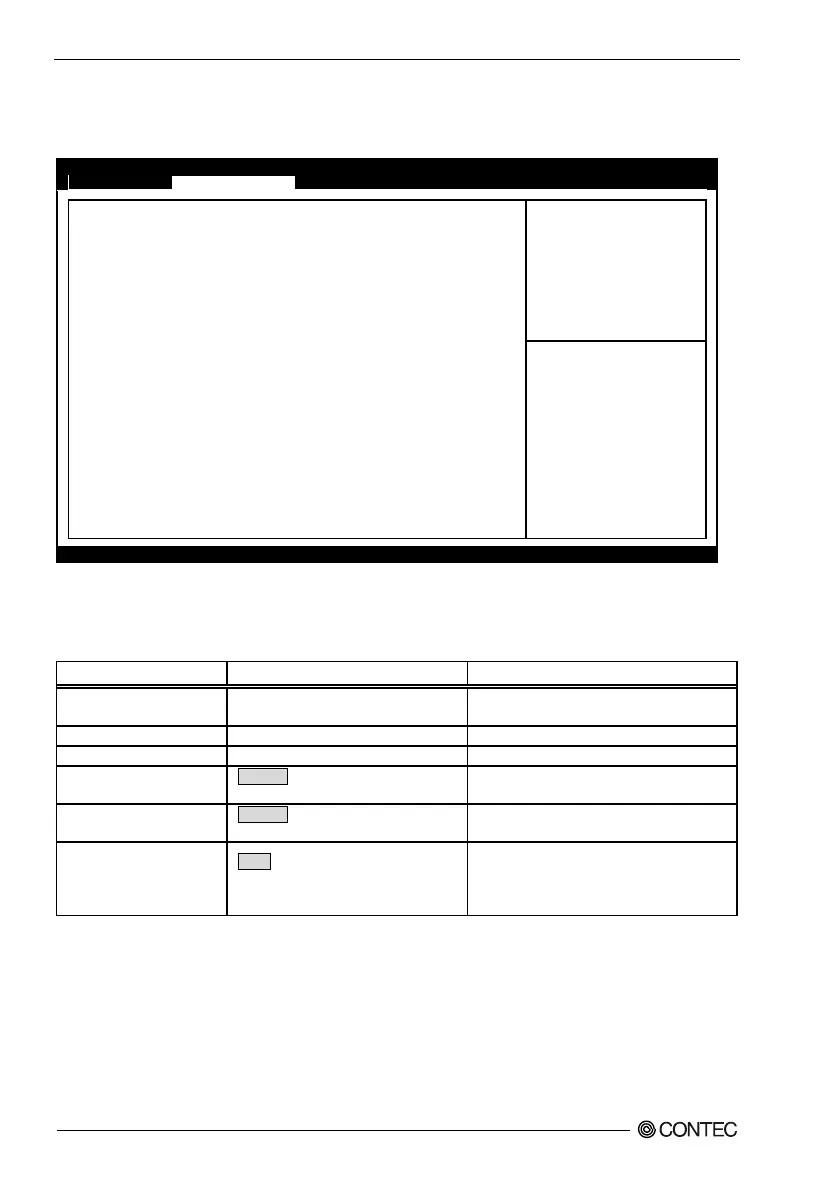4. BIOS Setup
30
BX-220 User’s manual
RAS Configration
Configure such settings as the RAS.
Aptio Setup Utility - Copyright (C) 20
xx American Megatrends, Inc.
RAS Configration
Firmware Version 01.00
System Uptime XD XXH XXM XXS
System AC Power-on Time XD XXH XXM XXS
WDT during POST [Disabled]
WDT during Boot of the OS [Disabled]
WDT Value (Seconds) [254]
WDT Timeup Function [Reset]
PI2 Function [Input]
→←:Select Screen
↑↓:Select Item
Enter:Select
+/-:Change Opt.
F1:General Help
F2:Previous Values
F3:Optimized Defaults
F4:Save & Exit
ESC:Exit
Version x.xx.xxxx. Copyright (C) 20xx American Megatrends, Inc.
Figure 4.4. RAS Configuration (Actual Display May Vary.)
Table 4.6. RAS Configuraiton
Firmware Version
View the firmware version of the
sub-controller.
View the system's cumulated boot time.
View the system's cumulated power-on time.
WDT during POST
Configure the WDT function settings at
BIOS start-up.
WDT during Boot of the
OS
Configure the WDT function settings at
OS start-up.
PI2 Function
Input
Reset Button
Power Button
Configure the PI2 pin settings.
Input : Use as a general-purpose input.
Reset Button : Use as a reset button.
Power Button : Use as a power button.