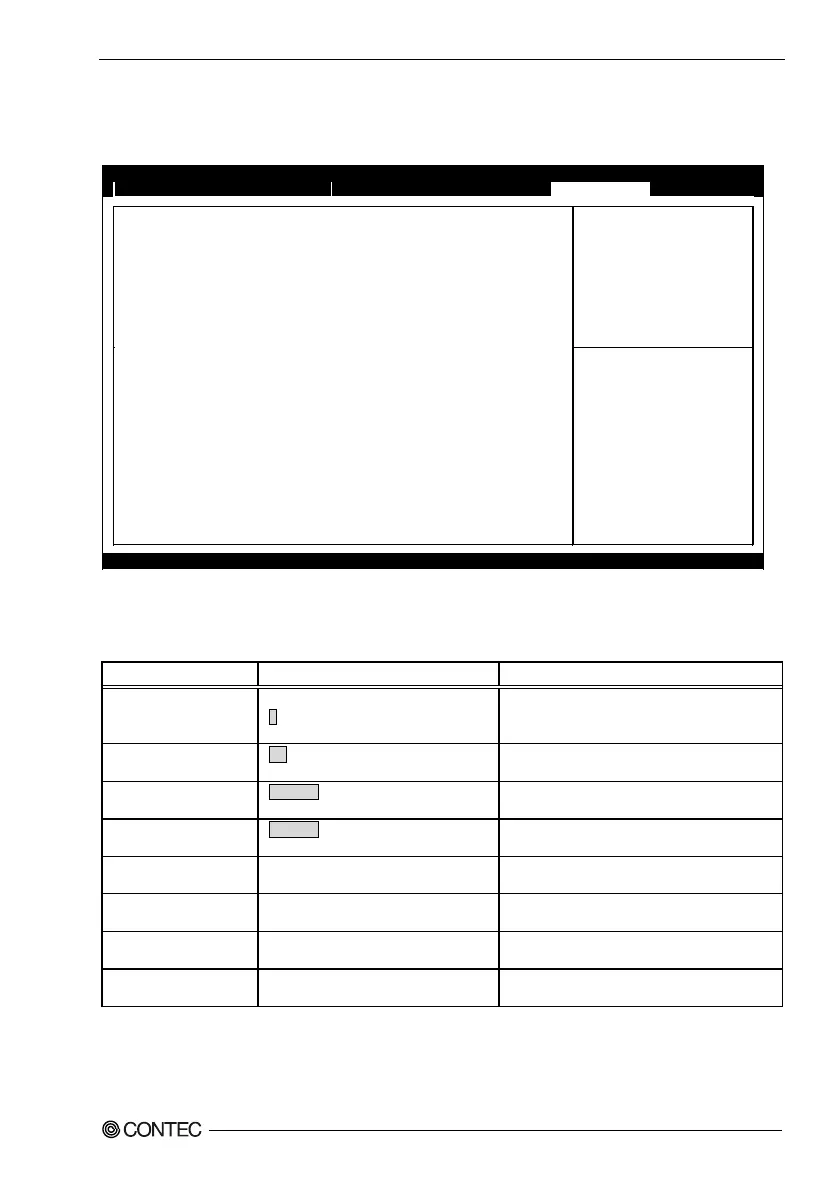4. BIOS Setup
BX-220 User’s manual
49
Boot Configuration
Configure the settings boot devices and other devices.
Aptio Setup Utility - Copyright (C) 20xx American Megatrends, Inc.
Boot Configuration
Setup Prompt Timeout 1
Bootup NumLock State [On]
Quiet Boot [Disabled]
Fast Boot [Disabled]
Boot Option Priorities
Boot Option #1 [xxxxxxxx]
Boot Option #2 [xxxxxxxx]
Boot Option #3 [xxxxxxxx]
CD/DVD ROM Drive BBS Priorities
Hard Drive BBS Priorities
Floppy Drive BBS Priorities
→←:Select Screen
↑↓
:Select Item
Enter:Select
+/-:Change Opt.
F1:General Help
F2:Previous Values
F3:Optimized Defaults
F4:Save & Exit
ESC:Exit
Version x.xx.xxxx. Copyright (C) 20xx American Megatrends, Inc.
Figure 4.21. Boot Configuration
Table 4.24. Boot Configuration
Item Option Description
Setup Prompt Timeout
1
Set the standby time for BIOS Setup <DEL> or
<F2> input.
Bootup NumLock State
Set the NumLock status when the system
starts.
Quiet Boot
Do not change this setting.
Fast Boot
Do not change this setting.
Boot Option #x
XXXXXXXX
(Specify any device)
Set the start order of the connected USB floppy
drives.*1
CD/DVD ROM Drive
BBS Priorities
XXXXXXXX
(Specify any device)
Set the start order of the connected CD/DVD
drives. *1
Hard Drive BBS
XXXXXXXX
Set the start order of the connected
HDD/CFast/USB removable drives. *1
Floppy Drive BBS
Priorities
XXXXXXXX
(Specify any device)
Set the start order of the connected USB floppy
drives. *1
*1 : Appears when the device is connected.