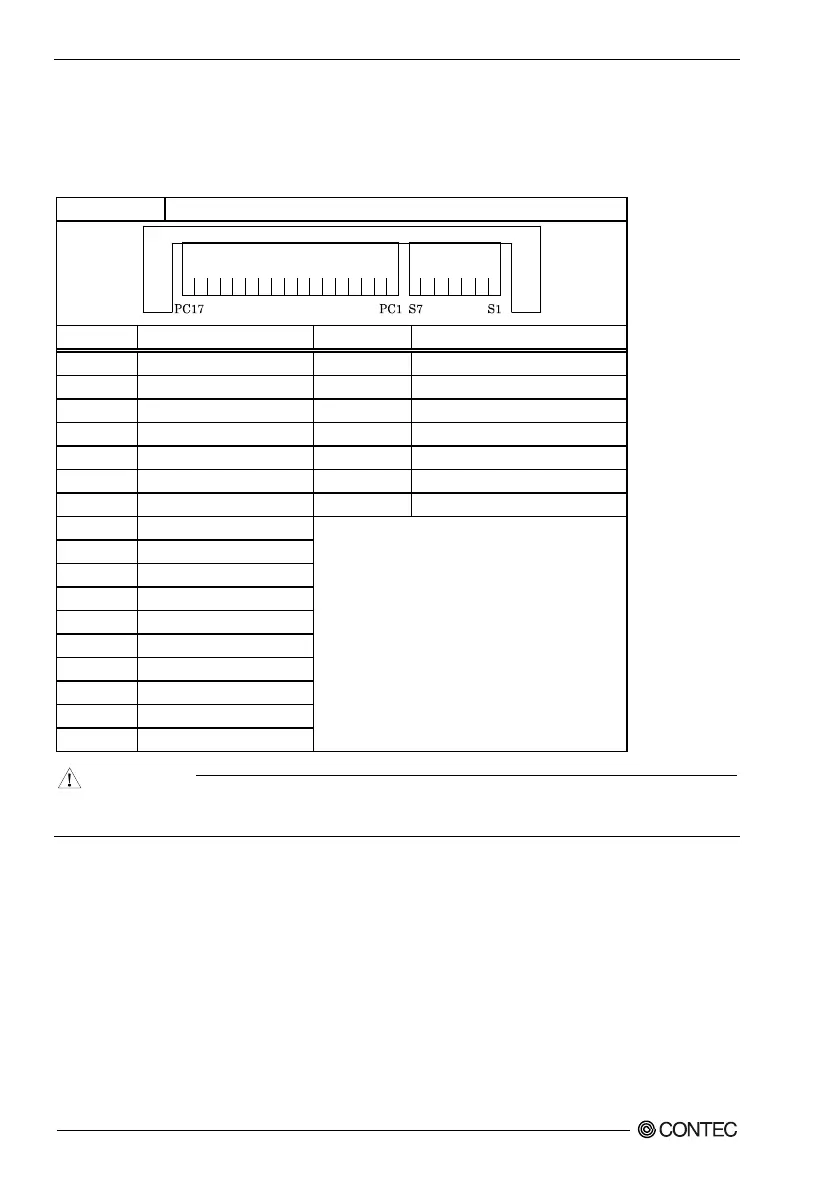5. Each Component Function
62
BX-220 User’s manual
CFast Card Connector : CFast1, 2
The CF Card (Type I : dedicated to the memory card) can be connected.
Table 5.10 CFast Card Connector
PC1 CDI S1 GND
PC3 N.C. S3 TX-
PC4 N.C. S4 GND
PC5 N.C. S5 RX-
PC8 LED
PC9 N.C.
PC12 N.C.
PC15 GND
PC16 GND
PC17 CDO
The CFast card is not hotpluggable.While this product is turned on, do not insert or remove the CFast
card or touch the CFast card connector on the product.Doing so may lead to a malfunction or failure.