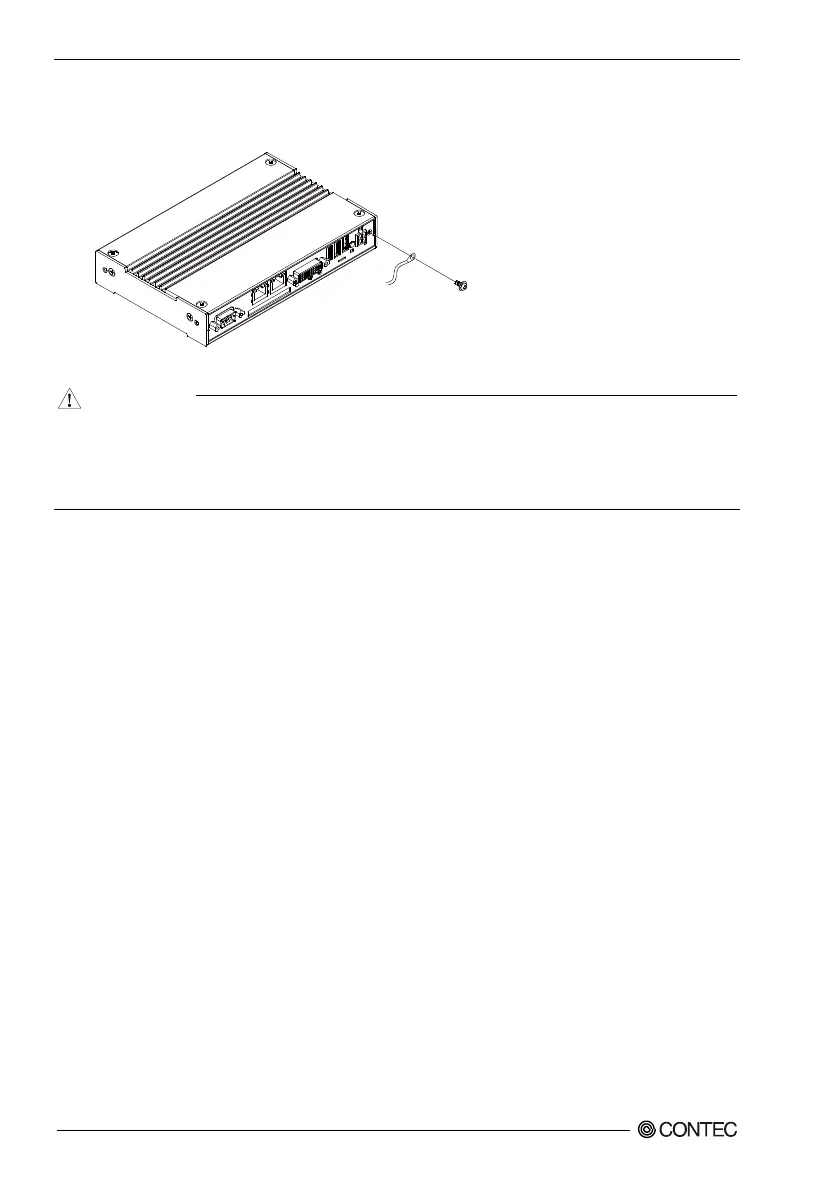3. Hardware Setup
18
BX-220 User’s manual
Attaching the FG
(1) Use screws to attach the FG.
Figure 3.4. Attaching the FG
-
The FG pin of this product is connected to the GND signal of the DC power connector (DC-IN).
-
Note that the connection cannot be cut off.
-
Screw holes may be damaged if screws are tightened with a torque greater than the specified
torque.The specified tightening torque is 5 - 6kgf
⋅
cm.
