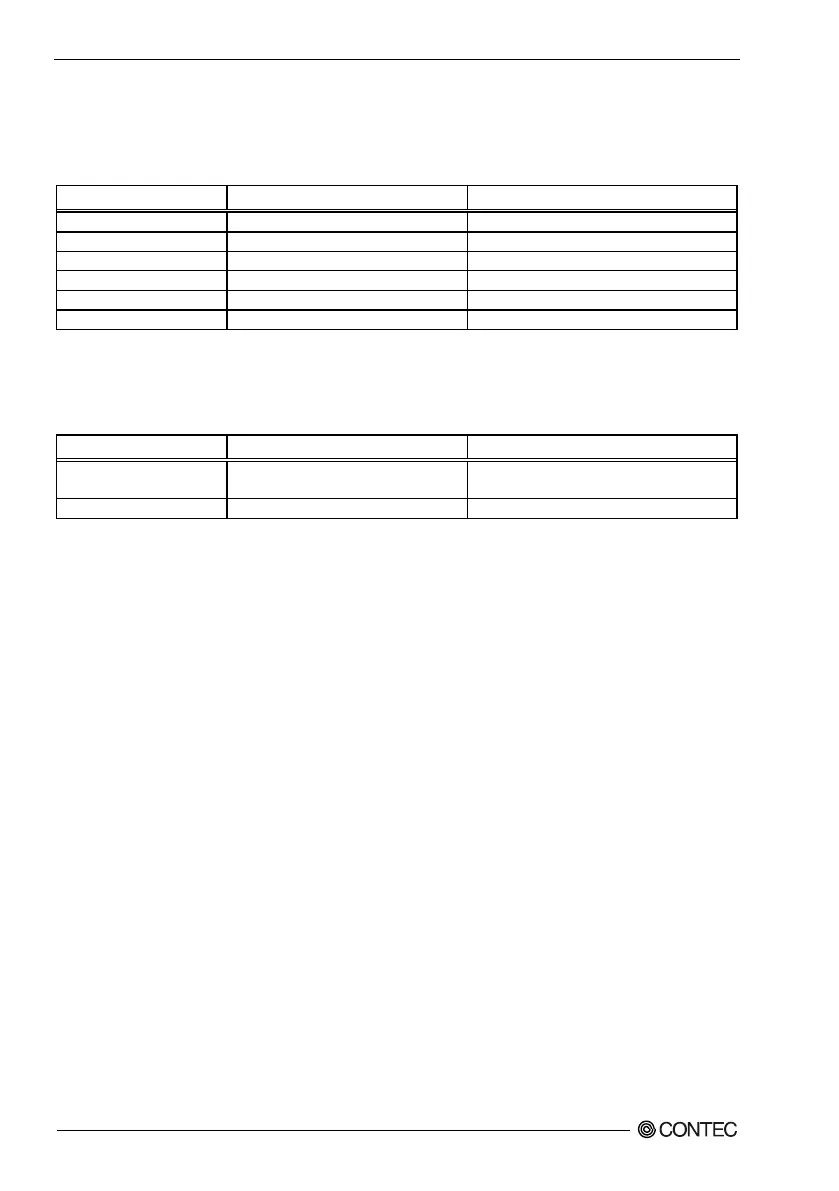4. BIOS Setup
26
BX-220 User’s manual
Main
View the basic system structure. The following items are displayed.
Table 4.2. Indication item of the main menu
Displays the BIOS manufacturer.
Displays the BIOS core version.
Displays the UEFI version.
Displays the BIOS version.
Displays the BIOS creation date and time.
Displays the access rights level.
This table shows the selections that you can make on the Main Menu.
Table 4.3. Main Menu Selections
Item Options Description
System Date Week Day Month / Day / Year
Set the system date. Note that the ‘Day’
automatically changes when you set the date