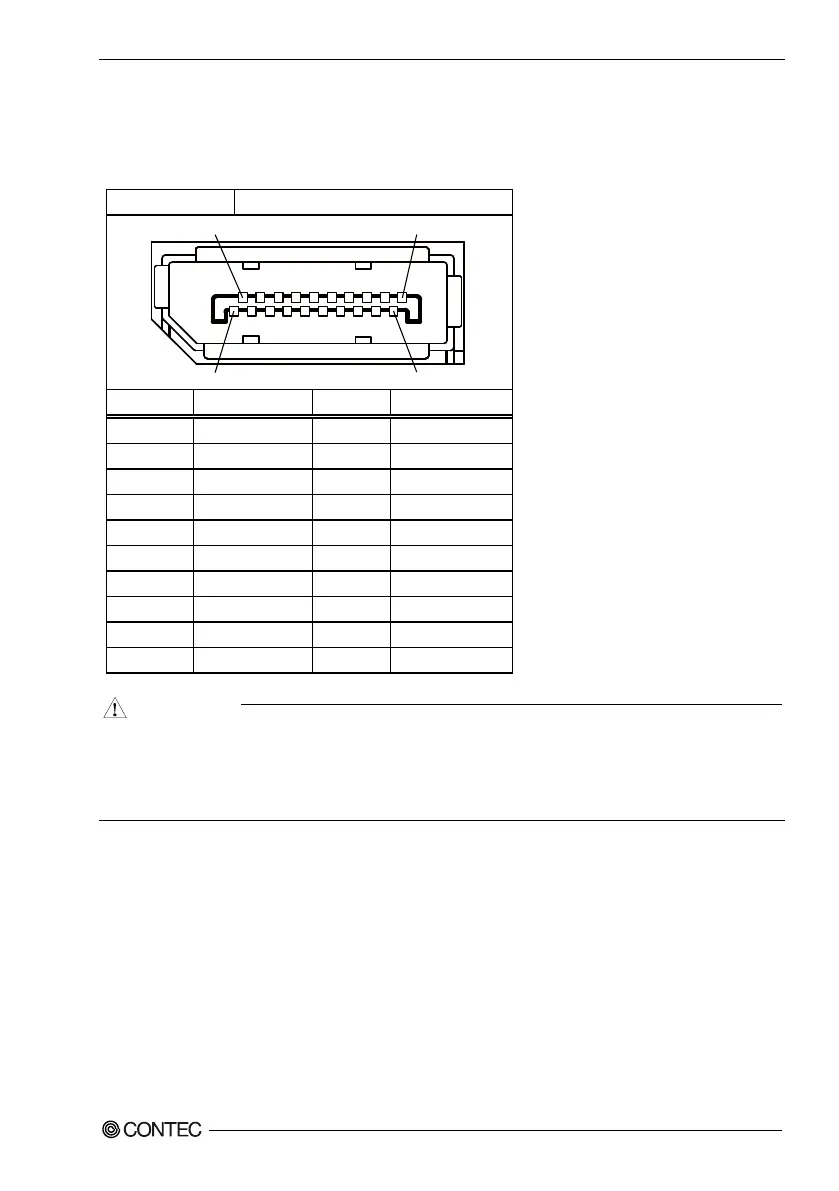5. Each Component Function
BX-220 User’s manual
59
Display Port Interface : Display Port
A Display Port interface is provided. As such, a display equipped with a Display Port can be
connected.
Table 5.6 Display Port Connector
Connector type
Pin No. Signal name Pin No. Signal name
-
When using a digital display, an analog display may be detected even though no analog display is
connected.This will not affect how the digital display appears. However, change the multi-display
settings as necessary.
-
To change the settings from digital output to analog output, change the settings from the standard
Windows properties screen.