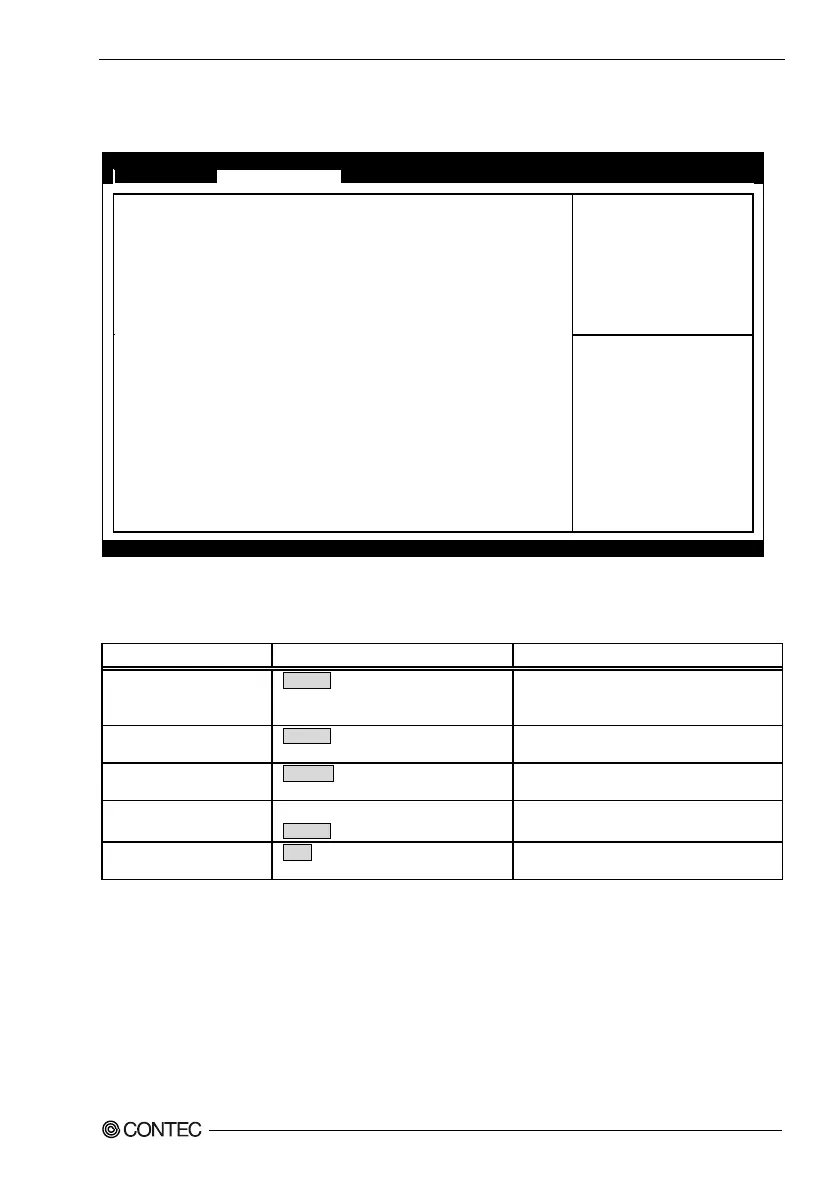4. BIOS Setup
BX-220 User’s manual
39
USB Configuration
Configure the operation settings for USB controller.
Aptio Setup Utility - Copyright (C) 20xx American Megatrends, Inc.
USB Configuration
USB Module Version 8.11.02
USB Devices:
1 Keyboard, 1 Mouse, 1 Hubs
Legacy USB Support [Enabled]
XHCI Hand-off [Enabled]
EHCI Hand-off [Disabled]
USB Mass Storage Driver Support [Enabled]
USB hardware delays and time-outs:
Device power-up delay [Auto]
→←:Select Screen
↑↓:Select Item
Enter:Select
+/-:Change Opt.
F1:General Help
F2:Previous Values
F3:Optimized Defaults
F4:Save & Exit
ESC:Exit
Version x.xx.xxxx. Copyright (C) 20xx American Megatrends, Inc.
Figure 4.11.
USB Configuration
Table 4.16.
USB Configuration
Legacy USB Support
Disabled
Configure whether USB keyboards and
similar devices will be usable with legacy
operating systems (such as MS-DOS).
XHCI Hand-off
Do not change this setting.
EHCI Hand-off
Do not change this setting.
Support
Disabled
Enabled
Configure the USB storage support settings
with BIOS.
Do not change this setting.