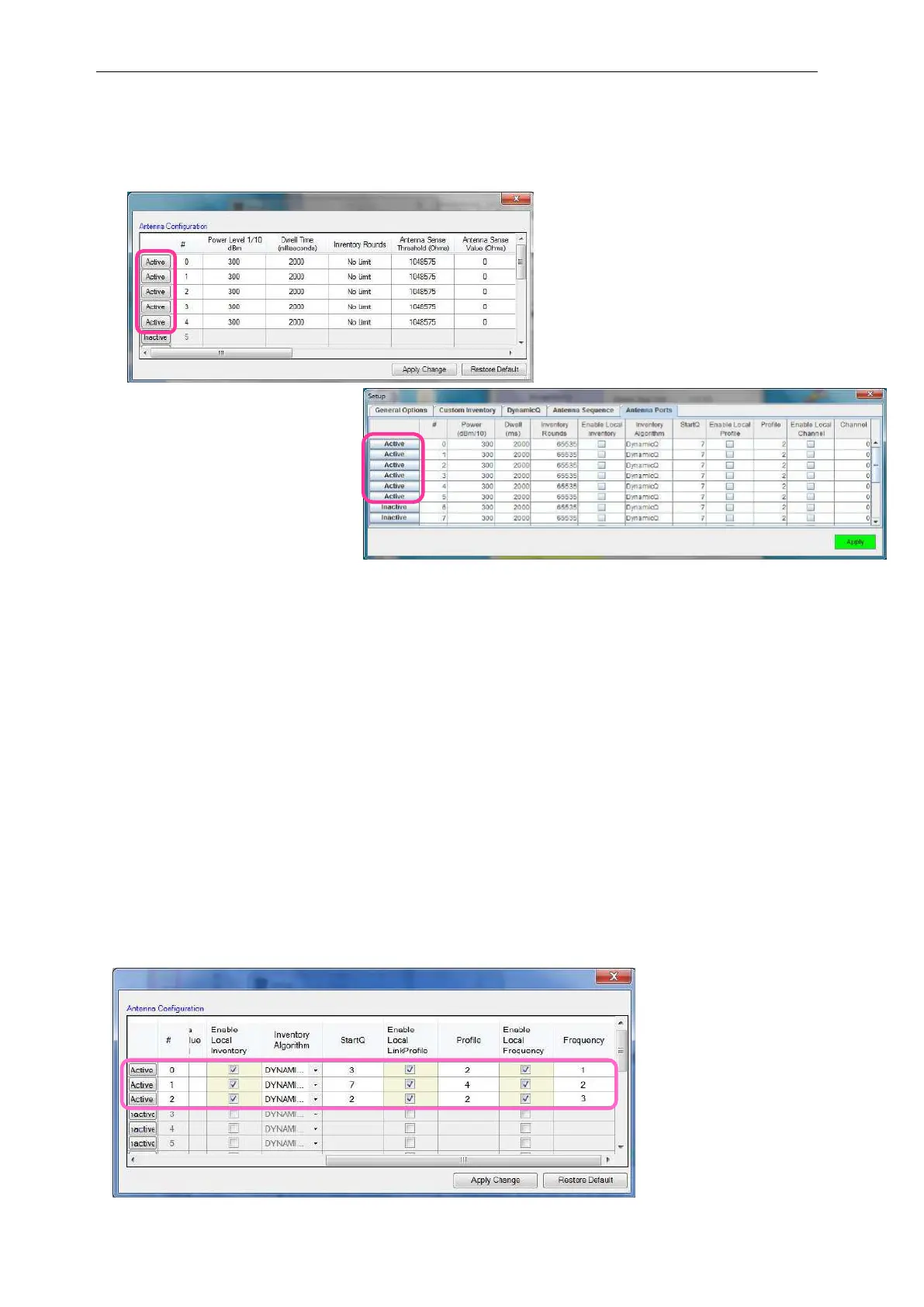CSL CS468 16-Port EPC CLASS 1 GEN 2 RFID READER
USER'S MANUAL, VERSION 2.0.1
Copyright © Convergence Systems Limited, All Rights Reserved
User can enable the antenna ports by clicking on buttons from “Inactive” to “Active” state.
User can disable the antenna ports by setting buttons from “Active” to “Inactive” state.
Click “Apply” when the setting is confirmed. With this setting, each antenna port can have a
different output power. However all the Active ports are of the same inventory properties and
profile properties and frequency channel properties.
You can also set each port to have a different inventory and profile property and frequency
property by ticking the box “Enable Local Inventory” and “Enable Local Profile” and “Enable Local
Channel” and then selecting the values you like. The following is an example for a European
version, where there are 4 frequency channels and the user can select a different frequency.
The Start Q values are also different. This is particularly meaningful because the antenna may
be inventorying different number of tags in their operation direction. Of course, for different Q
value, one has to be careful as to set the appropriate Dwell time (The duration time of each
antenna port in ms). If an antenna is reading a lot of tags, the Dwell time needs to be
increased as well.