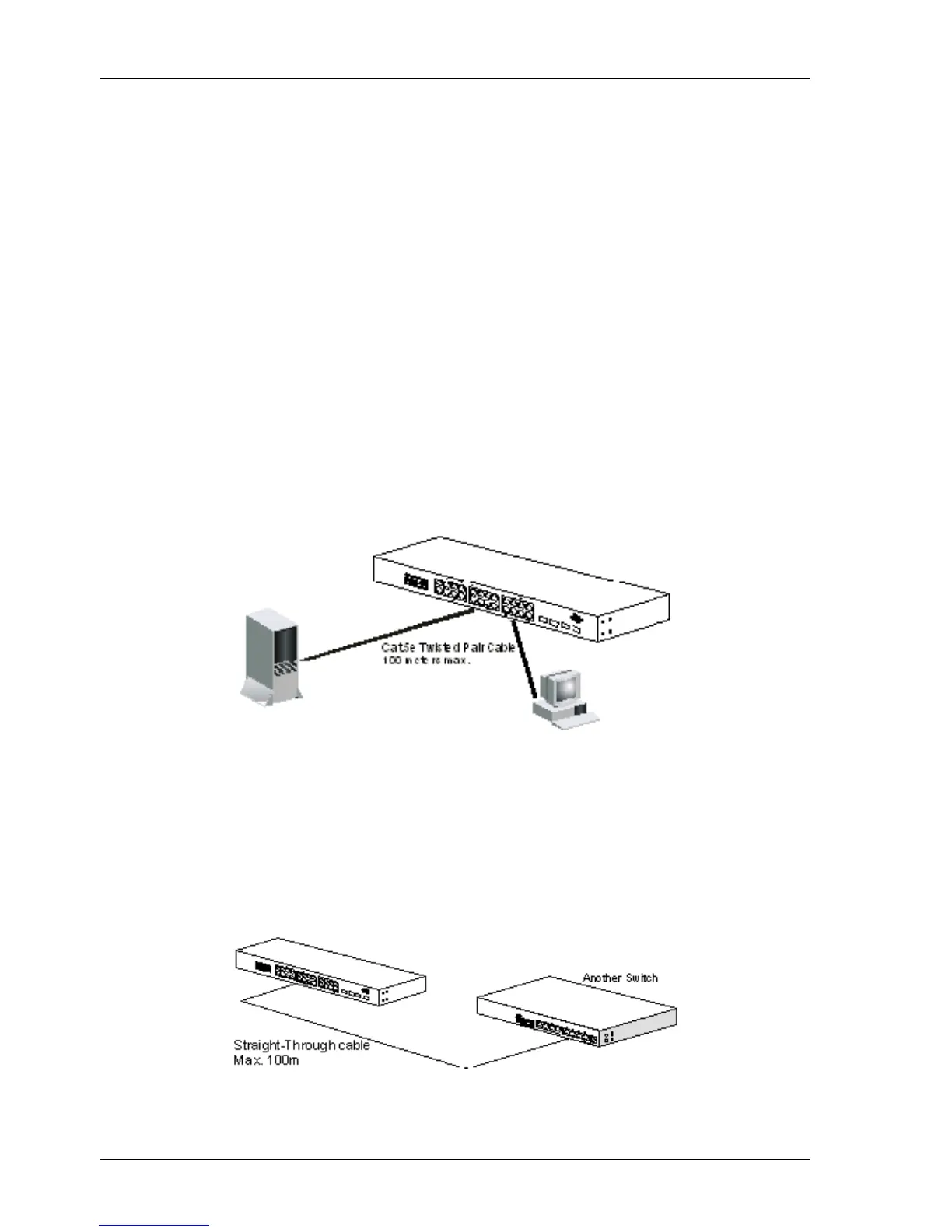Chapter 3 Configuration and Operation
10
Chapter 3. Configuration and Operation
3.1 Connecting Devices to the Switch
[ Connection Guidelines: ]
z For 10BaseT connection : Category 3 or 5 twisted-pair Ethernet cable
z For 100BaseTX connection : Category 5 twisted-pair Ethernet cable
z For 1000BaseTX connection: Category 5e or 6 twisted-pair Ethernet cable
z For TX cable connection, always limit the cable distance to 100 meters (328 ft) as defined by IEEE specification
z If your switch has 1000BaseSX/1000BaseLX connections, you can connect long distance fiber optic cable to the
switch.
z Because this switch supports Auto MDI/MDI-X detection on each TX port, you can use normal straight through
cable for both workstation connection and hub/switch cascading.
3.2 Connecting to Another Ethernet Switch/Hub
This Switch can be connected to existing 10Mbps / 100Mbps / 1000Mbps hubs/switches. Because all TX ports on the
Switch support Auto MDI/MDI-X function, you can connect from any TX port of the Switch to the MDI or MDI-X port
of another hub/switch with Straight Through or Crossover cables. If the switches have fiber-optic ports, you can
cascade them with fiber optic cable.