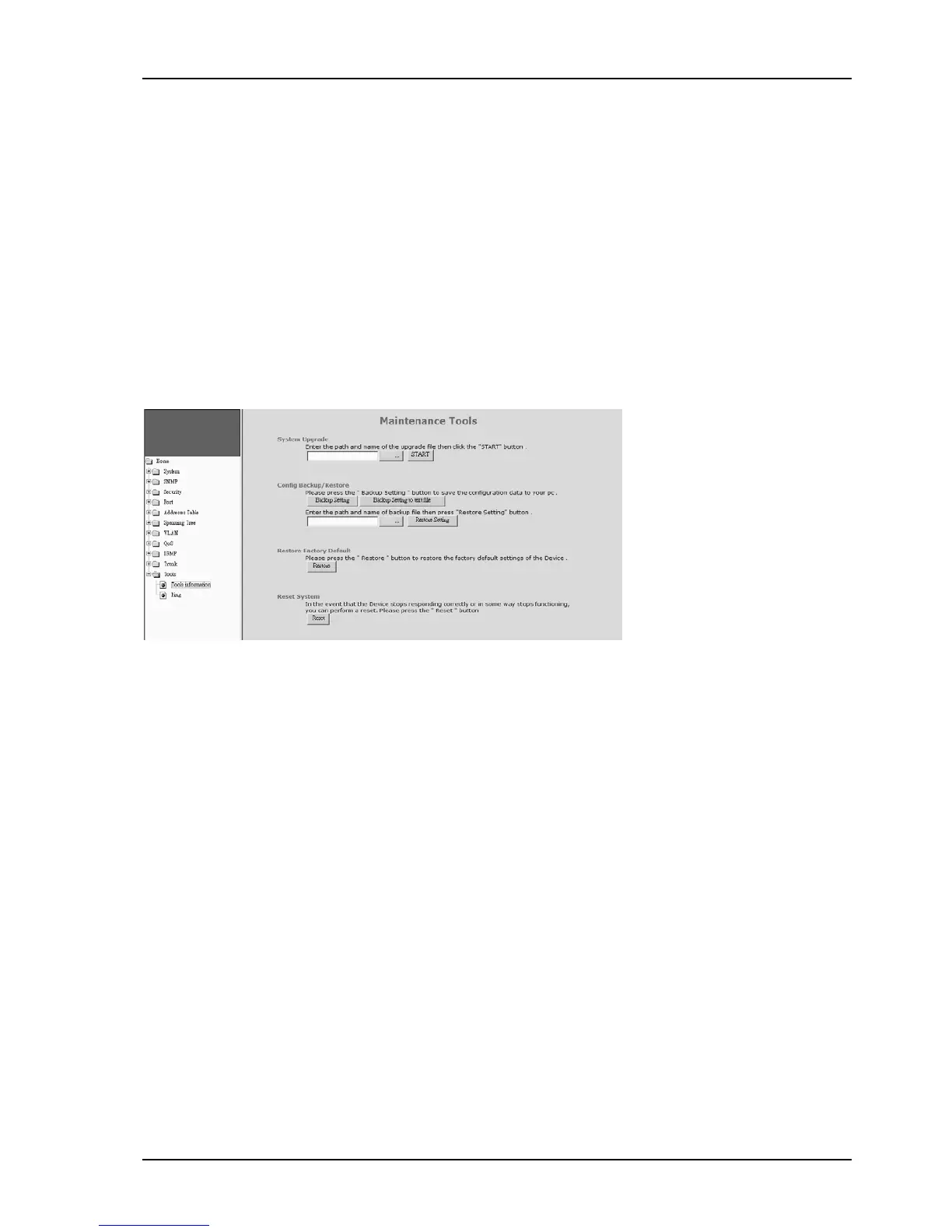Chapter 6. Manage / Configure the Switch
137
6.4.12 Tools
Th
e follow functions are used for system maintenance. They are Software Upgrade, Configuration Backup/Restore,
Restore Factory Default, Reset System, and Ping functions.
1). Tools Information
Four functions are supported as the system maintenance tools.
System Upgrade : This function will upgrade the system operation software from the web management PC.
Config Backup/Restore :
[Backup Setting]: Clicking this button, the switch will backup the configuration of the switch to the web management
PC.
[Backup Setting to text file]: Clicking this button, the switch will backup the configuration of the switch to the web
management PC in text format.
[Restore Setting]: The configuration of the switch can be restored to switch by clicking this button after the
configuration file is selected.
Restore Factory Default : This function will restore the switch configuration to factory default setting.
Reset System : This function will cause the switch to reboot itself.
