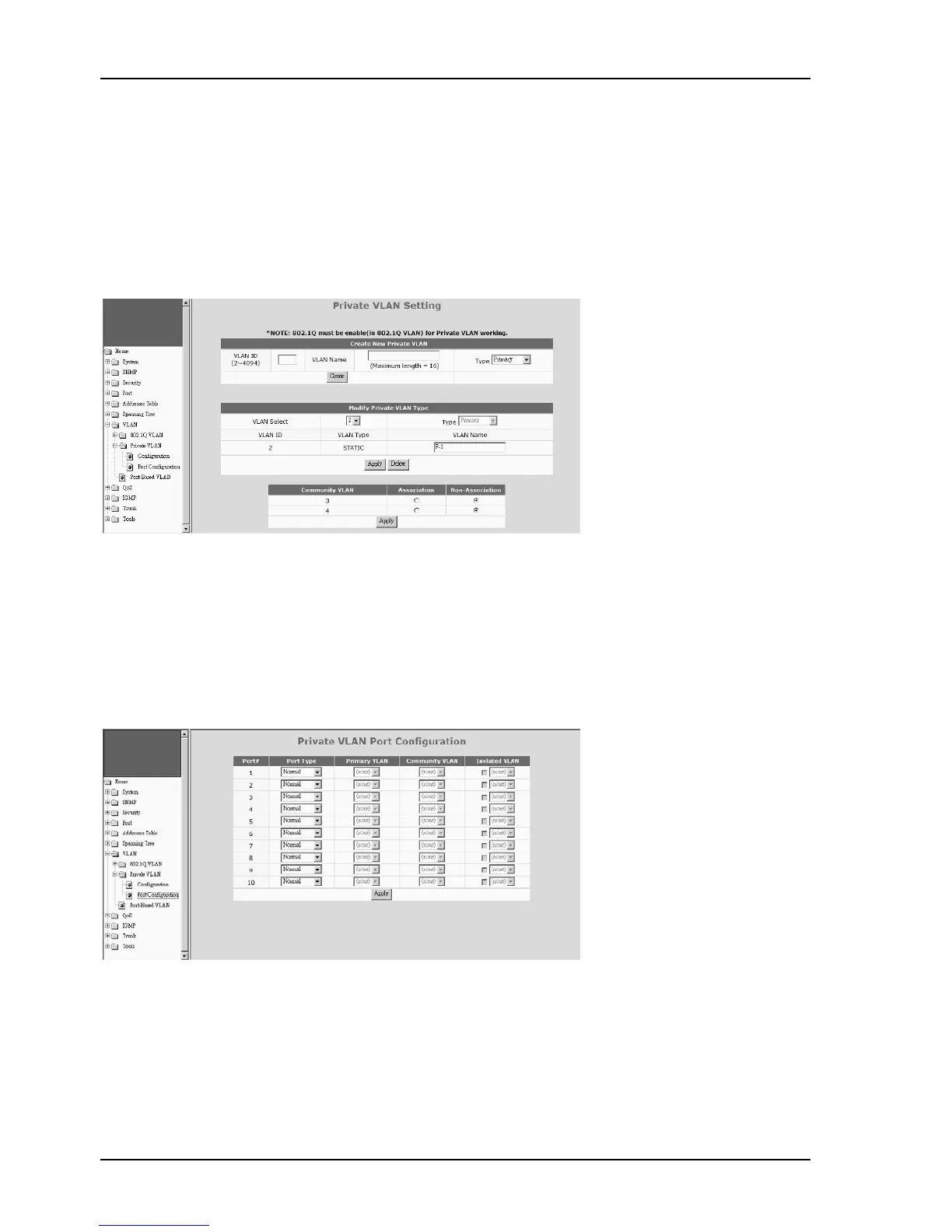Chapter 6. Manage / Configure the Switch
122
Creating Private VLAN, do the steps first.
a. Create VLAN groups, and define as “Primary”, “Community”, or “Isolated”.
b. Associate Community VLAN with Primary VLAN. If more than one Primary VLAN, select Primary VLAN first
and then do the association.
See the following picture.
2-2). Port Configuration
After VLANs are created, assign ports to VLANs.
There are three types for a port - Normal, Host, and Promiscuous.
“Normal” is for ports doing normal 802.1Q operation instead of Private VLAN.
“Host” is for ports that could be in Community VLAN or Isolated VLAN.
