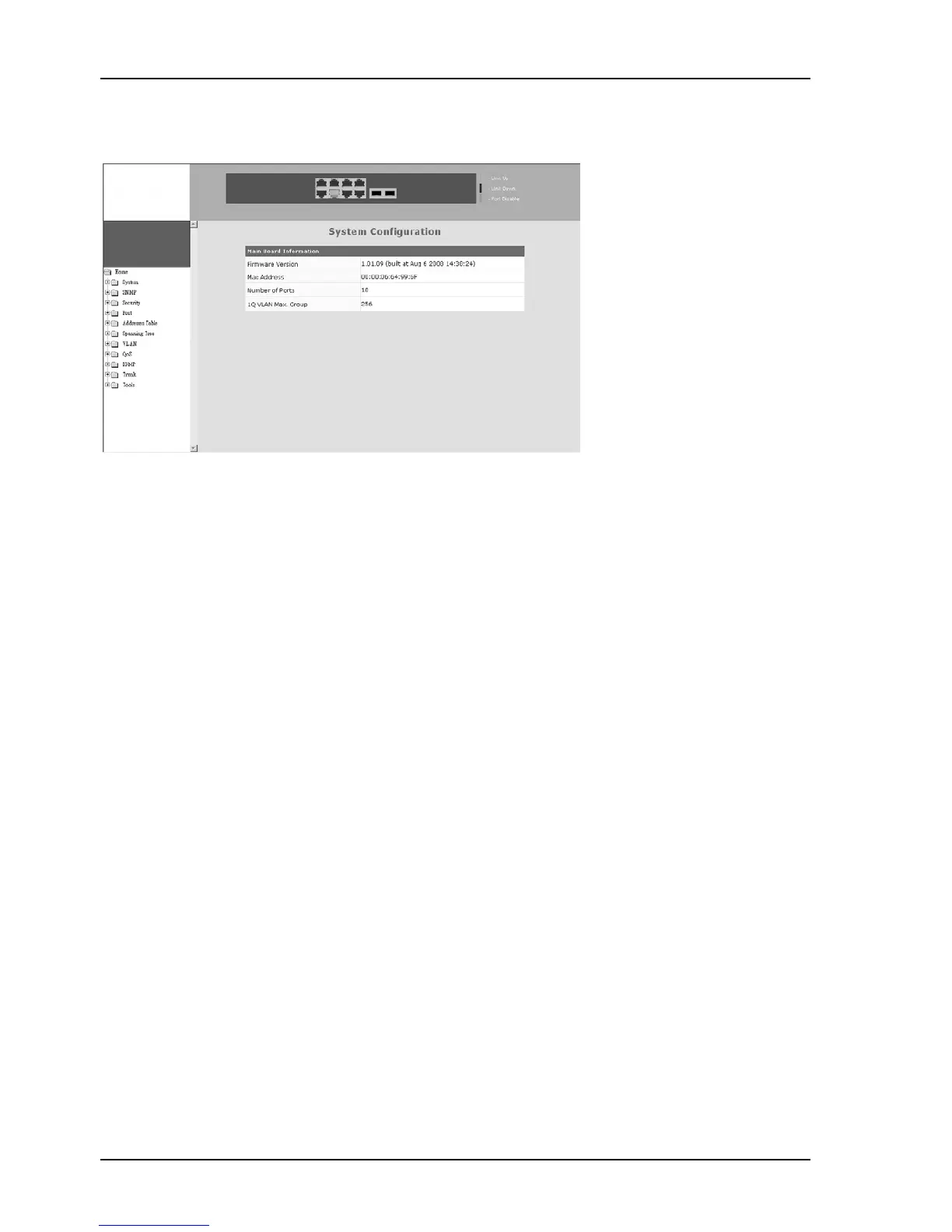Chapter 6. Manage / Configure the Switch
92
Left part of the homepage is a function list. Users can select one of them for status monitoring or switch
configuration.
Upper part of the homepage is the link status of the switch. Three different colors are used to show different status of
ports – Link Up, Link Down and Port Disable.
Middle part of homepage is the main operation area for each function.
The details about management with http connection will be shown in the following sub-sections.
