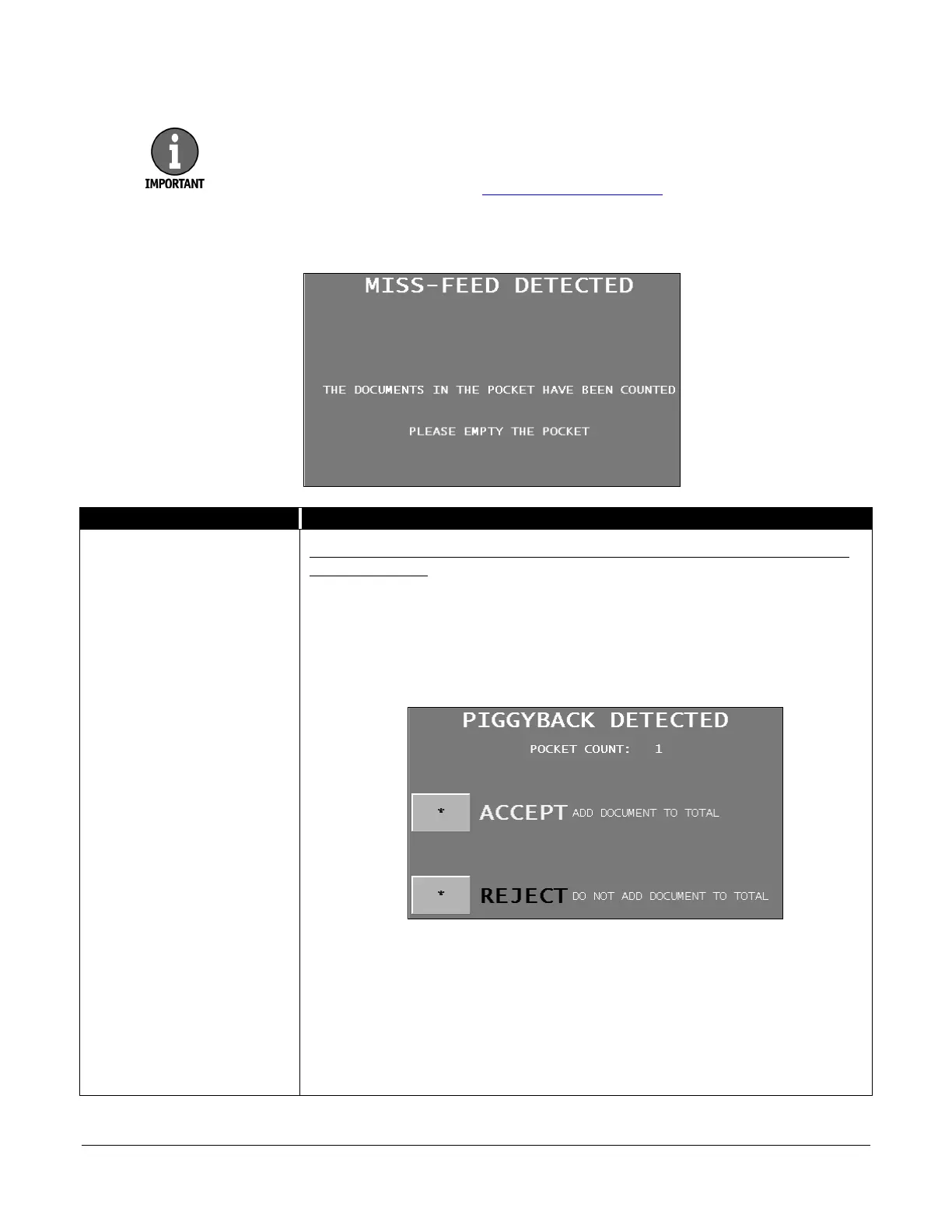© 2013 Cummins-Allison Corp.
Example No. 2: Ordered Recovery OFF
These screens only appear on machines with:
• The check capture option.
• ORDERED RECOVERY
in CHECK SETUP MENU 2.
• BANK AND PRESENT
in CHECK SETUP MENU 2.
• ACCEPT DOUBLES
in CHECK SETUP MENU 2.
screen appears when BANK
AND PRESENT is ON and any
error that requires checks to
be reprocessed occurs.
The PIGGYBACK DETECTED
screen is shown at right as an
example of error processing
when ORDERED RECOVERY
is OFF. The check item
processing order is not
important and detailed
instructions for maintaining
the original item order are not
provided on the screen.
To clear a MISS-FEED DETECTED screen when ORDERED RECOVERY is OFF, follow
these procedures:
1. Empty the pocket as instructed on the screen. These checks have been
counted.
2. The screen displays the type of miss-feed that was detected. A PIGGYBACK
DETECTED screen is shown in this example.
3. Examine the piggyback document and do one of the following:
• Since the ACCEPT DOUBLES option is
, the screen provides the option
to accept the piggyback document, add it to the total, and continue. If the
document is a thicker check, such as a rebate check, press
to
continue processing the checks.
• If the error was caused by a true piggyback, where two or more checks
were overlapping during processing, press
.
