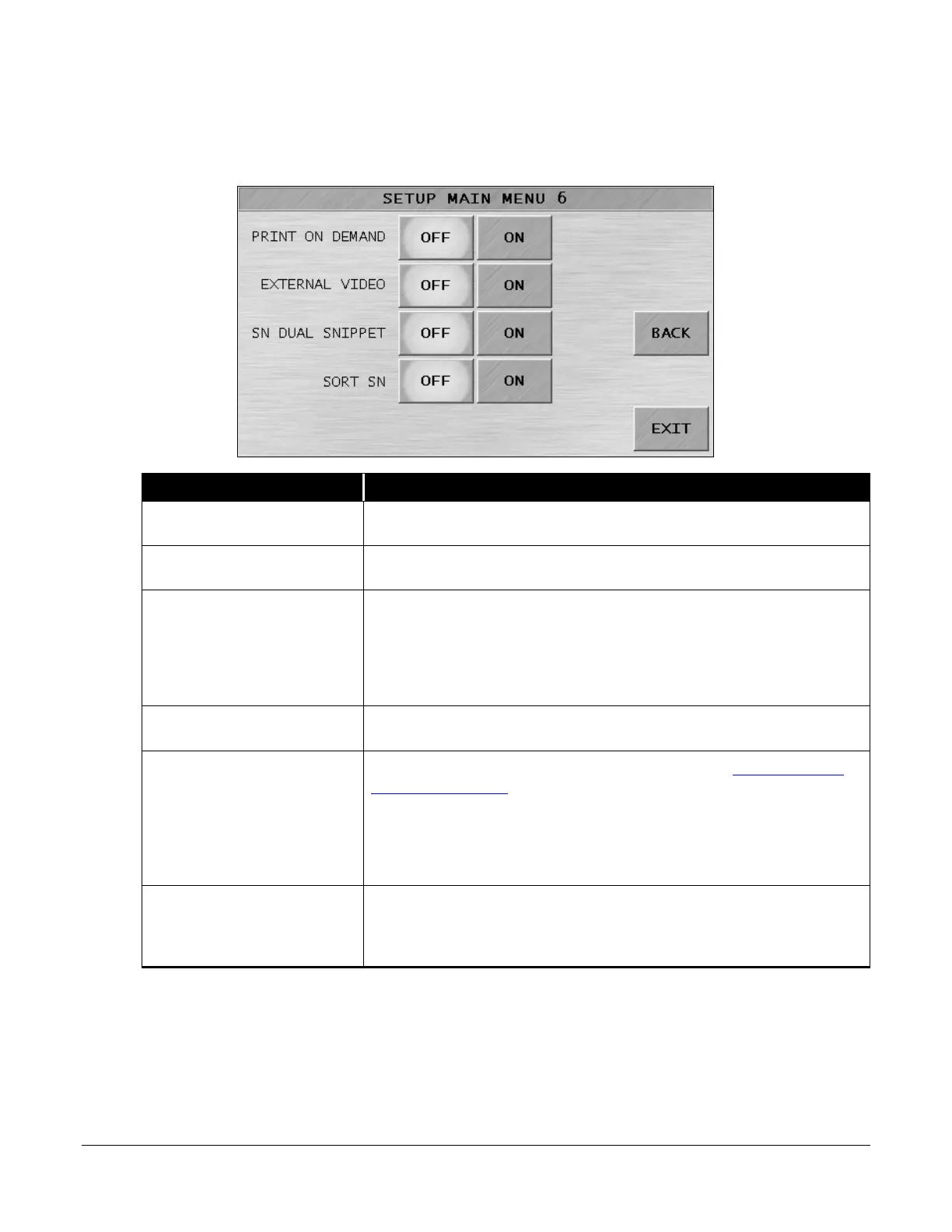© 2013 Cummins-Allison Corp.
Serial-Number Capture Option Activated
When the serial-number capture option is activated, pressing MORE on SETUP MAIN MENU 5
prompts the following SETUP MAIN MENU 6:
BACK
Returns to SETUP MAIN MENU 5.
EXIT
Returns to SETUP MAIN MENU 1.
PRINT ON DEMAND
ON: Select to disable automatic report generation. To print reports
manually, navigate to the REPORT MENU, select DAY REPORT, BATCH
REPORT or SUB-BATCH REPRT, and press
.
Select to automatically print reports when a sub-batch or batch
EXTERNAL VIDEO
EXTERNAL VIDEO settings are not functional at this time.
SN DUAL SNIPPET
Select to present both note serial numbers on the SERIAL-NUMBER
CORRECTION screen for examination. Operators can visually inspect both
serial numbers as an additional counterfeit prevention measure or
reference both serial numbers when making corrections that involve a
defaced or non-legible serial number.
OFF: Select to disable the feature.
SORT SN
Select to print reports with serial numbers sorted by denomination.
Select to print reports with serial numbers sorted by FIFO (first in,
