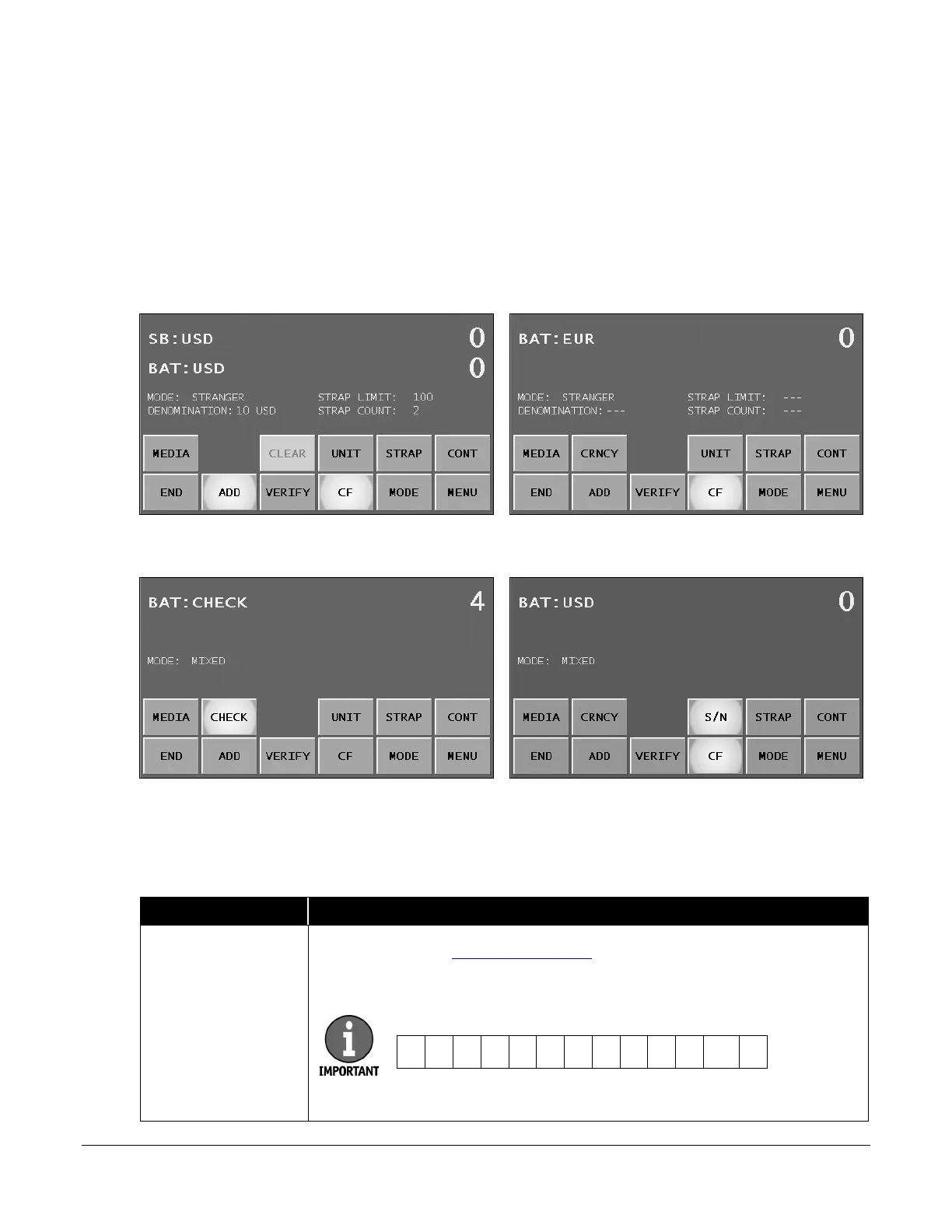© 2013 Cummins-Allison Corp.
Touch-Panel Display: Main Screen Description
All operations are performed using the touch-panel display. The display panel can be tilted to
adjust the viewing angle for good visibility.
The main screen is the starting point for using the machine to process documents. Configuring
the machine’s software features can impact the main screen’s appearance. A variety of examples
are shown below.
USD Note Processing International Note Processing
Check Processing Serial-Number Capture
The keys are described in the following table. The screen also displays the sub-batch, batch,
currently selected mode, denomination being processed, strap limit and strap count.
Main Screen Key Descriptions
MEDIA
Press to prompt the MEDIA-ENTRY screen, which is used to enter custom-label
data with the on-screen or external USB keyboard. Label-entry data is included in
printed reports and exported files.
Label fields have a limit of 16 characters.
Use of these characters is prohibited in data entry:
‘ “ / \
*
;
%
! =
