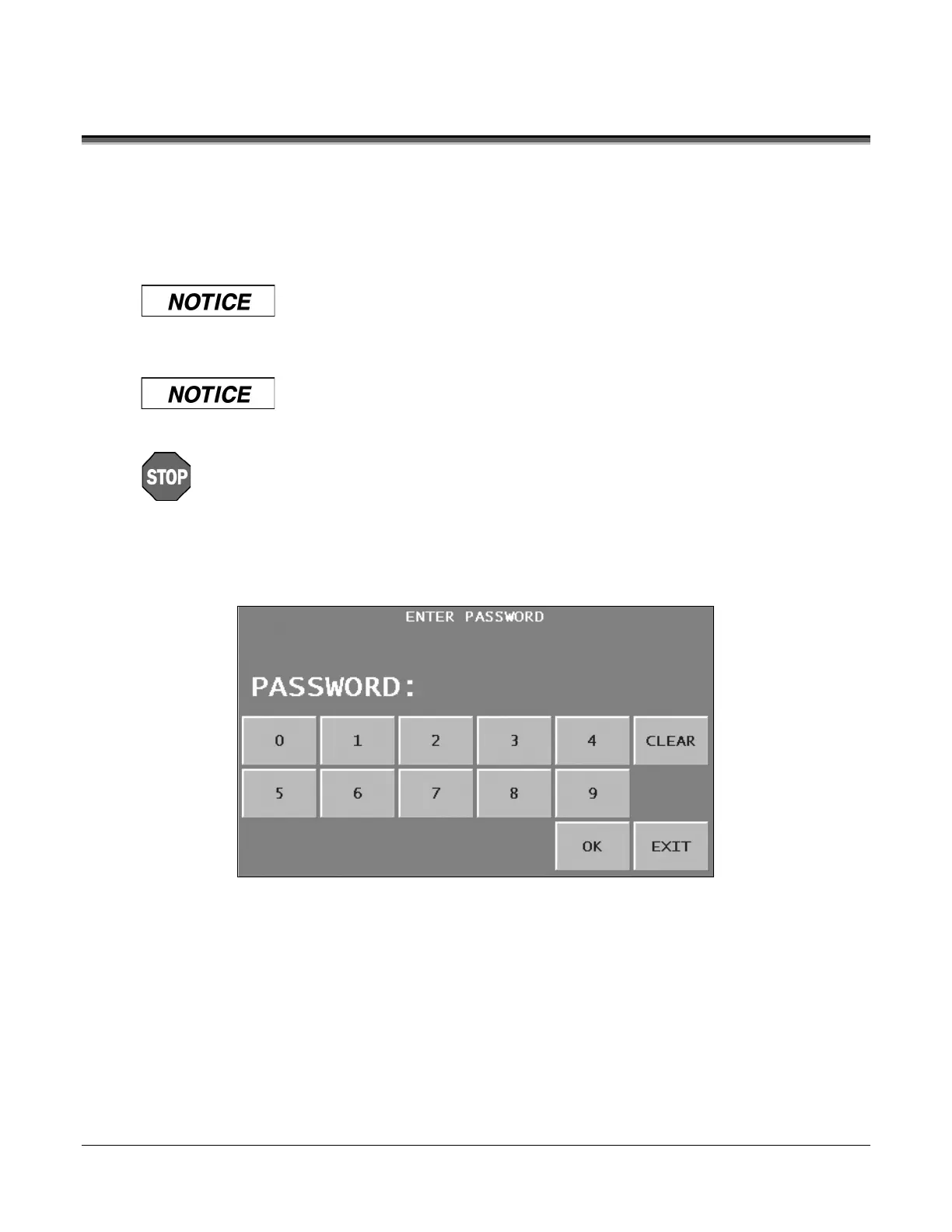JetScan iFX
®
i100 Scanner
All Models
Special Mode Menu
The SPECIAL MODE MENU allows configuration and setup of the machine’s features and capabilities
and is intended for use by trained Cummins Allison personnel only.
Entering the Special Mode Menu
Install ferrite bead on all external communication cables; position
ferrite bead near external port.
Only connect Ethernet cable to Ethernet port.
Use of any other cable may damage equipment.
The SPECIAL MODE MENU is intended for use by trained Cummins Allison
personnel only.
Incorrect use can negatively affect machine operation.
1. To enter the SPECIAL MODE MENU, touch the upper-right corner of the screen for
3 to 5 seconds. If a password is required, the following screen appears.
2. Use the numbered keys to type the password, and then press OK. If necessary, press CLEAR
to erase the entry and begin again.
