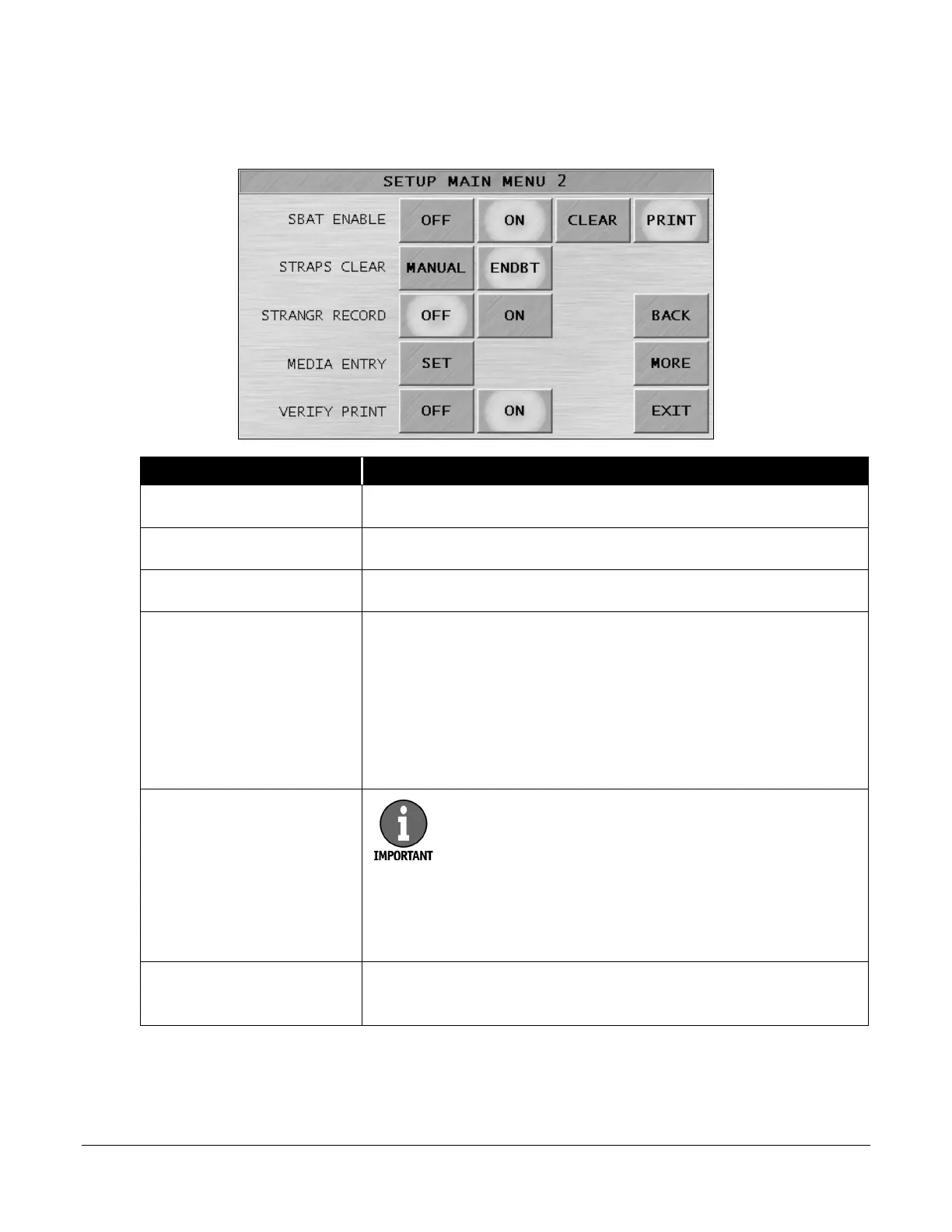© 2013 Cummins-Allison Corp.
Setup Main Menu 2
Pressing MORE on SETUP MAIN MENU 1 prompts SETUP MAIN MENU 2:
Returns to SETUP MAIN MENU 1.
Prompts SETUP MAIN MENU 3.
Returns to SETUP MAIN MENU 1.
SBAT ENABLE
When the
function is
and
is
, the machine
automatically records sub-batches.
When SBAT ENABLE is
, the
and
buttons are available
for selection. Press
to automatically clear the sub-batch when
documents are removed from the pocket; this eliminates the need to
press
to end a sub-batch. Press
to automatically generate a
sub-batch report after the sub-batch is ended. Press
and
to
STRAPS CLEAR
Two settings are available.
keeps strap counts in memory until a
strap limit is reached or straps manually are cleared in the
menu,
which is accessible from the main screen.
automatically clears all
strap counts each time a batch is cleared.
The ADD key must be ON for the STRAPS
CLEAR features to function.
STRANGR RECORD
When
is
, the machine records all stranger notes in
the batch total and tracks them against their respective strap counts.
