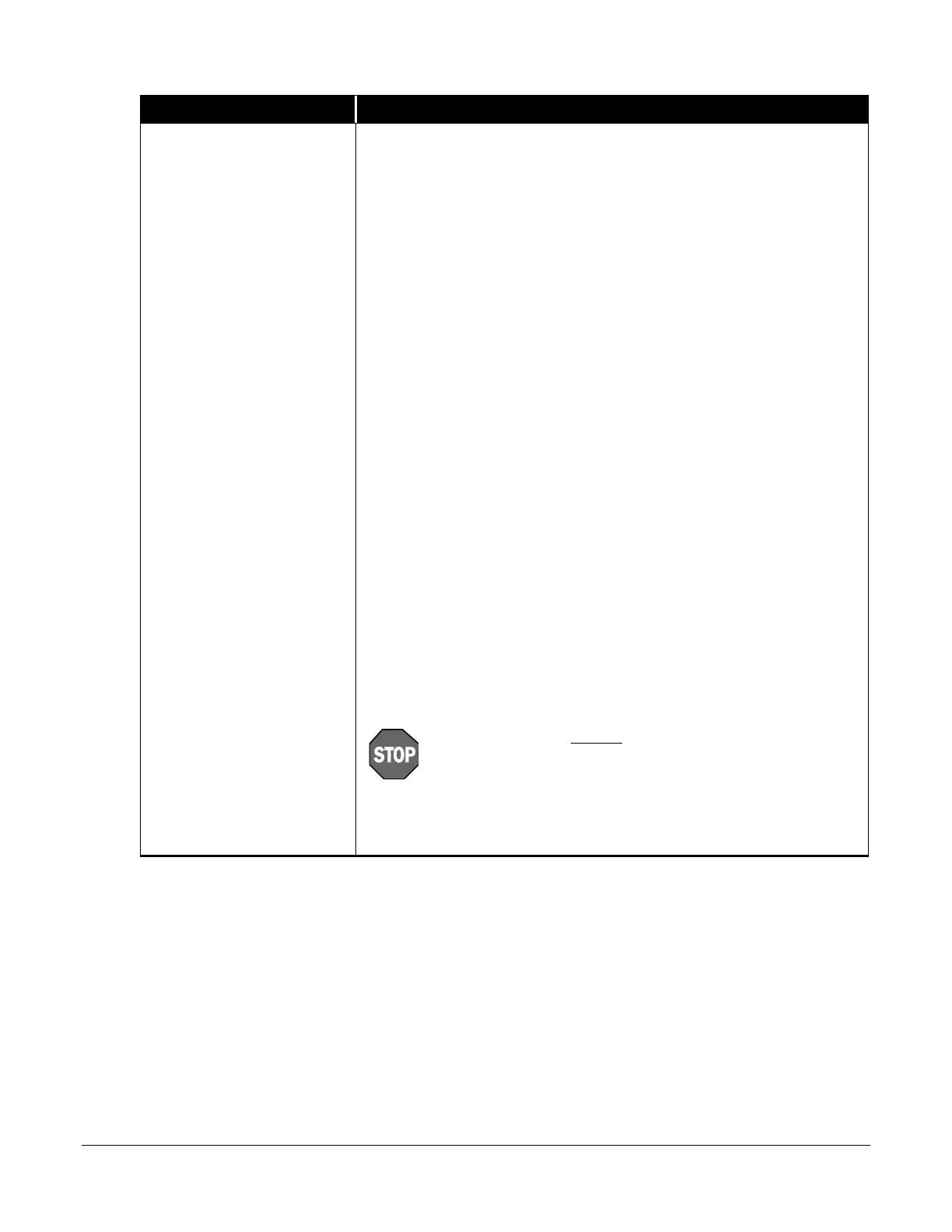JetScan iFX
®
i100 Scanner
All Models
COMMUNICATIONS
(Continued)
2. Use the or keys to select a category.
3. Use the or keys to select a setting for each category.
Set PORT NAME, FUNCTION, BAUD RATE, DATA BITS, PARITY and
FLOW CONTROL to meet the requirements of external devices.
Contact
a Cummins Allison representative
for information on appropriate
settings.
The following FUNCTION settings are available:
•
.
•
•
•
(Cummins Allison Information Settlement System).
•
•
•
(Cummins Allison Information Settlement System with
Status).
•
(emulates CISS+ST data stream from traditional
JetScan
®
models).
•
(Cash Room Manager).
•
(JetTouch
®
software). Select to communicate with the
JetTouch workstation.
•
(computer).
•
•
and
(JetWedge hardware or software).
•
.
When connecting a printer using the Cummins Allison approved cable,
FLOW CONTROL must be set to RTS/CTS.
4. Press
to retain settings.
5. Press EXIT to return to the SELECT DEVICE TO CONFIGURE screen.
If EXIT is pressed before SAVE, settings are not
retained.
