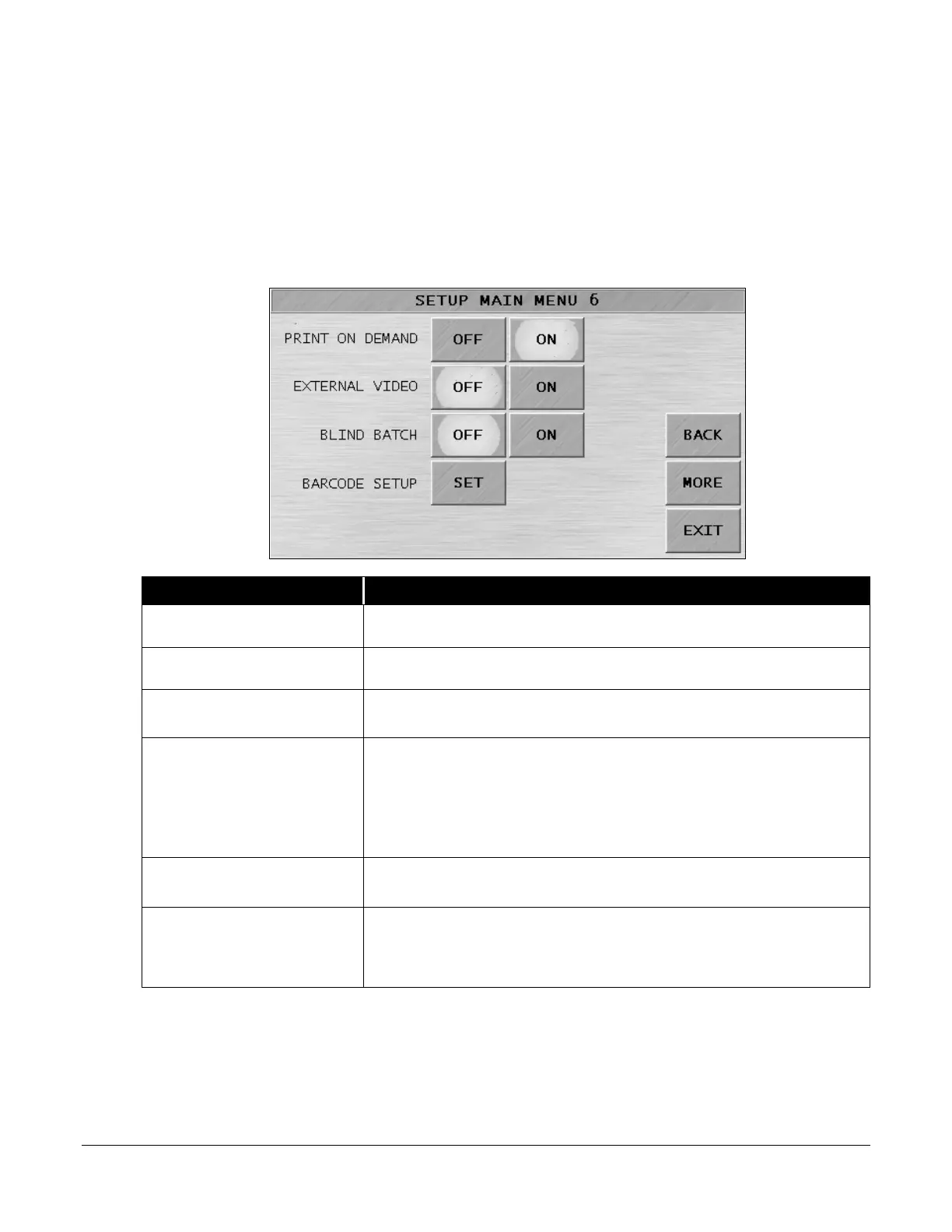© 2013 Cummins-Allison Corp.
Setup Main Menu 6
Configuring the machine’s software features can impact the screen’s appearance. Two screen
examples are shown below.
Ticket Capture Option Activated
When a ticket capture option is activated, pressing MORE on SETUP MAIN MENU 5 prompts
the following SETUP MAIN MENU 6:
Returns to SETUP MAIN MENU 5.
MORE
Prompts SETUP MAIN MENU 7.
EXIT
Returns to SETUP MAIN MENU 1.
PRINT ON DEMAND
Select to disable automatic report generation. To print reports
manually, navigate to the REPORT MENU, select DAY REPORT, BATCH
REPORT or SUB-BATCH REPRT, and press
.
Select to automatically print reports when a sub-batch or batch
EXTERNAL VIDEO
EXTERNAL VIDEO settings are not functional at this time.
BLIND BATCH
ON: Select to remove totals from the main screen during processing and
disable reporting features.
OFF: Select to disable the feature.
