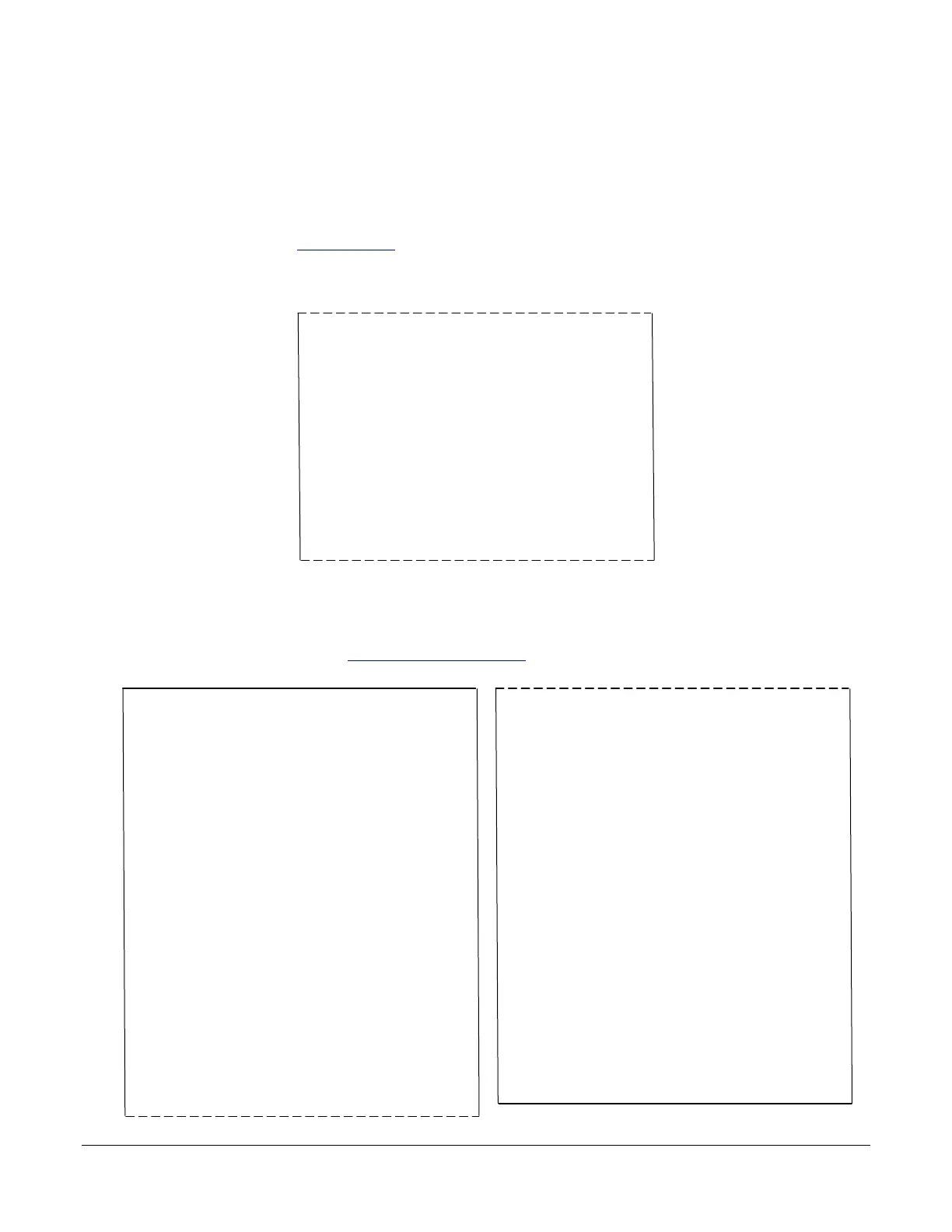© 2013 Cummins-Allison Corp.
Day Totals Report
When a printer is connected, a day totals report can be produced:
• Automatically when day totals are cleared by pressing CLEAR on the DAY TOTALS
screen.
• As needed (on demand) by pressing MENU on the main screen followed by REPORT
MENU. (See Report Menu for more information.)
A sample of an automatically generated day totals report is shown below.
When imaging options (serial-number, check and ticket capture) are activated, automatically
generated day totals reports show expanded document data, such as serial numbers, MICR
numbers and ticket validation numbers. A sample for note and ticket processing is shown below.
(For more information, see SETUP MAIN MENU 3.)
…. …. …. …. …. …. …. …. …. …. …. …. …. …. …. ….
USD 5 3 15
…. …. …. …. …. …. …. …. …. …. …. …. …. …. …. ….
01/31/2013 16:14:54
F033619801N