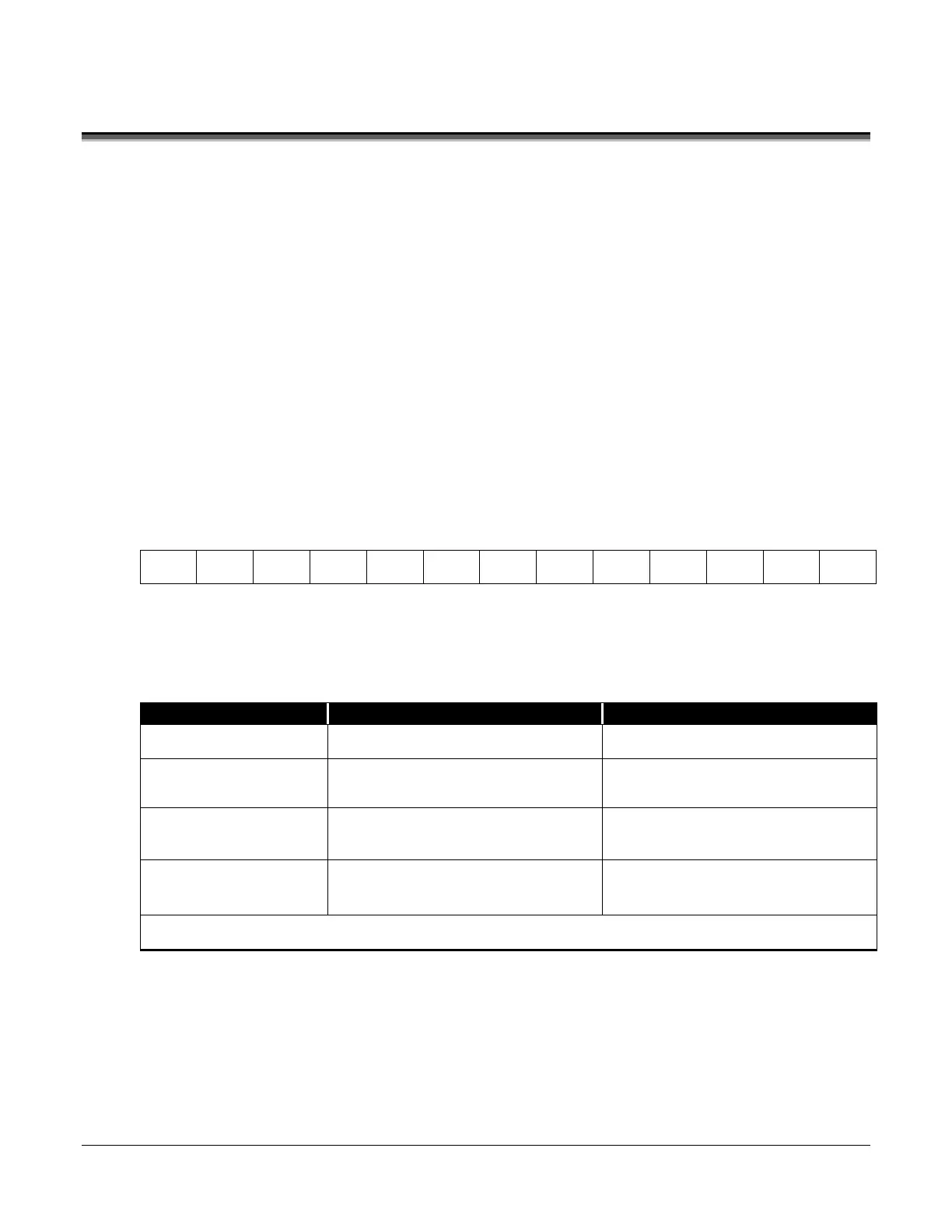© 2013 Cummins-Allison Corp.
How to Use Optional External Devices for Data Entry
The following optional data-entry devices are available from Cummins Allison: a USB mini QWERTY
keyboard, a USB 18-key numeric keypad, and a bar-code scanner with a USB cable. Most USB
keyboards and USB keypads in the marketplace are also compatible with the machine.
To install an external data-entry device, plug it into an available USB port on the back of the machine
when the machine is ON. The device is ready for immediate use.
External Keyboard and Keypad
Some screens request the entry of alphanumeric data for items such as labels, file export and
serial-number correction. Whenever the screen displays a full or partial keyboard for data entry,
the external keyboard/keypad may be used instead. Although the screen keyboard may show a
subset of keys, it does not restrict use of the entire character set on the keyboard/keypad.
The screen keyboard remains active when an external keyboard/keypad is connected, allowing
the on-screen keyboard and external devices to be used simultaneously if desired.
The following characters may not be used for data entry:
‘ “ / \
*
;
% ! =
- -
-
Key Compatibility
The following keys on the screen keyboard, external mini QWERTY keyboard, and external
18-key numeric keypad have the same function:
External Mini QWERTY Keyboard
External 18-Key Numeric Keypad
(located in upper-right corner)
(previous)
←
(located on key 4) *
→
→
(located on key 6) *
* Num Lock must be disabled for the arrows to function.
External Bar-Code Scanner
The external bar-code scanner is for label entry only. Documents may be scanned when the
MEDIA-ENTRY screen appears.
