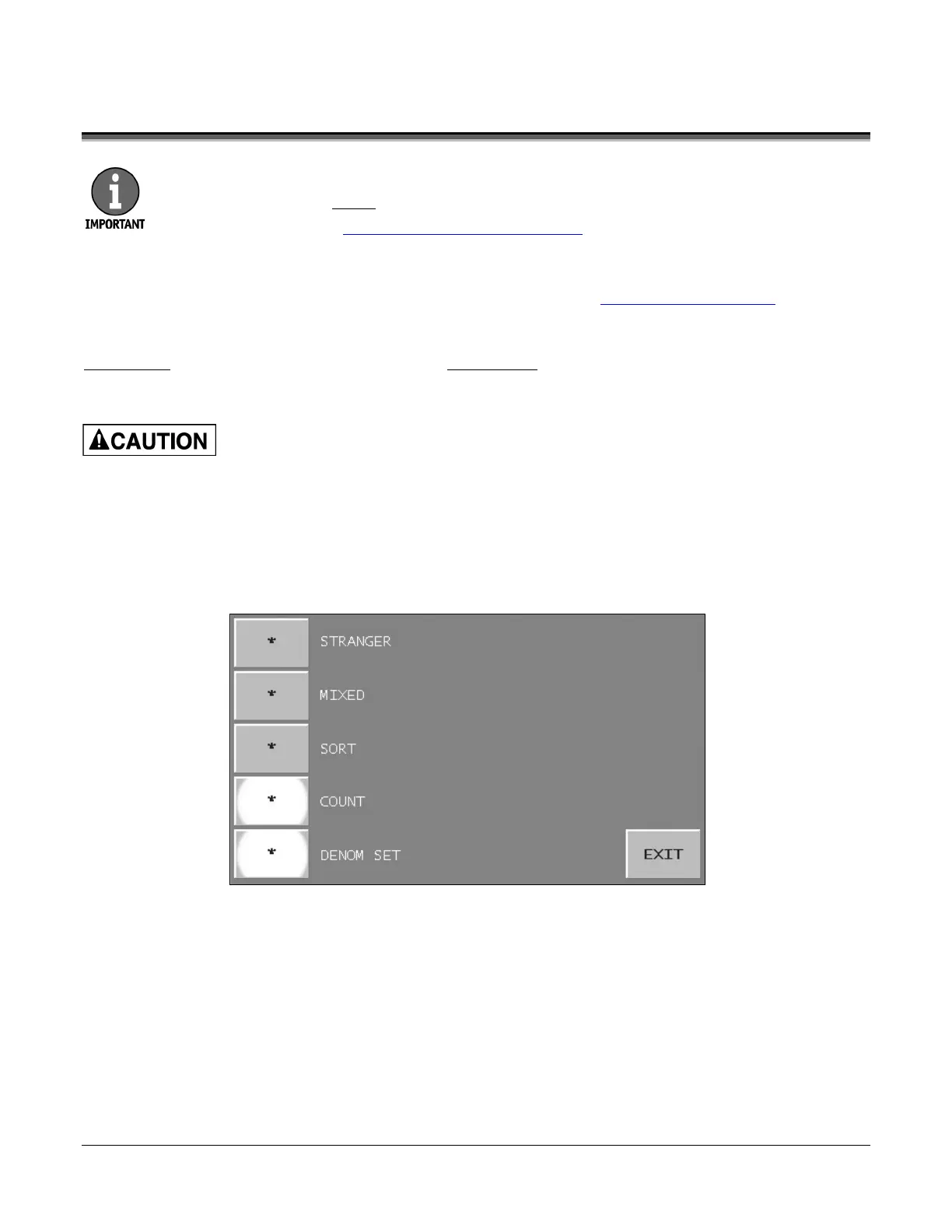© 2013 Cummins-Allison Corp.
How to Use Count Mode
In COUNT mode, the machine counts pieces of paper; documents are not scanned.
Counterfeit detection is not available in
mode.
To set strap limits, see Strap Counts and Strap Limits.
This section provides instructions for using COUNT mode. This mode counts any type of media that
complies with document size and density-setting specifications. (See Machine Specifications for
document size.)
Piece count refers to a count of individual units. Value count refers to a piece count that is multiplied by
a denomination’s value.
1. Press MODE on the main screen. The MODE-SELECTION screen appears.
2. Press COUNT. The DENOM SET key appears.
3. Press DENOM SET. The SELECT DENOMINATION screen appears.
Machine is auto-start capable. Feed rollers in hopper rotate inward.
Entanglement and drawing-in hazard.
Do not operate with exposed long hair, neckties, jewelry or loose clothing.