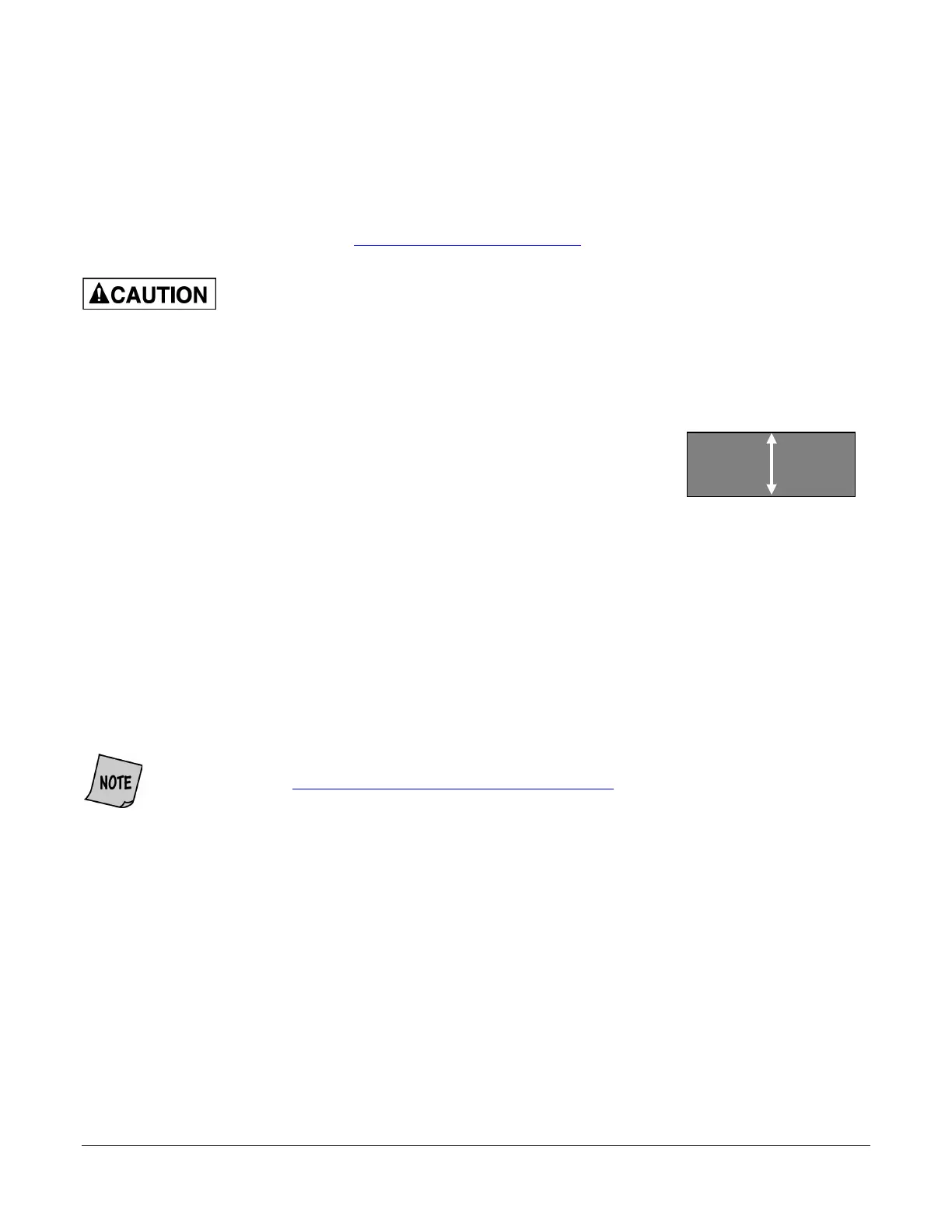JetScan iFX
®
i100 Scanner
All Models
Align and justify documents
to the wide horizontal edge.
5. When processing tickets, press CRNCY on the main screen and then press TICKET.
6. When processing checks, press CRNCY on the main screen and then press CHECK.
7. Press ADD on the main screen to accumulate batch totals if desired.
8. Set strap limits if desired. (See Strap Counts and Strap Limits.)
9. Prepare documents for processing, as described below:
• Ensure documents are unfolded and neatly stacked.
• Align and justify documents to the wide horizontal edge.
• Ensure the bottom document in the stack is the target denomination
or document.
• Facing and orientation are not required.
• When processing checks, raise the adjustable hopper guides.
• Place documents in the hopper with the horizontal and justified edge toward the feed opening.
This reduces the risk of feed errors and no calls.
10. The machine scans the bottom document, which becomes the target denomination or document.
The machine stops on every document that is different than the target denomination or document,
and the STRANGER DETECTED screen appears. To resume processing, remove the stranger,
which is the top document in the pocket, and press CONT.
If the machine stops due to an error, read the instructions on the main screen. For more
information, see Stopping Conditions and Recovery Steps.
11. The machine stops automatically after the last document in the hopper is read. The batch is ended
when the documents are removed from the pocket. If the ADD key is ON, press END to end the
batch, restart the count, and begin the next batch.
Stranger Record
To add all “stranger” notes to a batch total and track them against their respective strap counts,
enable STRANGR RECORD in SETUP. The machine stops with the stranger as the top note in
the pocket. Remove the stranger note and press CONT to continue.
Machine is auto-start capable. Feed rollers in hopper rotate inward.
Entanglement and drawing-in hazard.
Do not operate with exposed long hair, neckties, jewelry or loose clothing.