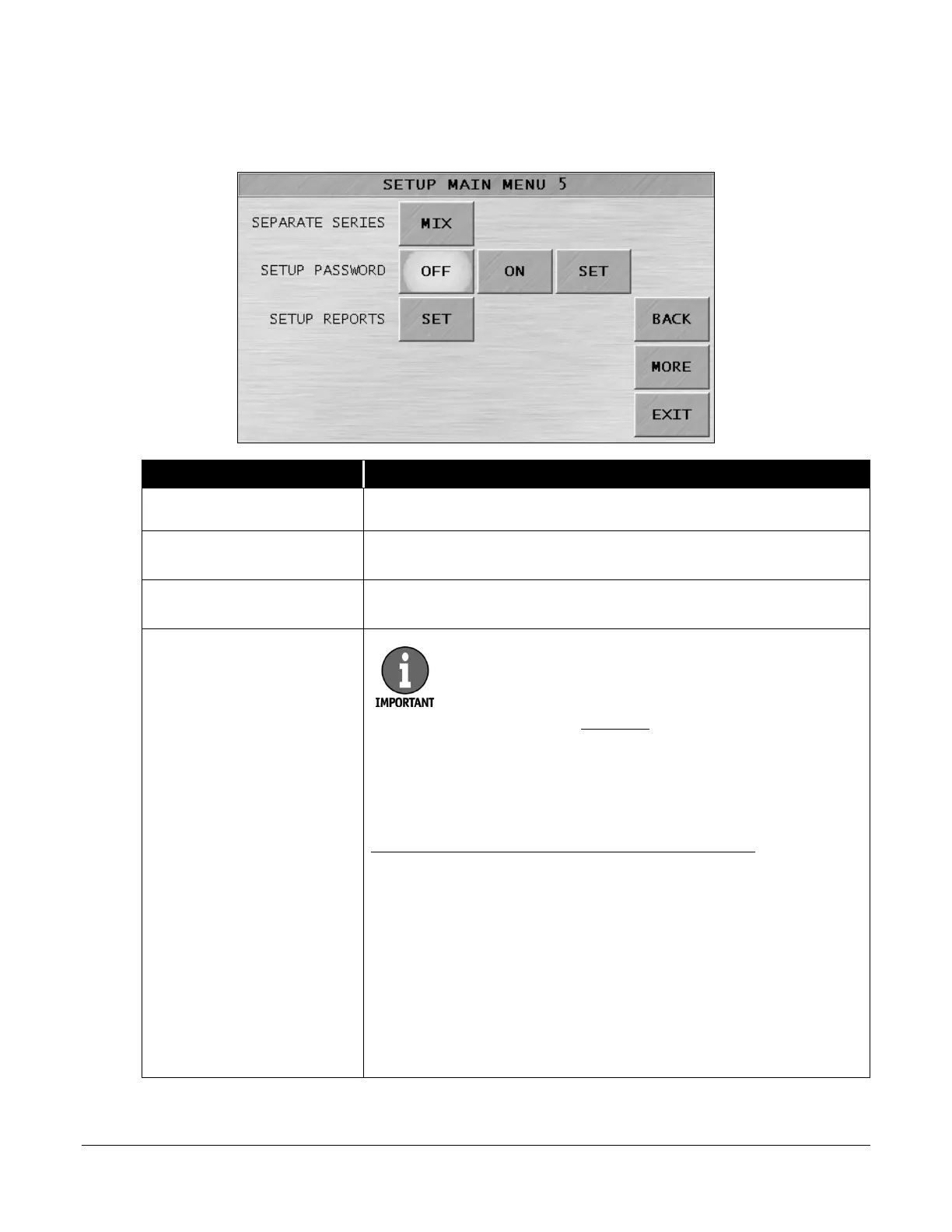JetScan iFX
®
i100 Scanner
All Models
Setup Main Menu 5
Pressing MORE on SETUP MAIN MENU 4 prompts SETUP MAIN MENU 5:
Returns to SETUP MAIN MENU 4.
MORE
Prompts SETUP MAIN MENU 6.
EXIT
Returns to SETUP MAIN MENU 1.
SEPARATE SERIES
This feature enables or disables the ability to distinguish between old-
and new-series notes while operating in
mode.
To use the
feature in the
mode:
1. Enter
mode.
2. Go to
and select SETUP MAIN MENU 5.
3. At
, select
. The SEPARATE SERIES
CONFIGURATION screen appears.
4. Select the denomination. Repeatedly press the
to
toggle among
,
or
. Stop on the desired
setting.
5. When configuration is complete, press
twice
to return to SETUP
This feature is for USD notes only.
SEPARATE SERIES separates note series two
and three (big head) from note series one (small
head) designs. It does not separate color note
series three (big head) from single color series two
