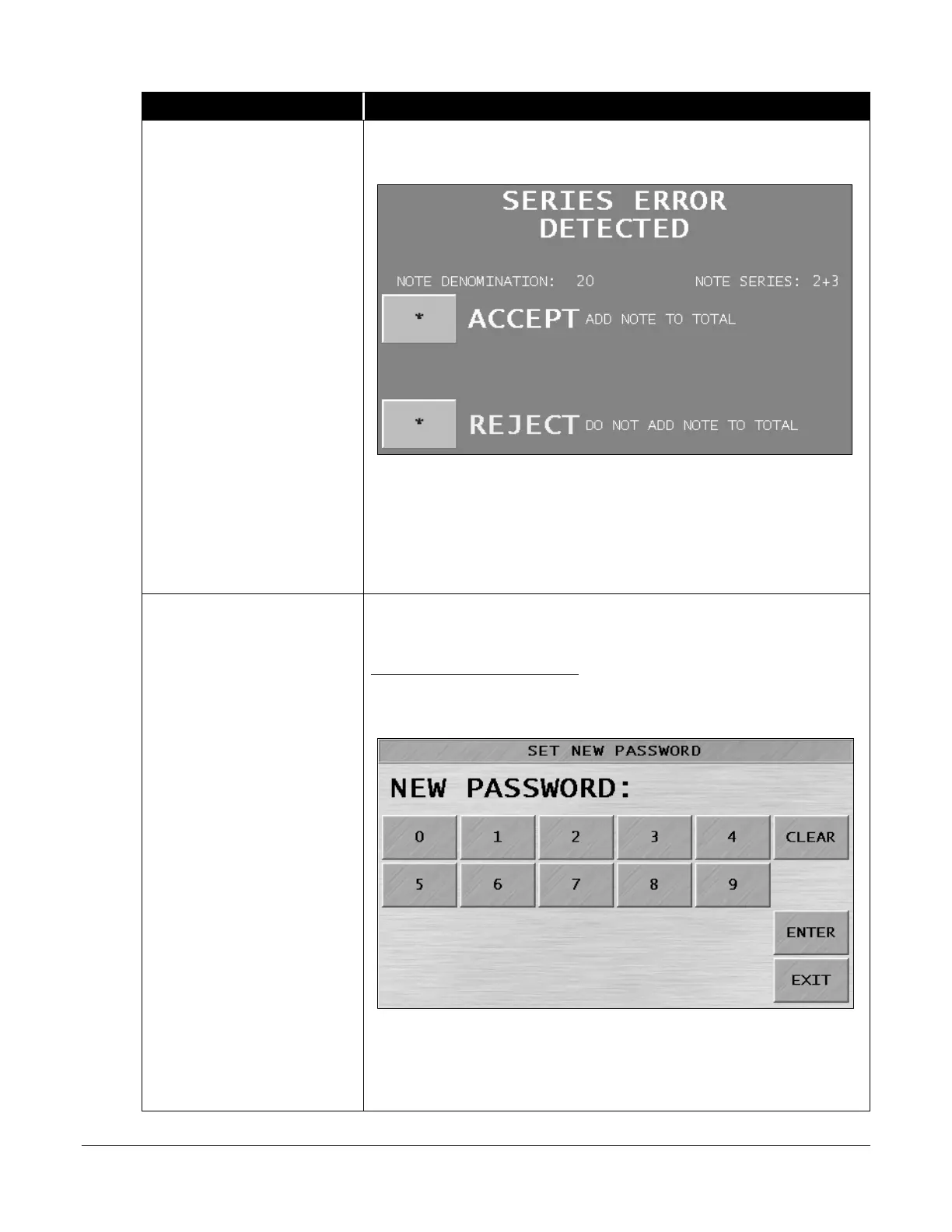© 2013 Cummins-Allison Corp.
SEPARATE SERIES
(Continued)
When SERIES 1 or SERIES 2+3 is selected, and these notes are
encountered during processing, the following screen appears.
The screen shows the denomination and the selected note series.
Press
to add the note to the total. Press
to exclude the
note from the total.
The machine automatically continues processing.
SETUP PASSWORD
Users can create a four-digit password for entering the SPECIAL MODE
MENU. To disable password protection, press
.
To enable password protection:
1. Press
to enable the password; the SET NEW PASSWORD screen
appears.
2. Type the four-digit password by pressing the numbered keys.
Press
to confirm the entry. If necessary, press
to
erase the entry and begin again or press
to return to SETUP
MAIN MENU 5.