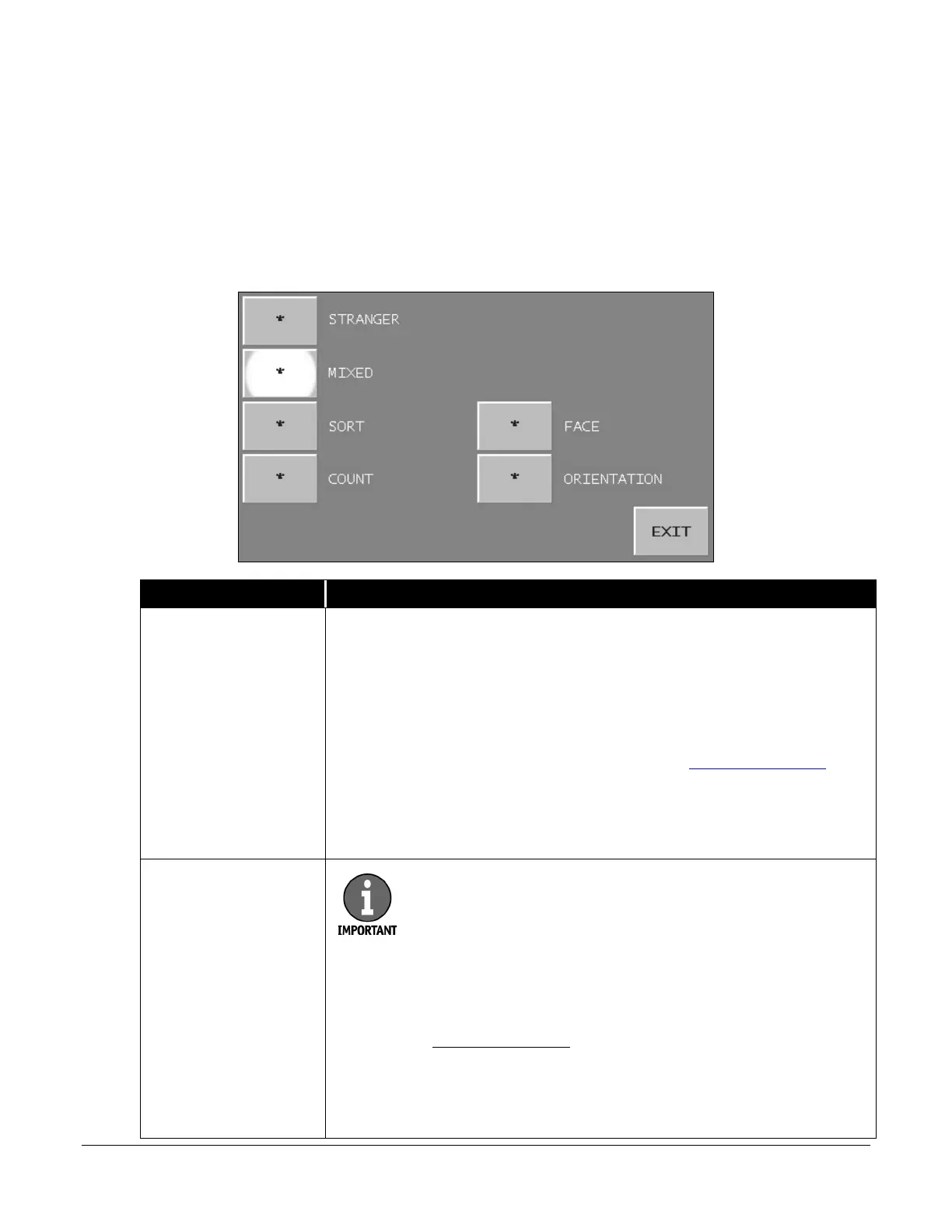JetScan iFX
®
i100 Scanner
All Models
Operating Mode Descriptions
The machine provides four modes of operation for processing documents. The SETUP menus
provide options for enabling/disabling the modes. Only the modes enabled in SETUP appear on
the MODE-SELECTION screen; disabled modes are not available for use. When the machine is
turned ON, it defaults to the mode it was in when last turned OFF.
To view the MODE-SELECTION screen, press MODE on the main screen. An example of the
MODE-SELECTION screen is shown below. All modes are described in the following table.
STRANGER
Scans for the first denomination processed, which is the
target, and stops when another denomination is found. When the machine
encounters a different denomination, it is called a stranger. A grand total is
provided.
The machine assumes checks are in the hopper. When the
machine encounters a note, it is presented as a no call with a prompt to enter a
MICR number. Remove the note from the pocket and press
. Check order
integrity settings determine feed error behavior. (See
Check Setup Menu 2 for
more information.) A grand total piece count is provided.
Scans for a bar code and rejects documents without a bar
code as strangers. Use this mode for batching (strapping) tickets. A grand total
piece count is provided.
MIXED
Scans all denominations without presorting. A grand total by
denomination is provided.
Scans checks and is best used when batching (strapping)
checks is not required. Check order integrity settings determine feed error
behavior. (See
Check Setup Menu 2 for more information.) A grand total piece
count is provided.
Note and ticket processing:
Scans notes and tickets and is best used when
batching (strapping) is not required. A grand total for notes and ticket piece
counts is provided.
At this time, notes and checks cannot be processed
together in
mode.