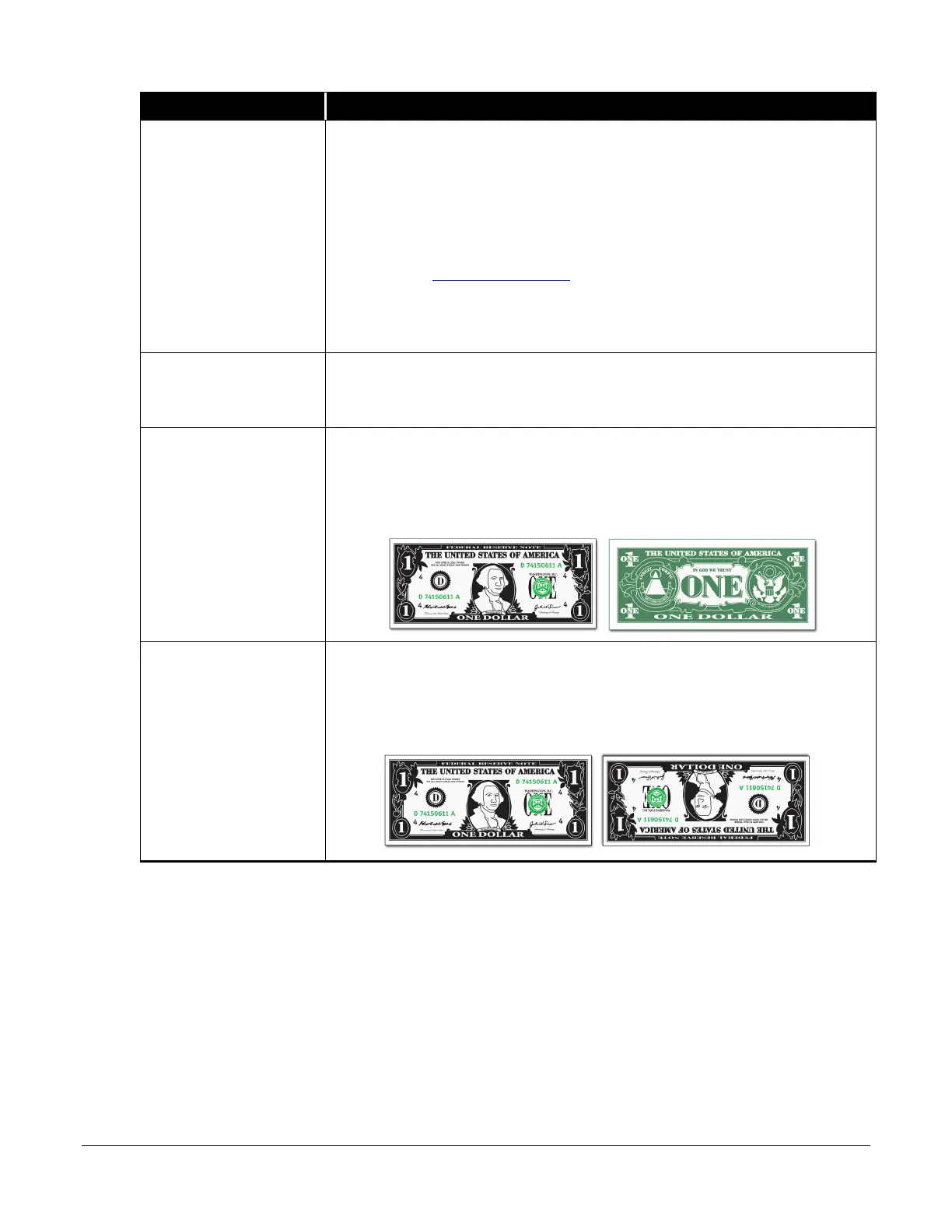© 2013 Cummins-Allison Corp.
SORT
: Scans all denominations and is best used when notes are
presorted by denomination and then stacked together. When the machine
encounters a change in denomination, it is called a denomination change. A
grand total is provided.
Scans checks and stops on non-check documents with a
prompt to enter a MICR number. Remove the non-check document from the
pocket and press
. Check order integrity settings determine feed error
behavior. (See
Check Setup Menu 2 for more information.) A grand total piece
count is provided.
Scans tickets and stops when the machine encounters a non-
ticket document. A grand total piece count is provided.
COUNT
Counts any type of media that complies with document size and density-setting
specifications. This mode only counts pieces; document scanning does not
occur.
FACE
When
is selected in addition to
,
or
mode, the
machine stops when it detects a non-faced document. The first document
processed determines the facing. A note example is shown below.
Faced Non-Faced
ORIENTATION
When
is selected in addition to
,
or
mode,
the machine stops when it detects a non-oriented document. The first document
processed determines the orientation. A note example is shown below.
Oriented Non-Oriented