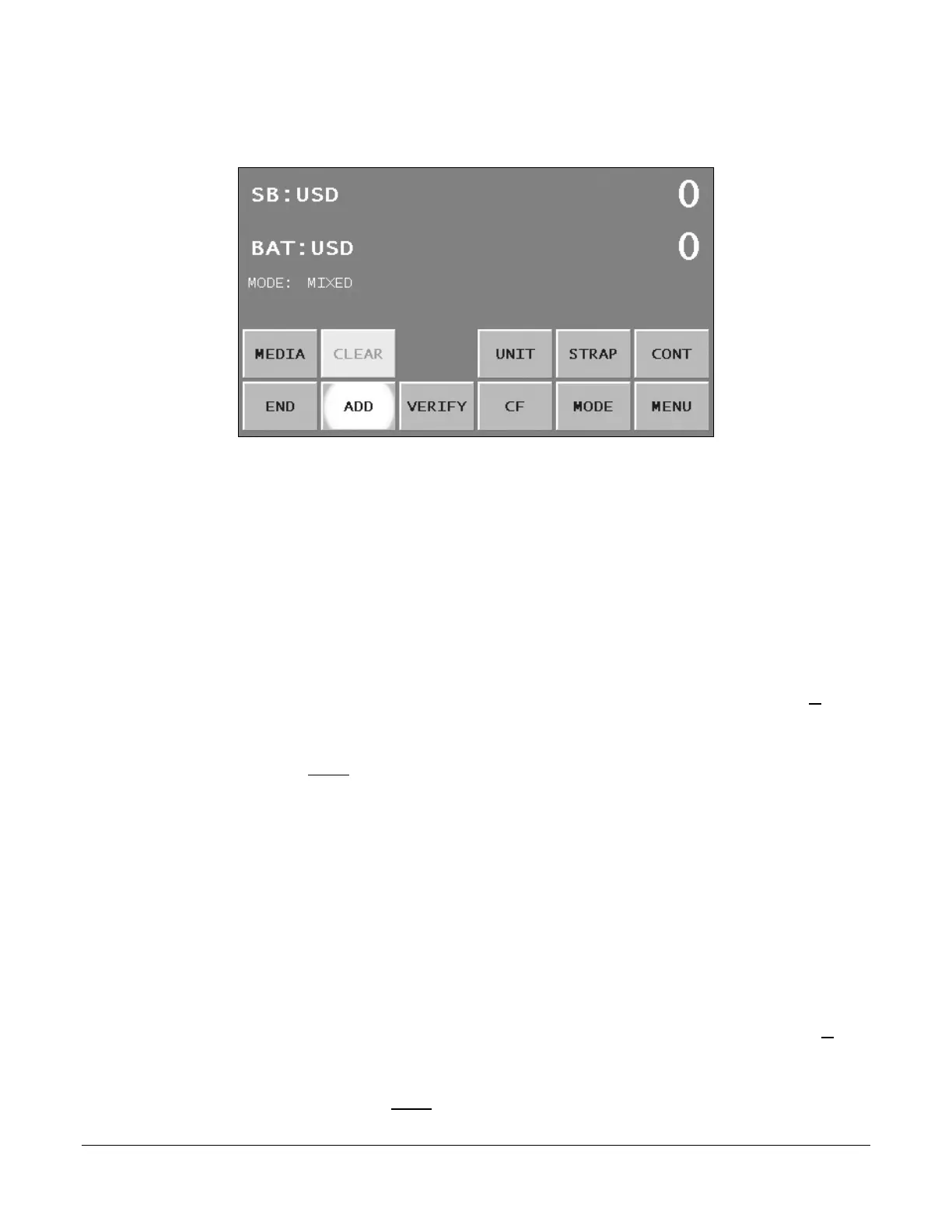JetScan iFX
®
i100 Scanner
All Models
An example of a MIXED mode main screen is shown below. The ADD key is ON, and SBAT
ENABLE is ON in SETUP.
Facing Documents
To face documents, select MIXED and FACE on the MODE-SELECTION screen. Make certain
the bottom document in the stack is faced in the direction desired for all documents. The
machine uses the bottom document as a reference and stops on all documents faced in the
opposite direction.
Place documents in the hopper. The machine begins processing. It stops each time it finds a
document that is faced improperly, and the screen reads “FACING ERROR DETECTED.” To
resume processing, do one of the following:
• Properly face the top document in the pocket and press ACCEPT. The document is
added to the total.
• Properly face the top document in the pocket, return it to the hopper, and press REJECT.
The document is not
added to the total.
Orienting Documents
To orient documents, select MIXED and ORIENTATION on the MODE-SELECTION screen.
Make certain the bottom document in the stack is oriented in the desired direction. The machine
uses the bottom document as a reference and stops on all documents oriented in the opposite
direction.
Place documents in the hopper. The machine begins processing. The machine stops each time it
finds a document that is oriented improperly, and the screen reads “ORIENTATION ERROR
DETECTED.” To resume processing, do one of the following:
• Properly orient the top document in the pocket and press ACCEPT. The document is
added to the total.
• Properly orient the top document in the pocket, return it to the hopper, and press
REJECT. The document is not added to the total.