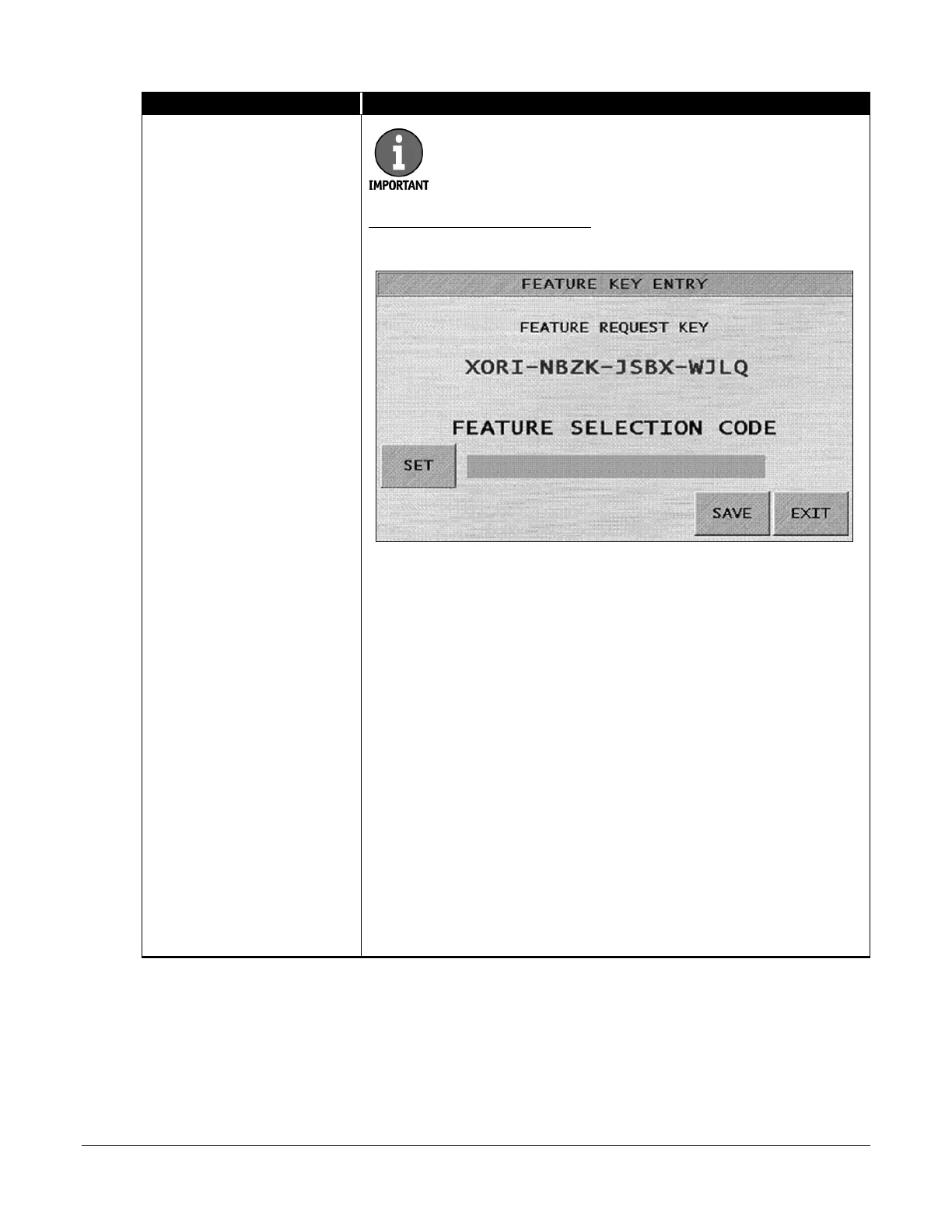© 2013 Cummins-Allison Corp.
FEATURE KEY
To enter a feature selection code:
1. Press
to prompt the FEATURE KEY ENTRY screen below.
2. Press
to prompt the FEATURE CODE KEYPAD screen.
3. Use the keypad to enter a new feature selection code or overwrite an
existing feature selection code. Press ◄ to erase an existing code
prior to entering a new one.
4. When all 16 characters have been correctly entered, press
to
return to the FEATURE KEY ENTRY screen.
5. Press
. When the code is accepted, SAVE SUCCESSFUL appears
in the bottom-left corner of the screen.
When the code is not accepted, the FEATURE SELECTION CODE IS
INVALID screen appears. Press
to return to the FEATURE CODE
KEYPAD screen to enter the code again. For further assistance,
contact a Cummins Allison representative
.
6. Press
to return to SETUP MAIN MENU 4. Then either:
• Navigate through setup menus to configure settings activated
by the new feature selection code.
• Navigate to the main screen.
Contact a Cummins Allison representative for
information on obtaining the feature selection code
to activate purchased options.