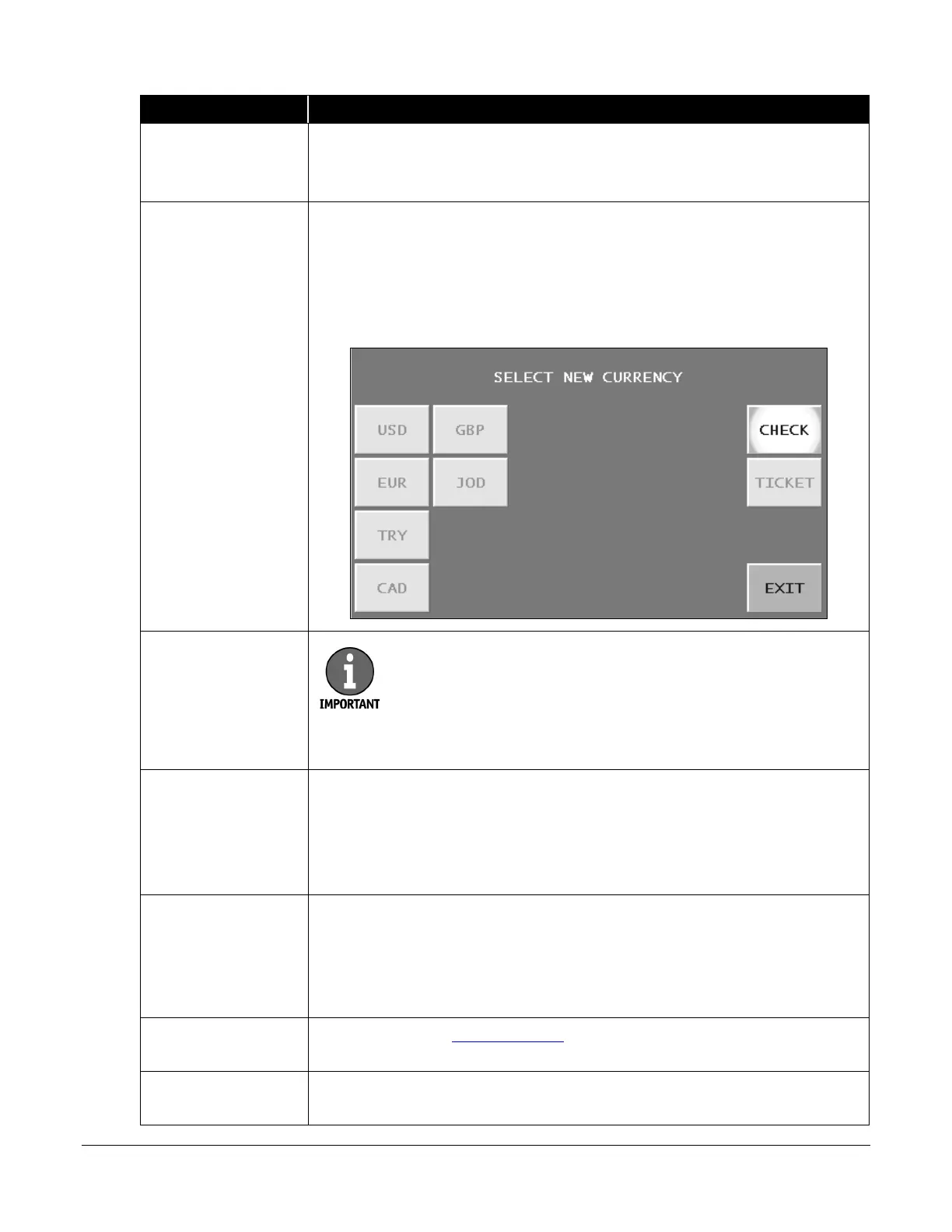JetScan iFX
®
i100 Scanner
All Models
CHECK
Press to process MICR-encoded documents. When multiple document types are
activated, press
to prompt the SELECT NEW CURRENCY screen and press
the
.
CRNCY
Press
to prompt the SELECT NEW CURRENCY screen which is used activate the
preferred currency, checks or bar-coded tickets for processing. At this time, USD is
the only currency available when ticket capture is activated.
When
is selected, a currency is activated, as well, indicating both
documents can be processed simultaneously at a top speed of 1,200 pieces per
minute. To process USD notes at 1,600 pieces per minute, unselect
.
CLEAR
Press to clear the active sub-batch total from the batch total, strap count and day
total when a sub-batch is suspected of being incorrect.
The
appears when the following
settings are active for SBAT ENABLE:
and
.
UNIT
Press to change the batch total and sub-batch total on the main screen to piece
counts.
When the serial-number capture option is enabled in
:
• The
replaces the
on the main screen.
• The
moves to the MAIN SUB-MENU.
S/N
Press to quickly disable serial-number capture and process notes at higher
speeds.
When the serial-number capture option is enabled in
:
• The
replaces the
on the main screen.
• The UNIT key moves to the MAIN SUB-MENU.
STRAP
Press to prompt the STRAP-SETTINGS screen, where strap limits are set and strap
counts are cleared.
CONT
Press to start the motor. If the machine is set up for auto-start, the motor starts
automatically when it detects documents in the hopper.