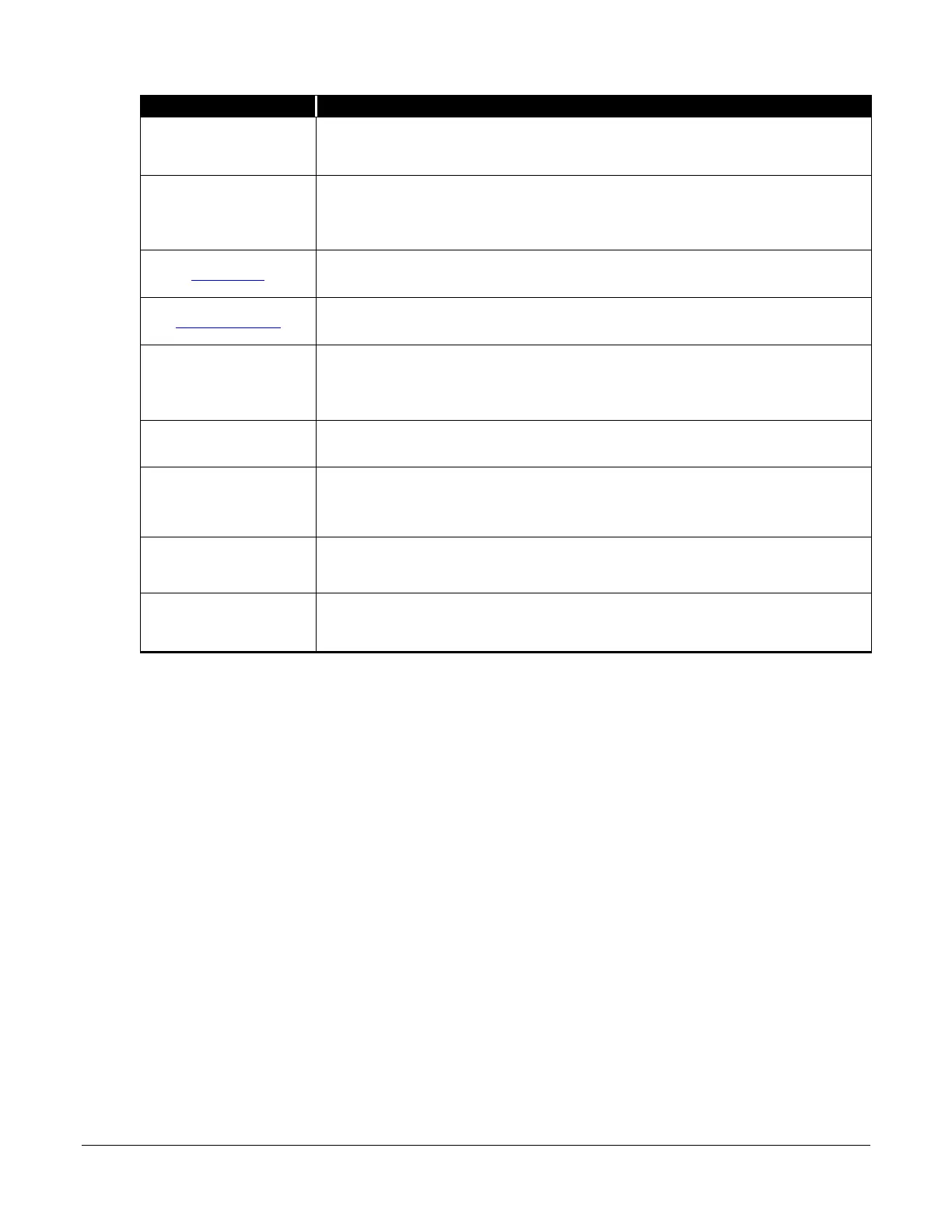JetScan iFX
®
i100 Scanner
All Models
Pocket
It is the area at the bottom front of the machine where processed documents
are delivered.
Setup Fields
These fields are used to define the machine’s operating parameters. The
parameters remain set, even if the machine is turned
, unless they are
changed by re-entering the setup process.
Sort Mode
Follow hyperlink at left.
Stranger Mode
Follow hyperlink at left.
Stranger Record
When
is
for
mode, the machine records all
stranger notes in the batch total and tracks them against their respective strap
counts.
Strap
The quantity of documents to be prepared for banding.
Sub-Batch
A sub-batch is a deposit processed from one or several sources and treated as
sub-groups within a batch. Sub-batch tracks individual amounts and provides a
total by category, as well as a grand total. Available in all operating modes.
Super Note
A term used for high-quality USD counterfeit notes that possess most, if not all,
properties of authentic notes.
Suspect Document
A suspected counterfeit note that should be examined carefully.