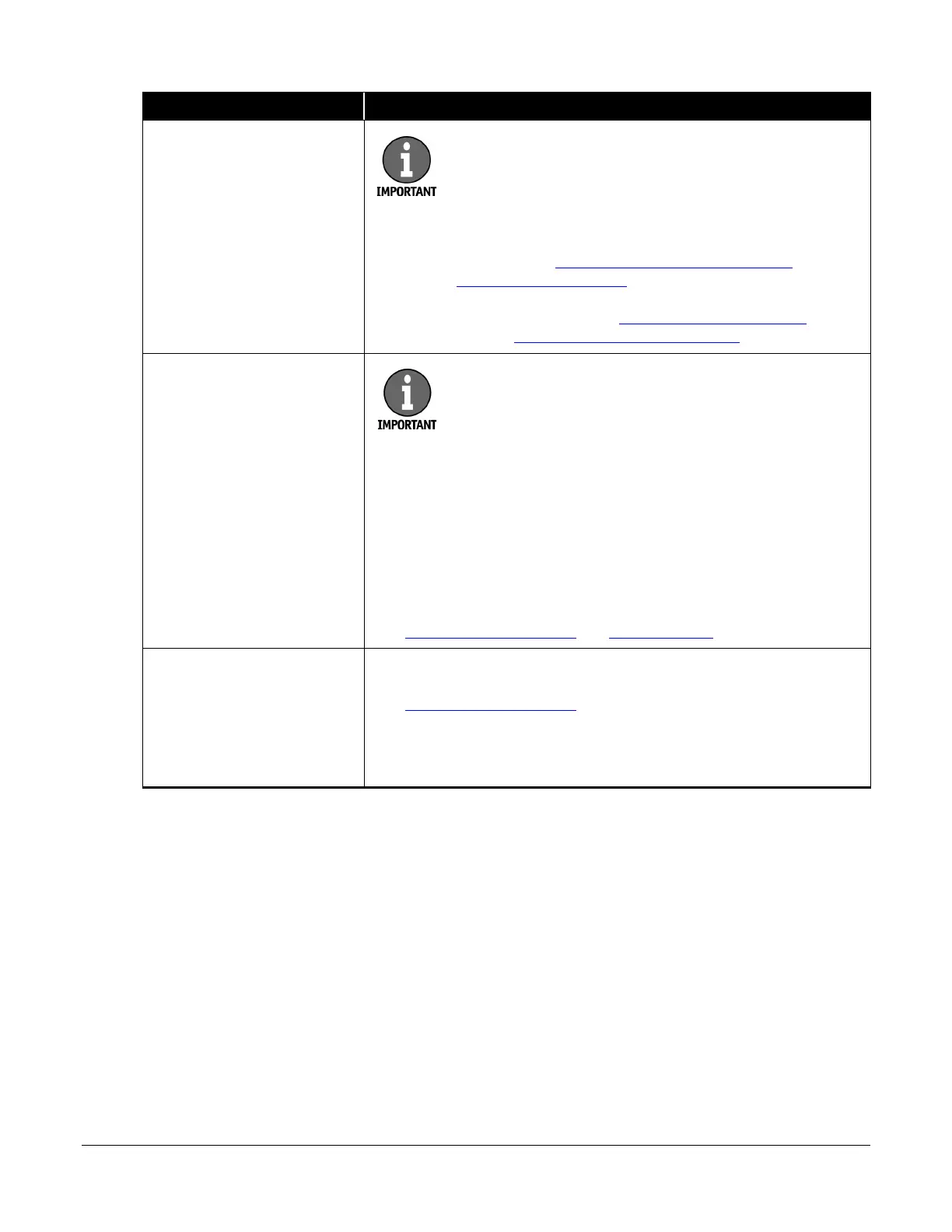© 2013 Cummins-Allison Corp.
DOCUMENT CAPTURE
These settings are used to configure image file and storage parameters.
Press
to prompt the DOCUMENT CAPTURE SETUP MENU, which is
described in
Document Capture: Setup.
Press
to prompt the DOCUMENT DATA STORAGE screen,
which is described in Document Capture: Storage Setup.)
The DOCUMENT CAPTURE buttons are only
available on machines with imaging options
activated (serial-number, check or ticket capture).
AUTO PRINT
Press
to automatically generate a document report after a sub-
batch is ended and the denominational breakdown report prints.
Press
to automatically generate a document report after a batch
is ended and the denominational breakdown report prints.
Press
to automatically generate a document report after day totals
are cleared and the denominational breakdown report prints.
Press
to view additional print options
(See Main Sub-Menu Functions and Printed Reports for details.)
The AUTO PRINT buttons are only available on
machines with imaging options activated (serial-
number, check or ticket capture).
FILE EXPORT
ON: The FILE EXPORT MENU selection appears on the MAIN SUB-MENU.
The selection is used to export data in a comma-delimited-file format.
(See
Main Sub-Menu Functions for more information on the FILE EXPORT
MENU.)
: The FILE EXPORT MENU selection does not appear on the MAIN SUB-