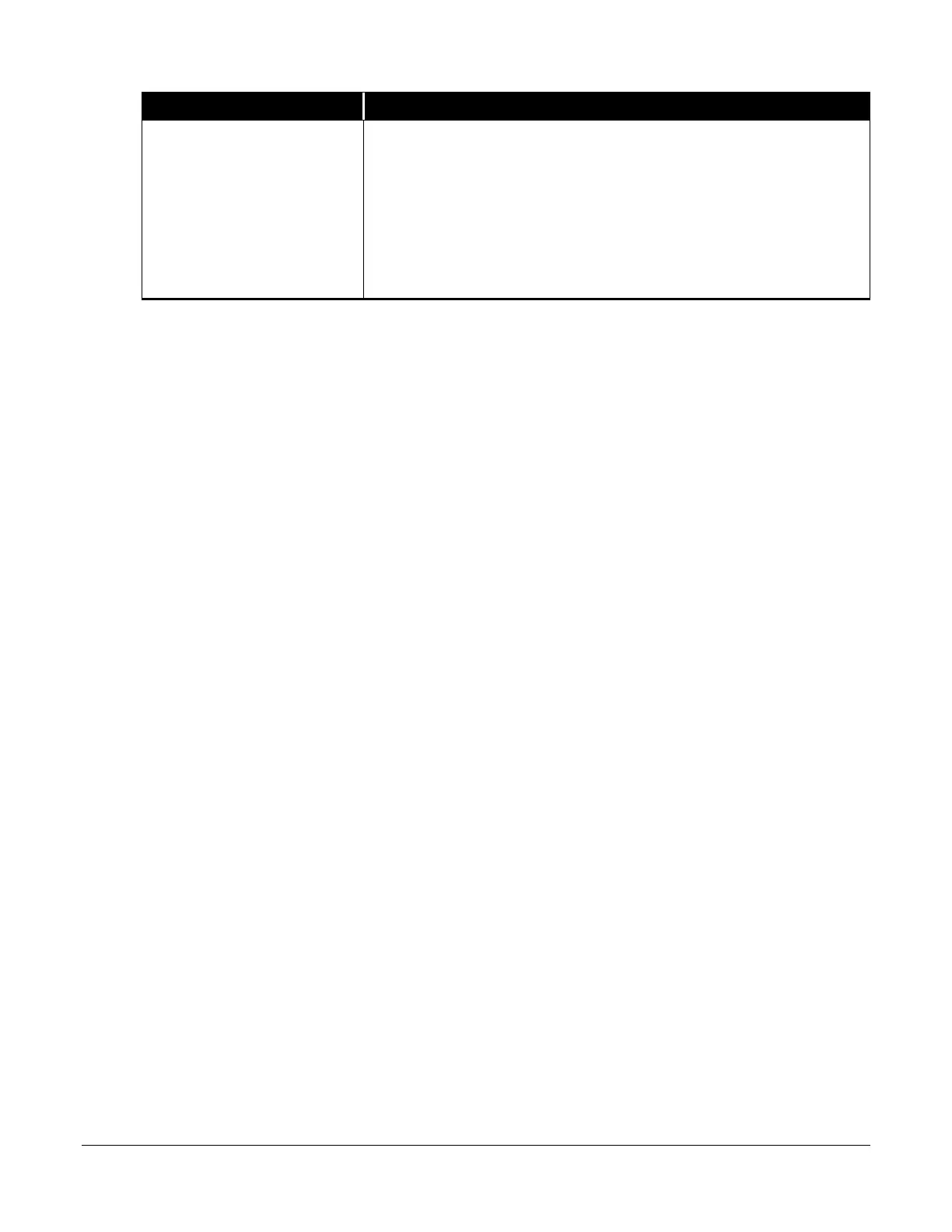© 2013 Cummins-Allison Corp.
ACCEPT DOUBLES
Setting for use by trained Cummins Allison personnel only.
ON:
Select to manually override a doubles error and allow thicker
documents, such as rebate checks, to pass through the device without
reprocessing. When a thicker document is detected, the machine stops
and presents a screen with an
, allowing the user to confirm
that the document is not a double and continue processing.
Select to process checks with the same doubles error-recovery steps
as notes. Users must return the check to the hopper for reprocessing.