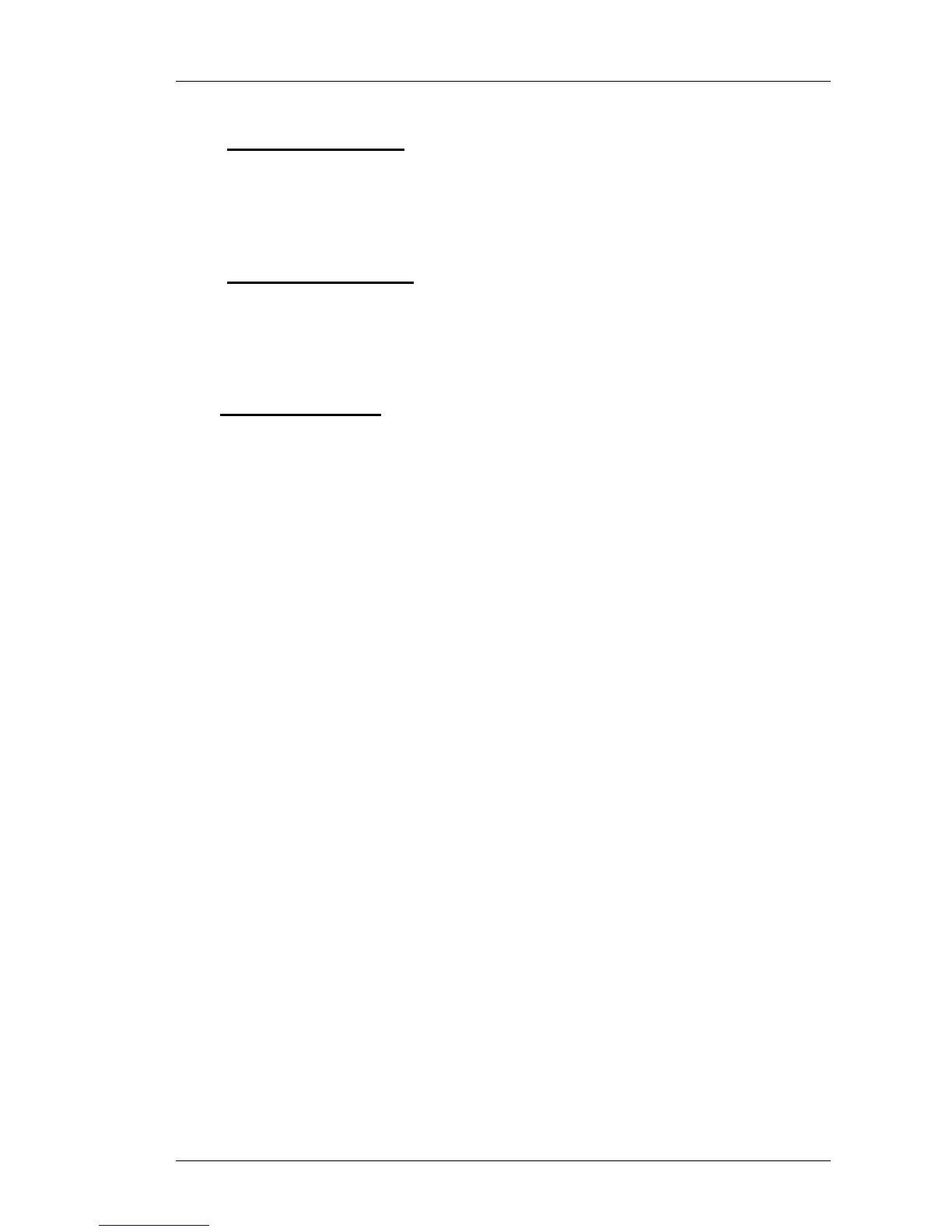© 2014 Cygnus Automotive Limited
15
4.2.2 The “Totals” PIN
This PIN allows the use of the “access control” and “driver management”
facilities of the MR400.
4.2.3 The Clock Set PIN
This is used to set the clock of the MR400 if required, perhaps due to the
internal battery going flat. The MR400 will prompt you if this is required.
4.3 The “User” PIN
If you do not want to have to remember the factory set “Disable” and “Totals”
PIN numbers, you can set your own numbers and use these instead.
The MR400 allows you to set a number to use for the Disable PIN, and another
number to use for the Totals PIN. Once these two PINs have been set, you
cannot change them. However, both your “User” PINs, and the original factory
set ones will also work.
Section 5.5.4 explains how to set the User PIN’s.
