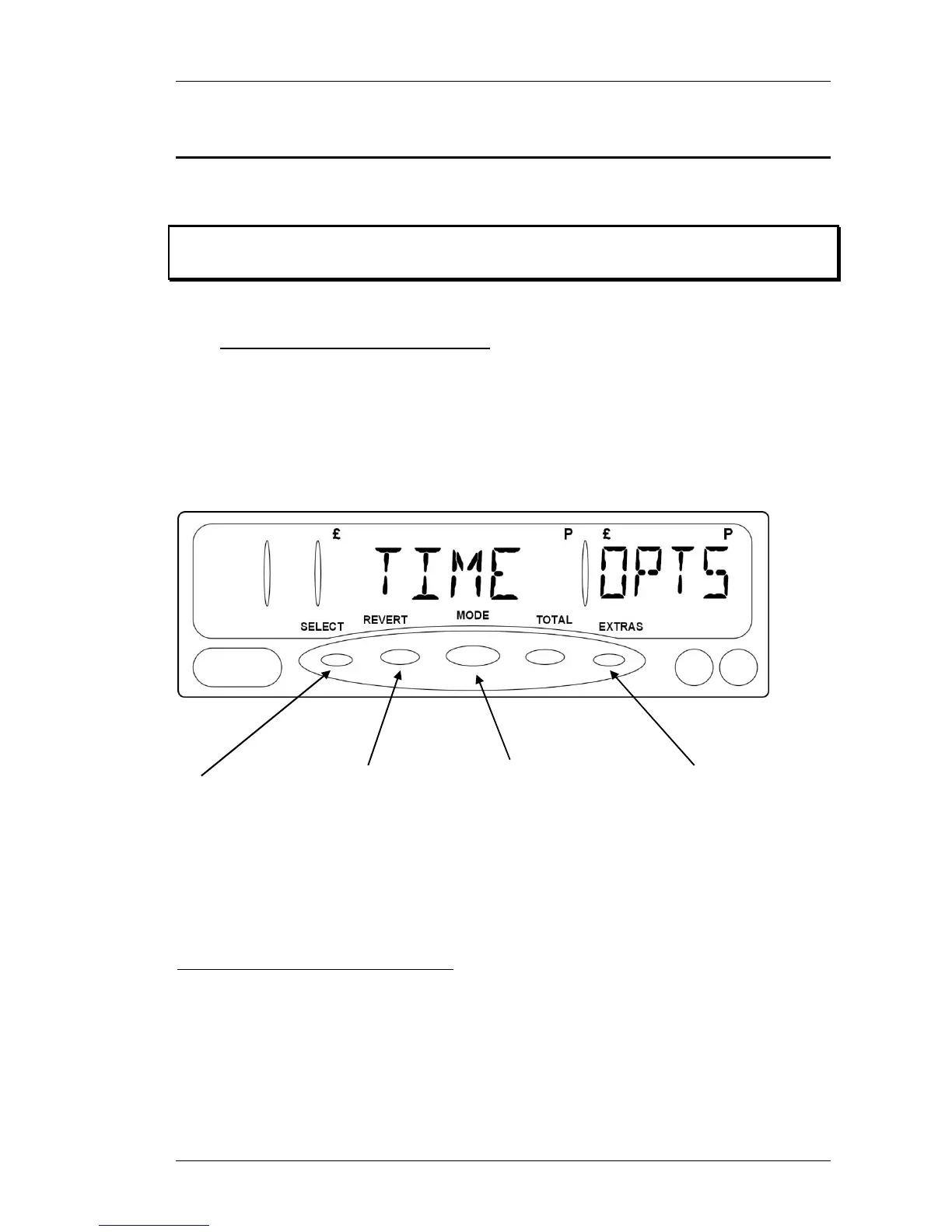© 2014 Cygnus Automotive Limited
17
5 The MR400’s “Info” Menu
The “Info” menu gives you access to most of the options and features available
to you, and in some cases allows you to get information out of the MR400.
❢ Remember that the MR400 is controlled by the information programmed
in the “tariff”, so some of the options may not be available on your unit.
5.1 Accessing the “Info” Menu
To get into the MR400’s Info. Menu, just press “EXTRAS” (As in “Extra”
features)
You will then see the first of the “Info” menu items. This may be the one
shown below, but this will depend again on your tariff set-up.
Figure 10: Navigating the "Info" Menu
Some MR400s also have a time-out that causes them to automatically drop-out
of the Info Menu if you do not press a button for a pre-set time period.
Press
“REVERT” to
go back to the
previous level
in the Menu.
Press “MODE”
to leave the
“Info” mode and
go back to “On”
or “For Hire”
mode.
Press “EXTRAS”
to go to the next
item in the menu.
Press
“SELECT” to
go to the next
level in the
menu.
