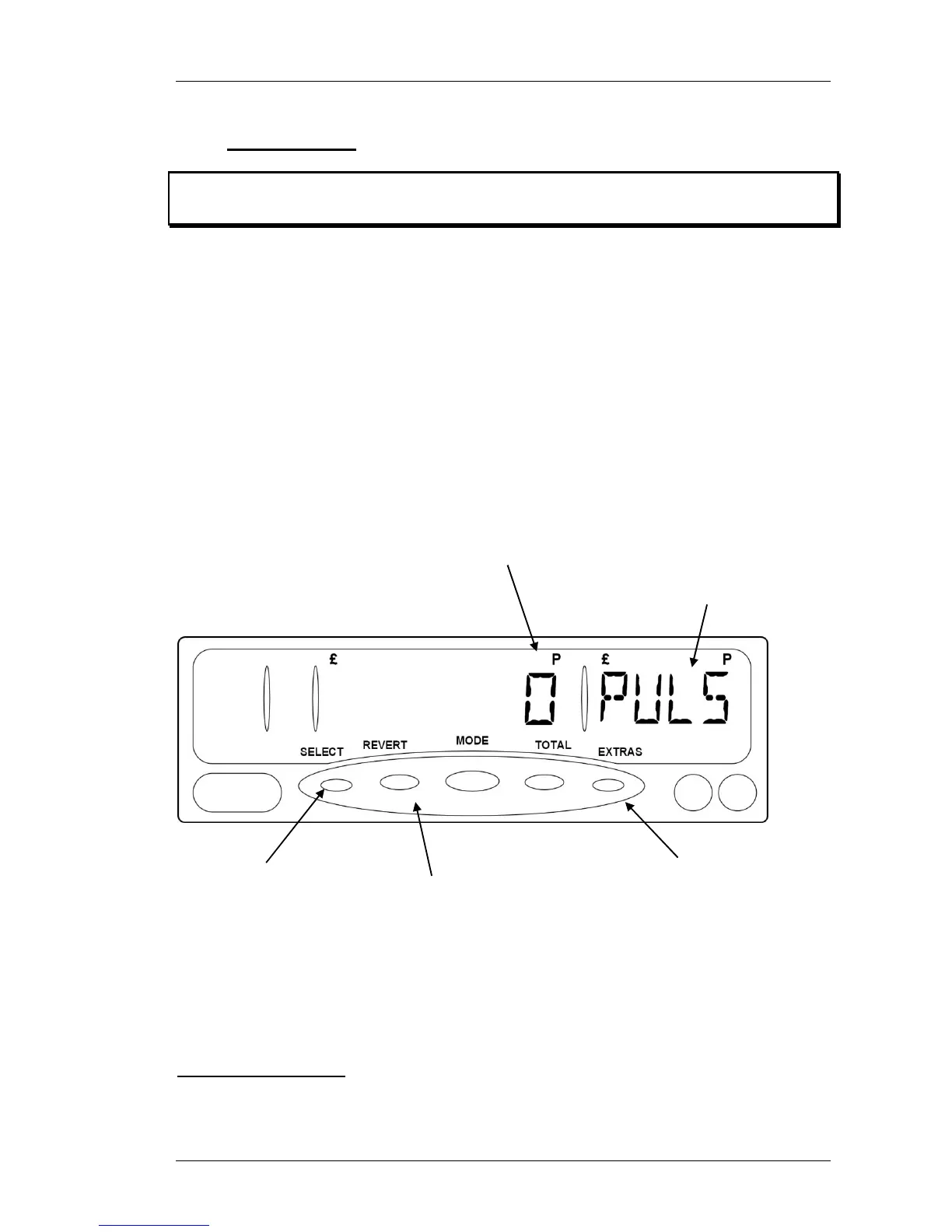© 2014 Cygnus Automotive Limited
43
5.7.2 Pulse Check
❢ The “Pulse Check” facility can be a very useful tool for checking the
pulse signal from your taxi without having to remove any seals.
This entry allows you to display a count of the pulses received from the
vehicle. To count pulses:
• Press “SELECT” to start the count.
• At any time during the count, you can press “SELECT” again to reset
it to zero.
• Press “TOTAL” to hold the count. You can restart it again by pressing
“TOTAL” again, or reset it with “SELECT”
• When you have finished, press “REVERT” or “MODE”
Figure 37: Pulse Check
The text “PULS”
flashes when the
pulses are being
counted.
Count of pulses
received so far.
Press “SELECT” to
start the pulse count.
Press it again to reset
the pulse count
Press “REVERT” to
finish counting pulses
and go back to the
