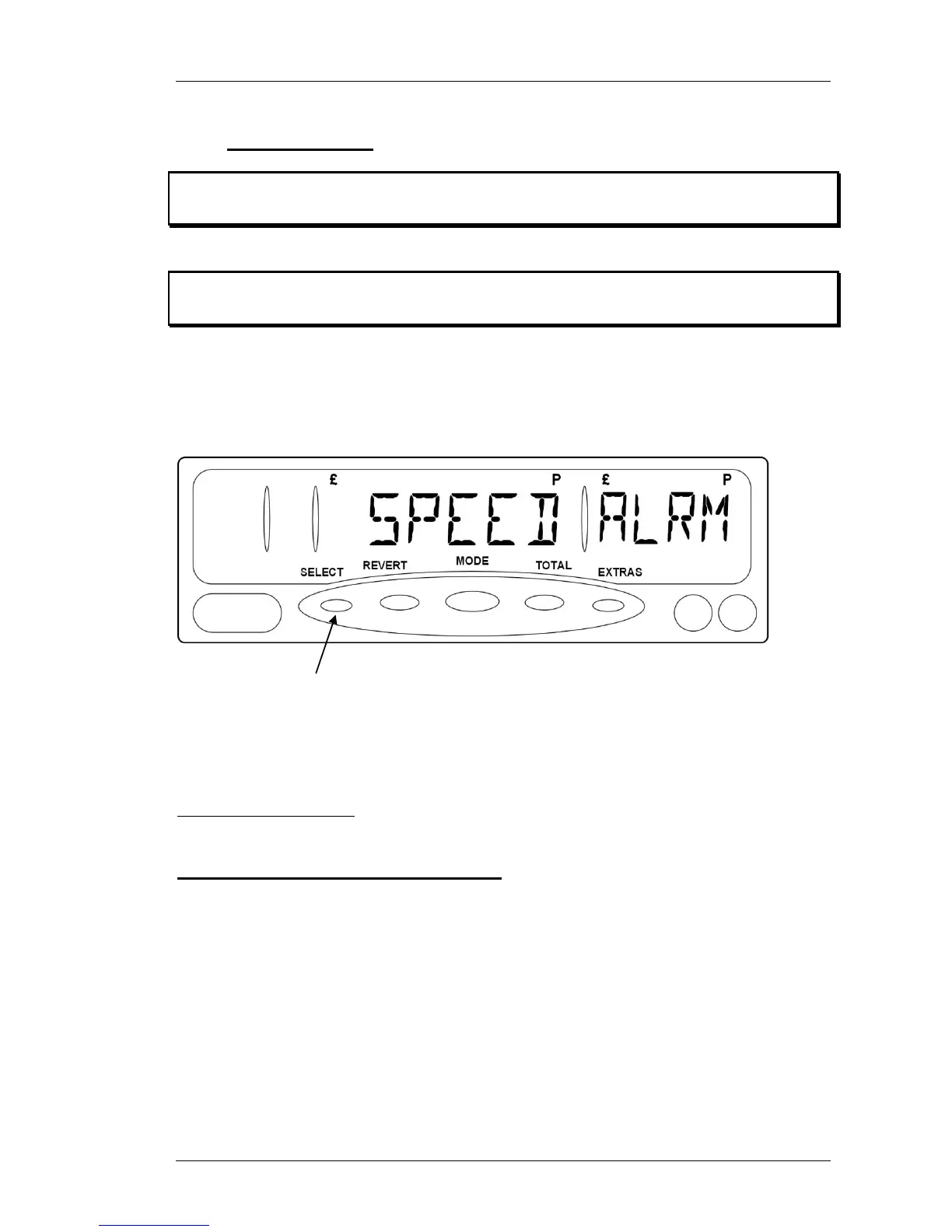© 2014 Cygnus Automotive Limited
45
5.7.4 Speed Alarms
❢ This option may not be present on your version of MR400 or some Tariff
set-ups.
The MR400 has two speed alarms.
❢ If the “Movement Warning in STOPPED Mode” feature is in use, only
one speed alarm is available (See Section 8.8)
If you set the speed alarms, the MR400 will warn you if your vehicle exceeds
one of two different speed settings.
Figure 39: Speed Alarms
Viewing and Setting the Speed Alarms
The two alarms are shown as “A1” and “A2”. To move between them, press
the “EXTRAS” button.
To set a speed alarm:
• Press and hold down the “SELECT” button.
• To turn the alarm on/off, press “REVERT”
• To move the alarm setting down and up, press “MODE” or “TOTAL”.
• To change the units of measurement, press “EXTRAS”.
Press “SELECT”
to go to the
Speed Alarms.
